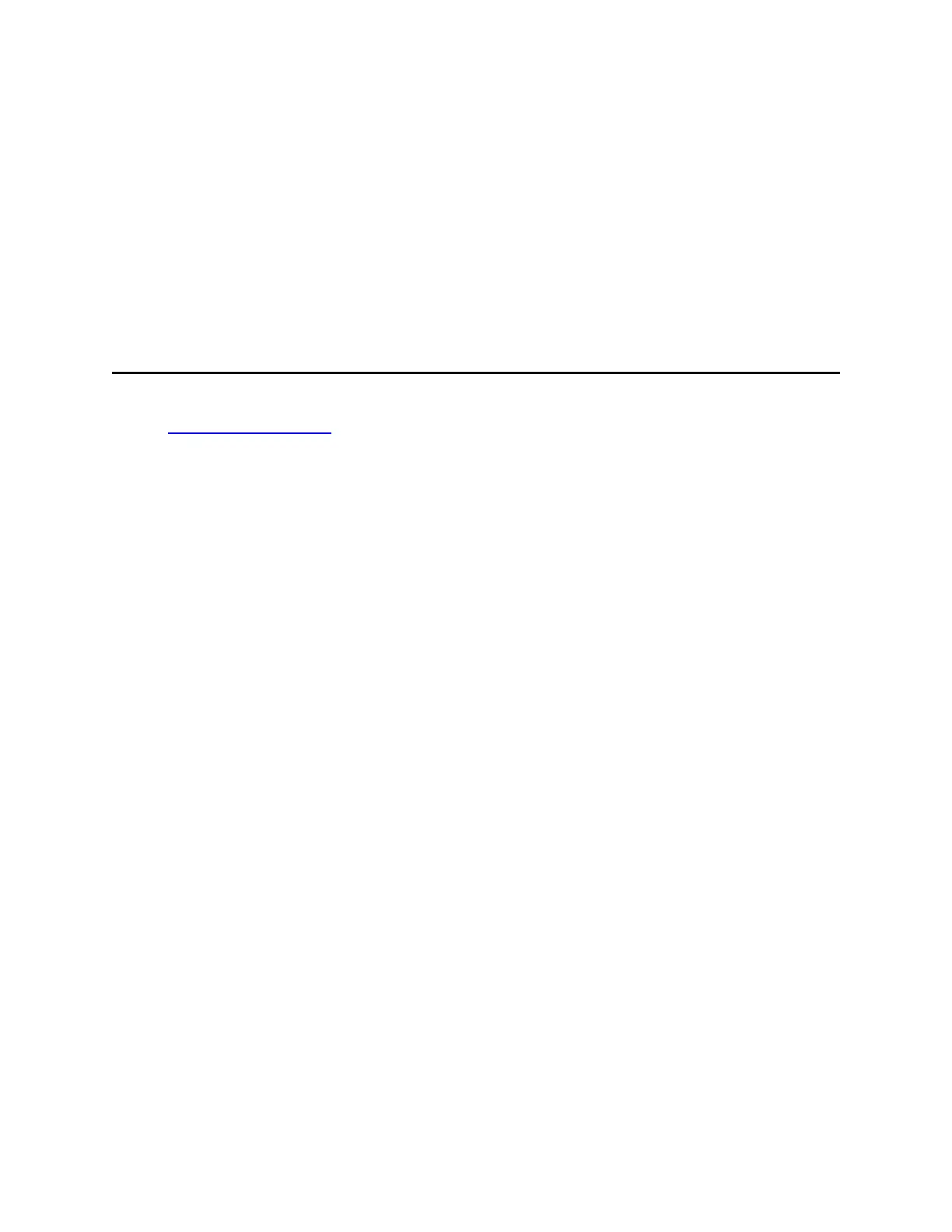l
View XL Version v1.17 or later installed on a Windows computer
l
A camera with USB-C cable
1. Launch View XL and enter your agency Axon Evidence URL.
2. Sign in using your Axon Evidence credentials.
3. Select Launch Standalone Mode.
4. Connect your camera to View XL using a USB-C cable.
5. Follow the on-screen instructions to complete the registration process and
assign the camera to an officer.
FAQs
For camera registration FAQs, including error codes when registering through ADM,
see Camera registration in Troubleshooting on page 50.
Axon Enterprise, Inc. 5
Body 4 Camera User Guide