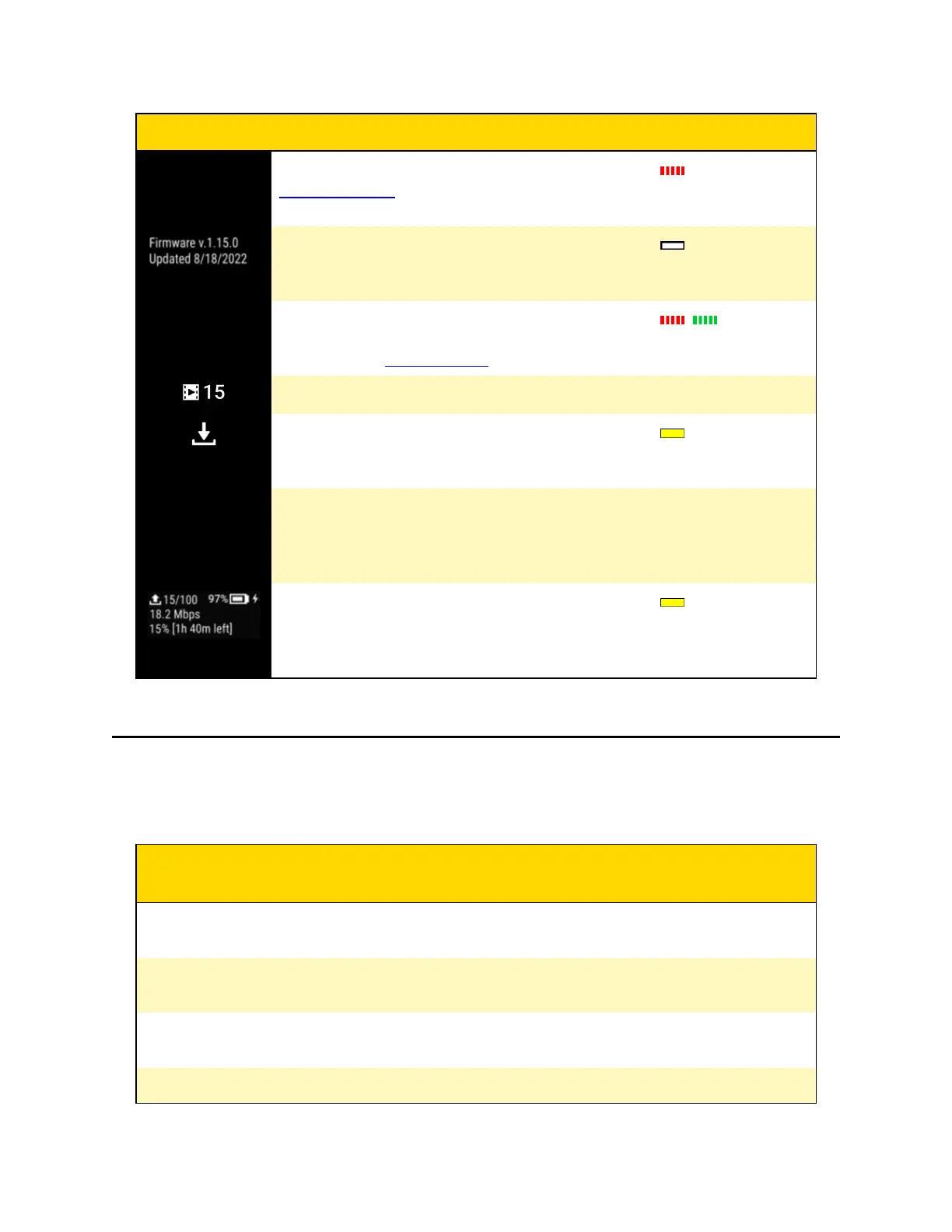Display Description Triad LED
DEVICE
ERROR #
Device error #. Refer to the common codes in
Troubleshooting on page 48 or the device page in
Axon Evidence.
Blinking red
Firmware update complete – Displayed for 10
seconds after the update is complete and for 10
seconds after undocking.
Spinning white
during installation
NETWORK
ERROR
Network error – Check network connection, see
device page in Axon Evidence and troubleshooting
instructions at help.axon.com.
Blinking red and
green
Number of videos on camera n/a
Updating firmware or settings – Camera will
resume normal operation after update. Operation
LED solid white. Display may also show UPDATING.
Spinning yellow
USERID123
User/Badge ID – Displays right after docking, when
the camera is charging, for 10 seconds after
undocking, and when no other activity is in
progress.
n/a
Uploading video – Displays video being uploaded
(here 15) of total on the camera (100), upload
speed (18.2 Mbps), percentage complete (99%),
and time remaining for the upload (1h 40m).
Spinning yellow
Audible and haptic notifications
The camera emits audio prompts to notify you of device status. These prompts are
accompanied by a vibration (haptic feedback). These prompts usually occur after you
perform an action with the camera.
Operating Mode or Action Audio Notification
Haptic Notification
(vibration)
Axon Respond Livestreaming
connected
Three short rising-pitch
tones
One – long duration
Camera enters Pairing mode Three short rising-pitch
tones
None
Enter or Exit Mute mode
(microphone off)
One short tone Two – long duration
Enter or exit Sleep mode One short tone One – long duration
Axon Enterprise, Inc. 35
Body 4 Camera User Guide