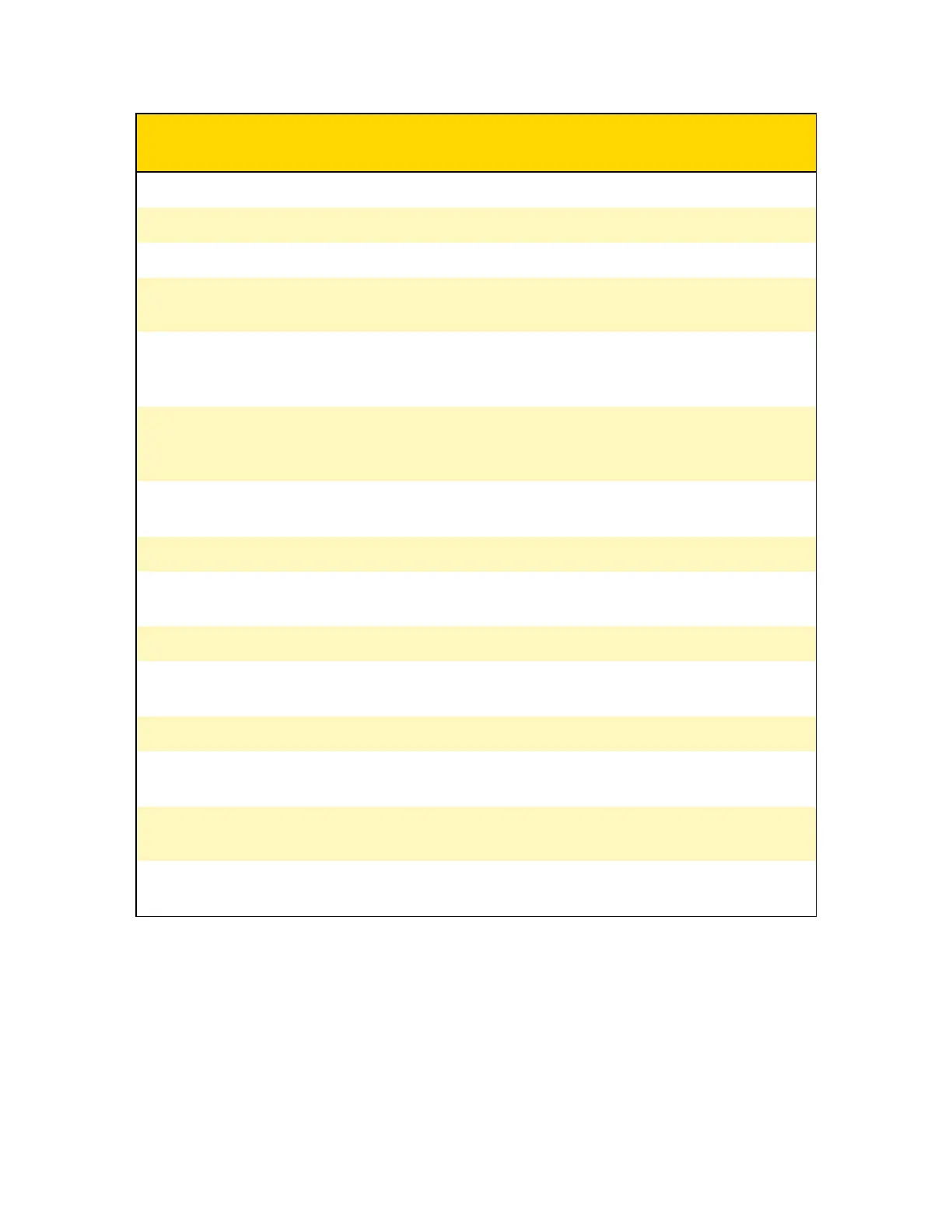Operating Mode or Action Audio Notification
Haptic Notification
(vibration)
Event marker captured None One – short duration
Exit Stealth mode None Two – short duration
Lights off None One – long duration
Low battery notifications at
10% and 5% battery capacity
Four quick high-pitch tones Four – short duration
POV module
connected/disconnected to
body camera while buffering
One short tone None
POV module
connected/disconnected to
body camera while recording
None Four – short duration
Power off Three short lowering-pitch
tones
One – long duration
Power on Two short rising-pitch tones One – long duration
Recording reminder Two short tones every two
minutes
Two – short duration every
two minutes
Start recording Two short tones Two – short duration
Stop recording, return to Ready
mode
One long tone One – long duration
Voice Comms session started Four short tones One – long duration
Volume up or down One short tone at new
volume level
One – short duration
Watch Me activated Four quick medium-high
pitch tones
None
Watch Me requested Four quick high-pitch tones
following by two-tones
Three – short duration
Axon Enterprise, Inc. 36
Body 4 Camera User Guide