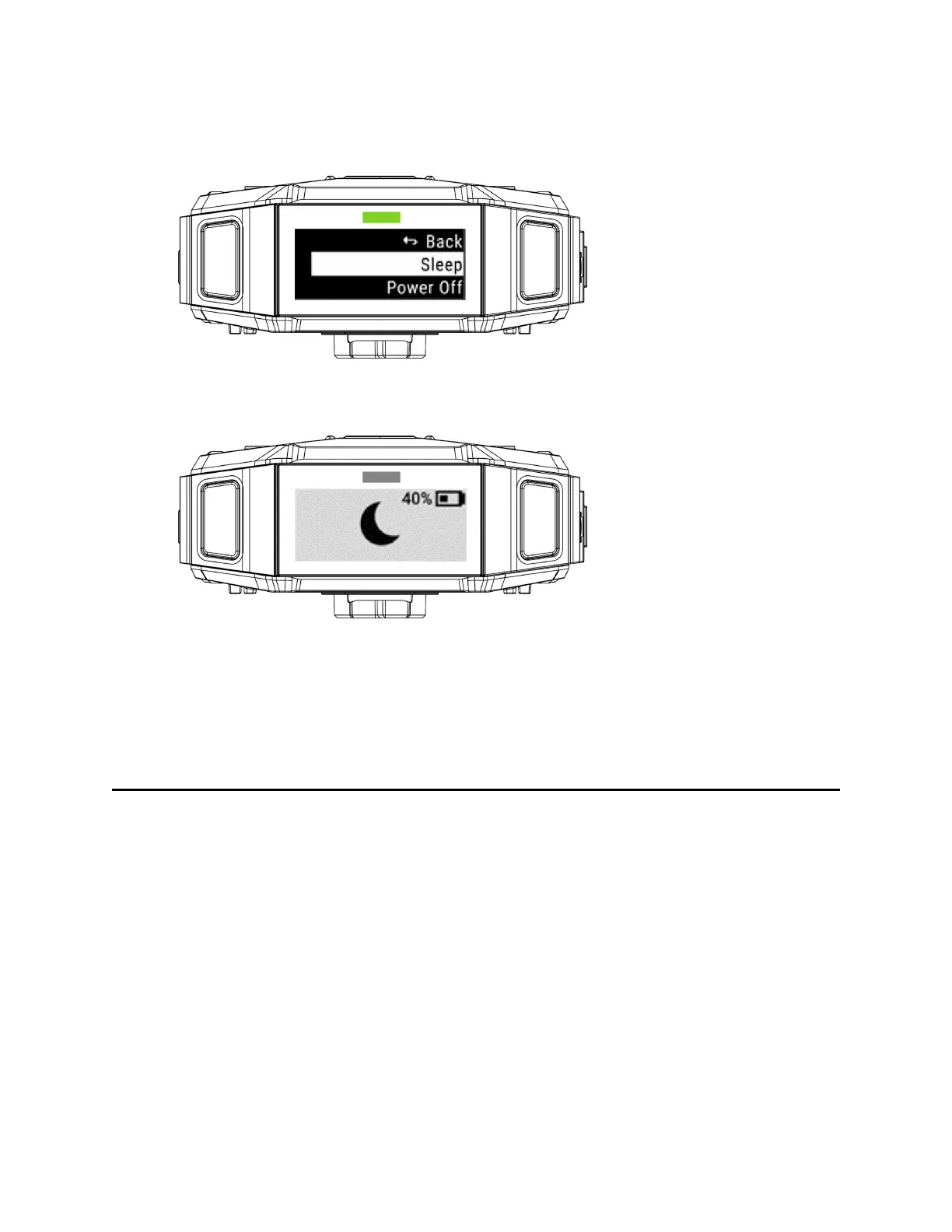To enter Sleep mode with Power Off Confirmation enabled:
1. Press Power. The camera display shows three options: Back, Sleep, and Power
off. The default option will be Sleep.
2. Within five seconds, press Select to confirm. The display represents Sleep mode
with a crescent moon icon.
To exit Sleep mode:
1. Press Power to return the camera to buffering state.
2. Double-press Event to begin recording.
On-camera categorization
On-camera categorization lets you add categories to videos directly from the camera.
To do so, ensure your admin enables the On Camera Categorizaton feature in Axon
Evidence at Admin > Axon Body 4 under Device management.
Once enabled, after you end a recording, the BWC will prompt you with a list of
categories. Scroll or make a selection within 30 seconds or the opportunity to assign a
category will expire.
To select a category:
1. Scroll to the appropriate category.
2. Press Select (between the volume buttons). A check mark appears next to a
selected category.
3. To remove the applied category, press Select again.
Axon Enterprise, Inc. 17
Body 4 Camera User Guide