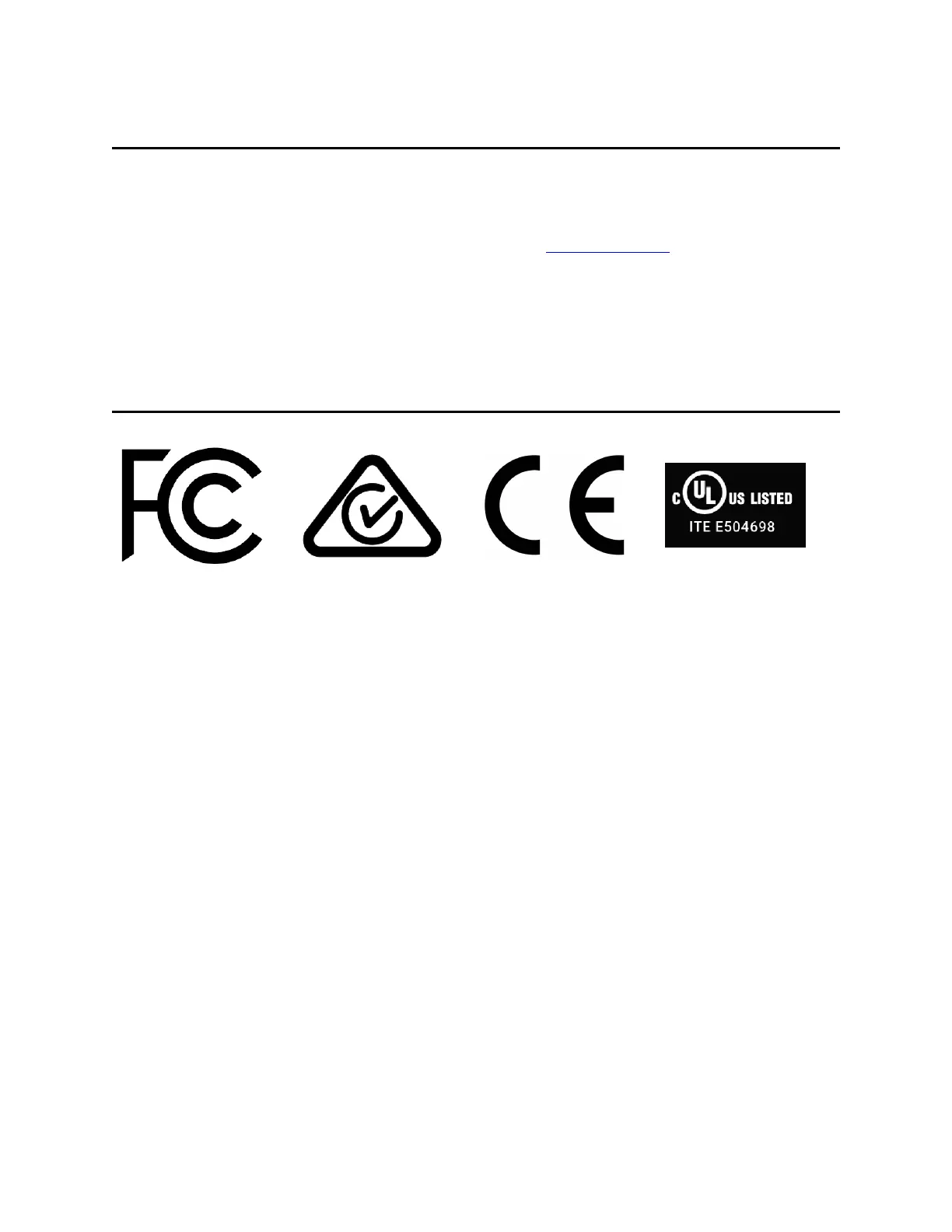Declaration of conformity and EU compliance statement
Axon declares that this Axon system is compliant with the requirements of the Radio
Equipment Directive (RED) 2014/53/EU and the Electromagnetic Compatibility (EMC)
Directive 2014/30/EU of the European Parliament and of the Council. A copy of the
original Declaration of Conformity can be found at www.axon.com.
l
8-bay dock (model AX1039) complies with EN 55032/CISPR 32 Class A
l
1-bay dock (model AX1040) complies with EN 55032/CISPR 32 Class B
Country of origin: Finished in the U.S. with U.S. and imported parts.
Compliance marks
R-NZ
Labeling information
View camera information such as serial number on the display using these steps:
1. Double-press Select to enter the device menu. The camera display shows five
options: Upload, About, Cellular, Legal, and (if applicable) POV Orientation.
2. Use Volume Up p or Volume Down q to highlight Legal, then press Select.
3. The camera display will automatically scroll the following information. Optionally,
use Volume Up p or Volume Down q to scroll manually.
a. Model
b. FCC ID
c. IC
d. Contains FCC ID
e. Contains IC
f. ICES-3(B)/NMB-3(B)
4. Press Event to return to the normal camera display.
Axon Enterprise, Inc. 57
Body 4 Camera User Guide