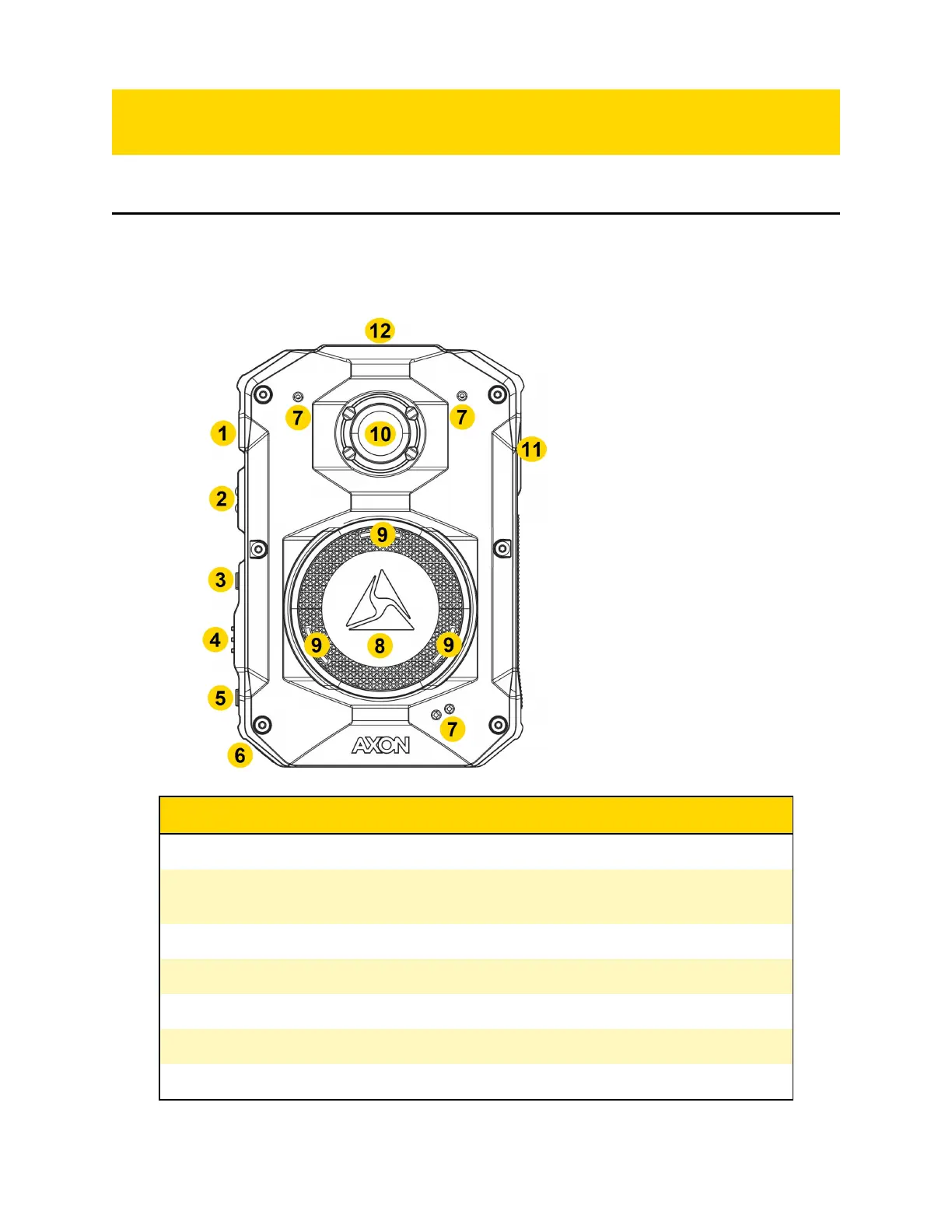Get to know your camera
Button actions
There are several buttons that perform as described below.
Front view
1. Programmable Button 1
2. Programmable Button 2
3. Volume up
4. Select
5. Volume down
6. Power
7. Microphone (4)
8. Event
9. Triad LED (3)
10. Lens
11. POV port
12. Operation LED (top)
Action Button Presses
Add marker Press Select while recording
Enter or exit audio
mute
Press Select for three seconds while recording to mute, double-
press Event to umute
End recording Press Event for three seconds
Enter menu Double-press Select
Enter Sleep mode Press Power then Select to confirm
Enter Stealth mode Press Volume Down for three seconds*
Exit Sleep mode Press Power or start a recording
Axon Enterprise, Inc. 6
Body 4 Camera User Guide