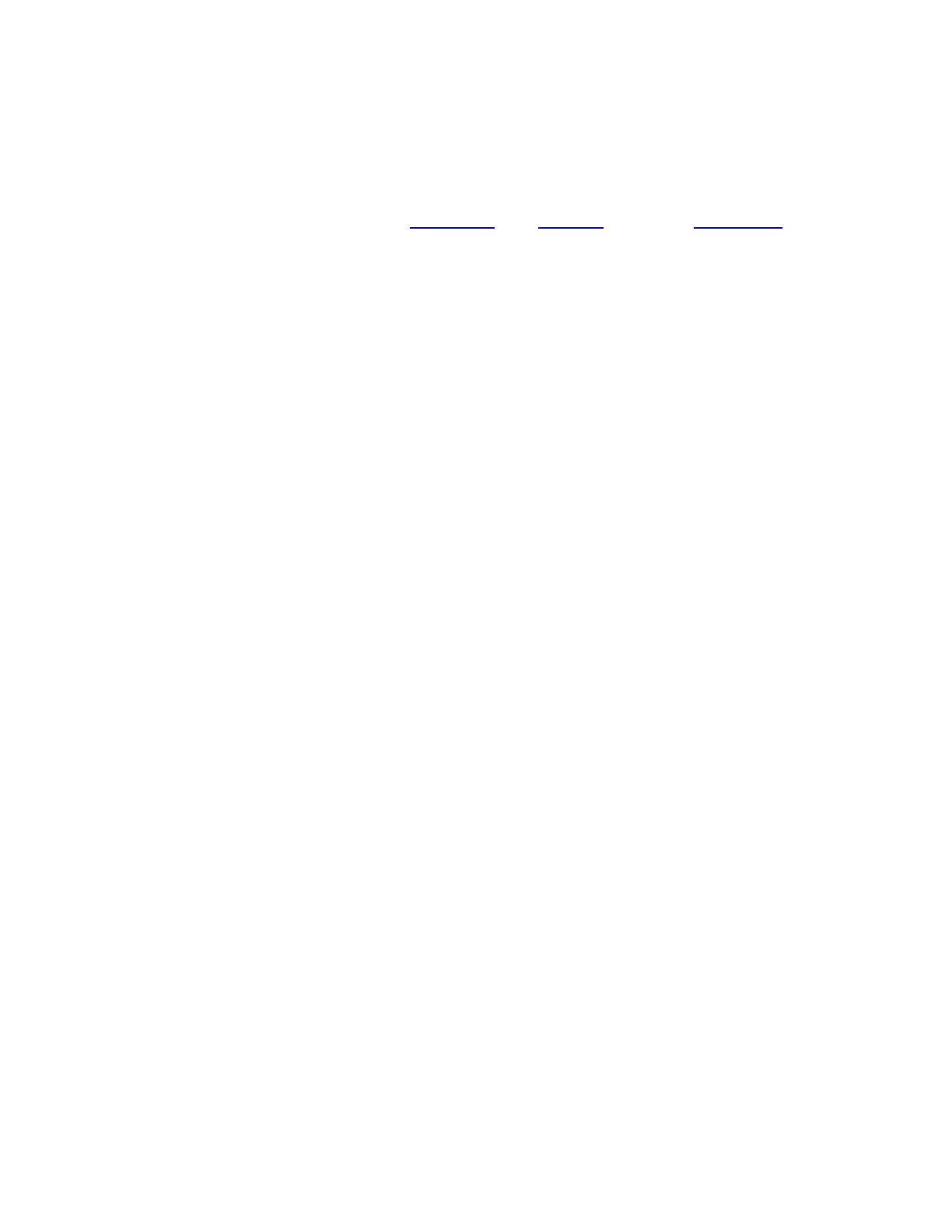4. Scroll to and select multiple categories if needed.
5. When finished, hold Select to save the selected categories to the recording.
Any selected categories will save automatically if another recording starts while you're
assigning them, for example, if triggered by Axon Signal.
You can also tag videos using the Axon View app, View XL, or Fleet 3 Dashboard, none
of which require the Add Categories feature.
Axon Enterprise, Inc. 18
Body 4 Camera User Guide