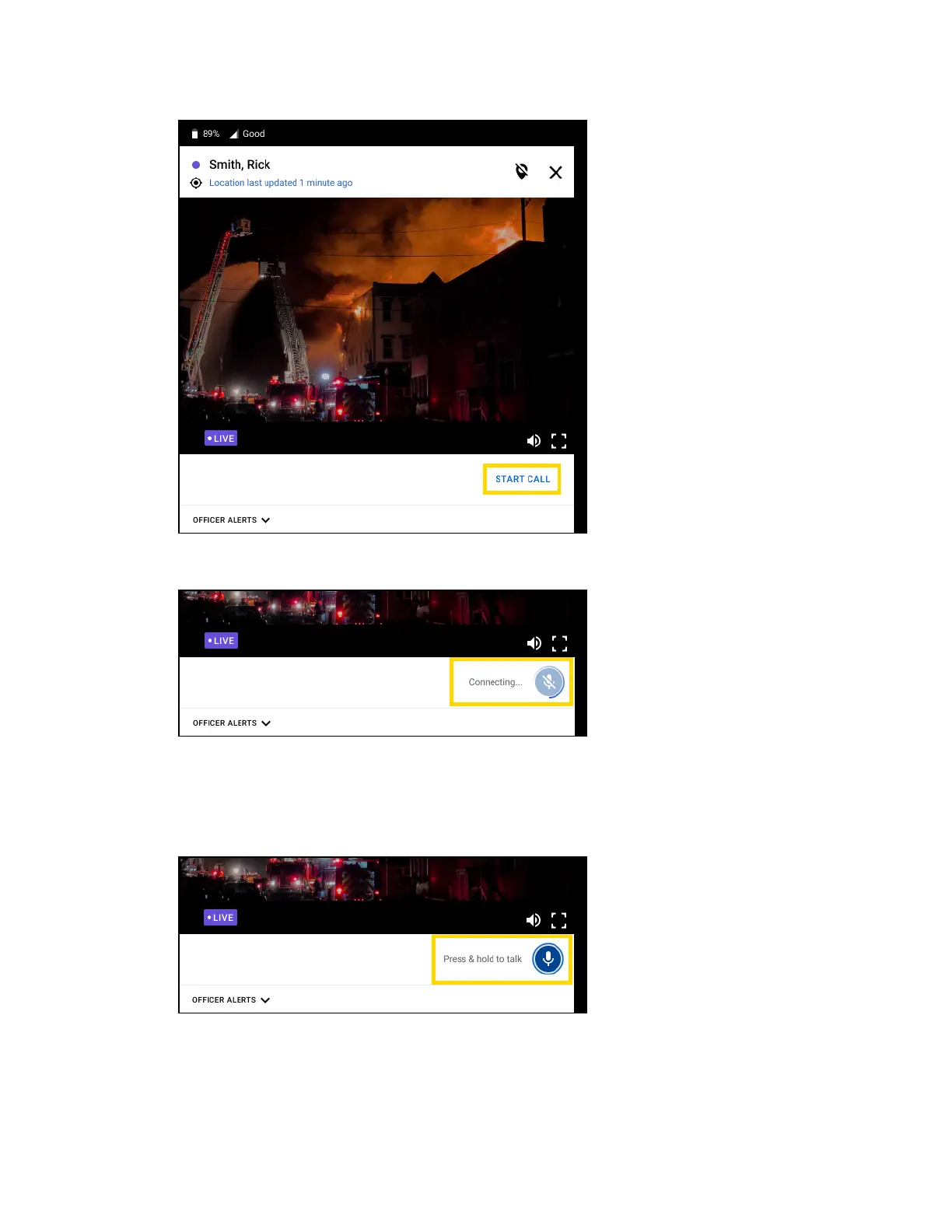5. Select Start Call to start bi-directional communication.
6. Wait to be connected to the Body 4 camera.
7. Your microphone is muted upon successfully connecting. Press and hold the
push-to-talk (PTT) button with your mouse or by holding the space bar on your
keyboard. Wait to hear the “go-ahead” tone, which indicates you can start
talking.
Axon Enterprise, Inc. 23
Body 4 Camera User Guide