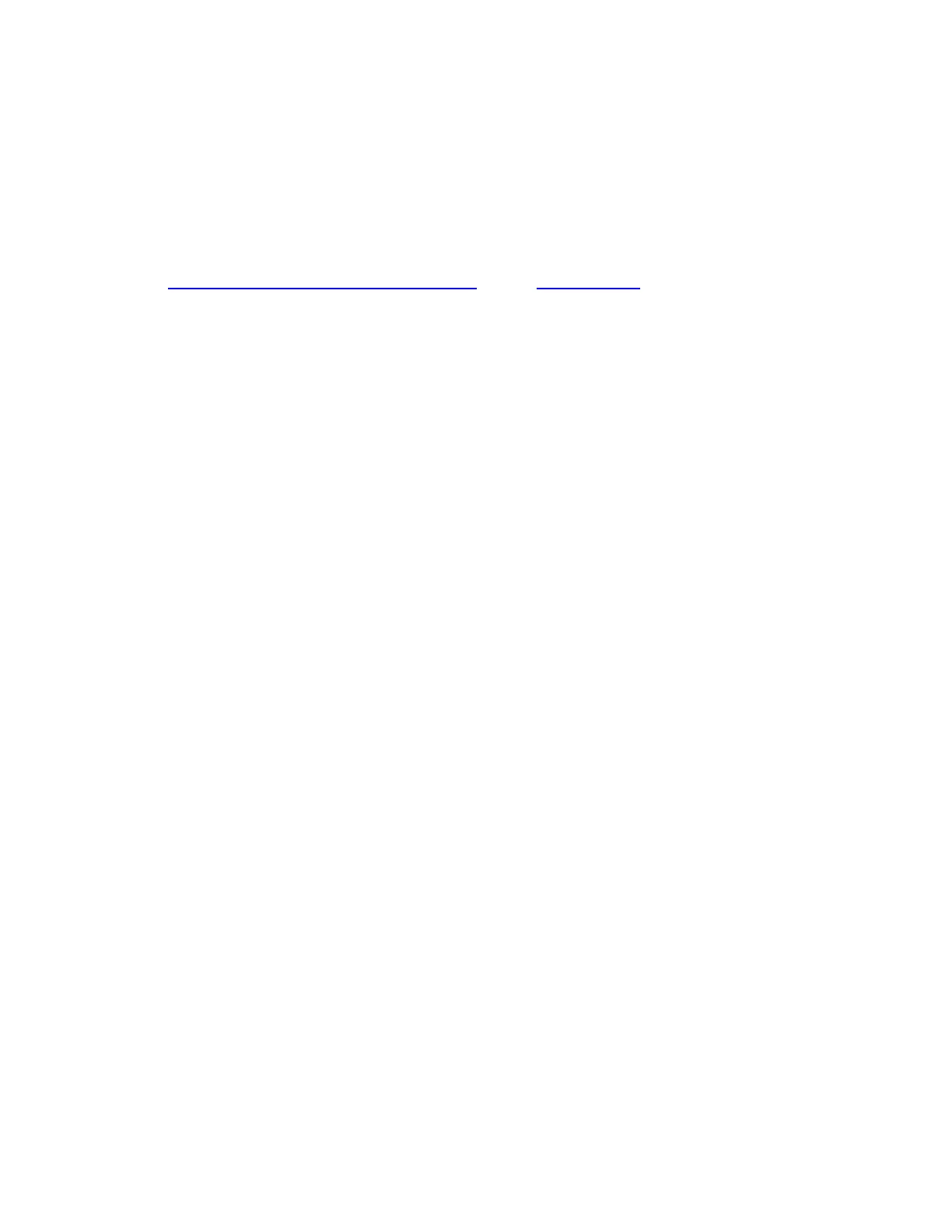Connect the camera to the laptop or computer with a USB C cable and use Axon View
XL standalone mode.
If your agency uses this feature, the administrator must set the appropriate Axon
Evidence permissions to allow users to sign into View XL.
In Axon View XL, select Launch Standalone mode and then connect the camera to the
computer. Use the normal View XL procedures to review recordings, add metadata,
and upload recordings. For details on installing View XL and using Standalone mode,
see Body 4 and View XL Standalone Mode on the Axon Body 4 product page.
Axon Enterprise, Inc. 44
Body 4 Camera User Guide