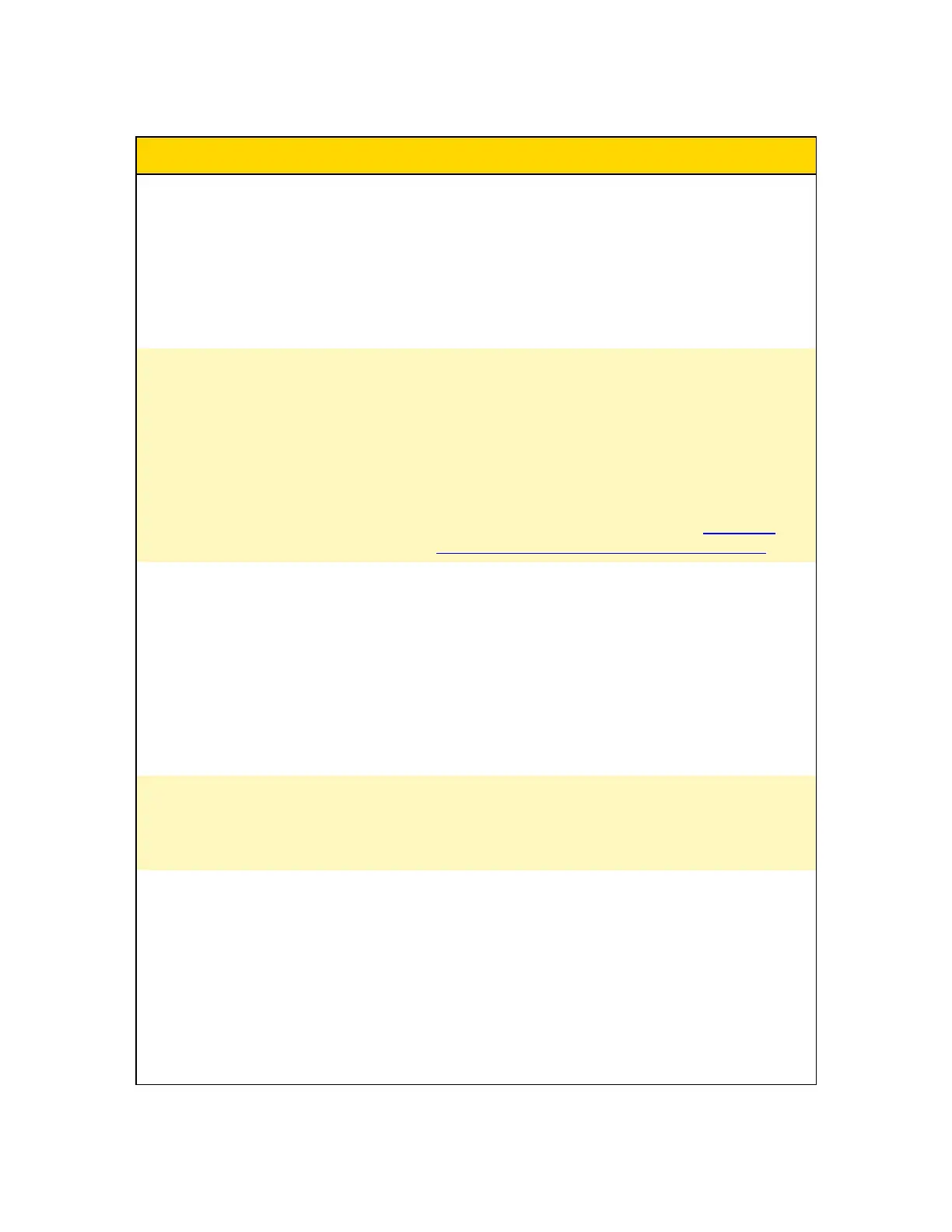Refer to these error codes and suggested actions:
Error Code Description Troubleshooting Action
-1 Communication to the
camera has failed
Power the camera off and back on, then retry
registration.
If attempting to register many cameras in close
proximity, retry registration with individual cameras.
If the error occurs again, tap Dismiss All and allow
ADM to retry registration.
33, -7249973,
43, or 49
Camera time is
inaccurate
Sign out and back into ADM.
Power the camera off and back on, then allow the
camera to remain docked for two minutes to allow
sufficient time to synchronize the camera time.
Confirm your agency network settings allow network
communication from dock to Axon Evidence through
port 80 and port 443. For details, see Managing
Network Whitelisting with Axon Cloud Services.
45 or 47 Camera unable to
reach internet
Power the camera off and back on, then allow the
camera to remain docked for one minute prior to
retrying. It takes about 30 seconds to establish an
internet connection. Tap Dismiss All and allow ADM
to retry the registration.
If the error persists after retrying to register several
times, check the internet connection and
troubleshoot the dock internet connection. Common
connection issues include agency firewall settings.
46 Camera unable to
reach your agency’s
Axon Evidence
account
Sign out and back into ADM. If you can sign in, retry
registration. Otherwise, contact Axon Technical
Support to see if there are any issues with Axon
Evidence.
34, 48, or 50 Camera provisioning
issue
Power the camera off and back on, then retry
registration.
If the error persists, contact your Axon Evidence
administrator to confirm that Device Management
permission is enabled.
If Device Management permission is enabled,
contact your Axon Representative or Axon Technical
Support for assistance.
Axon Enterprise, Inc. 52
Body 4 Camera User Guide