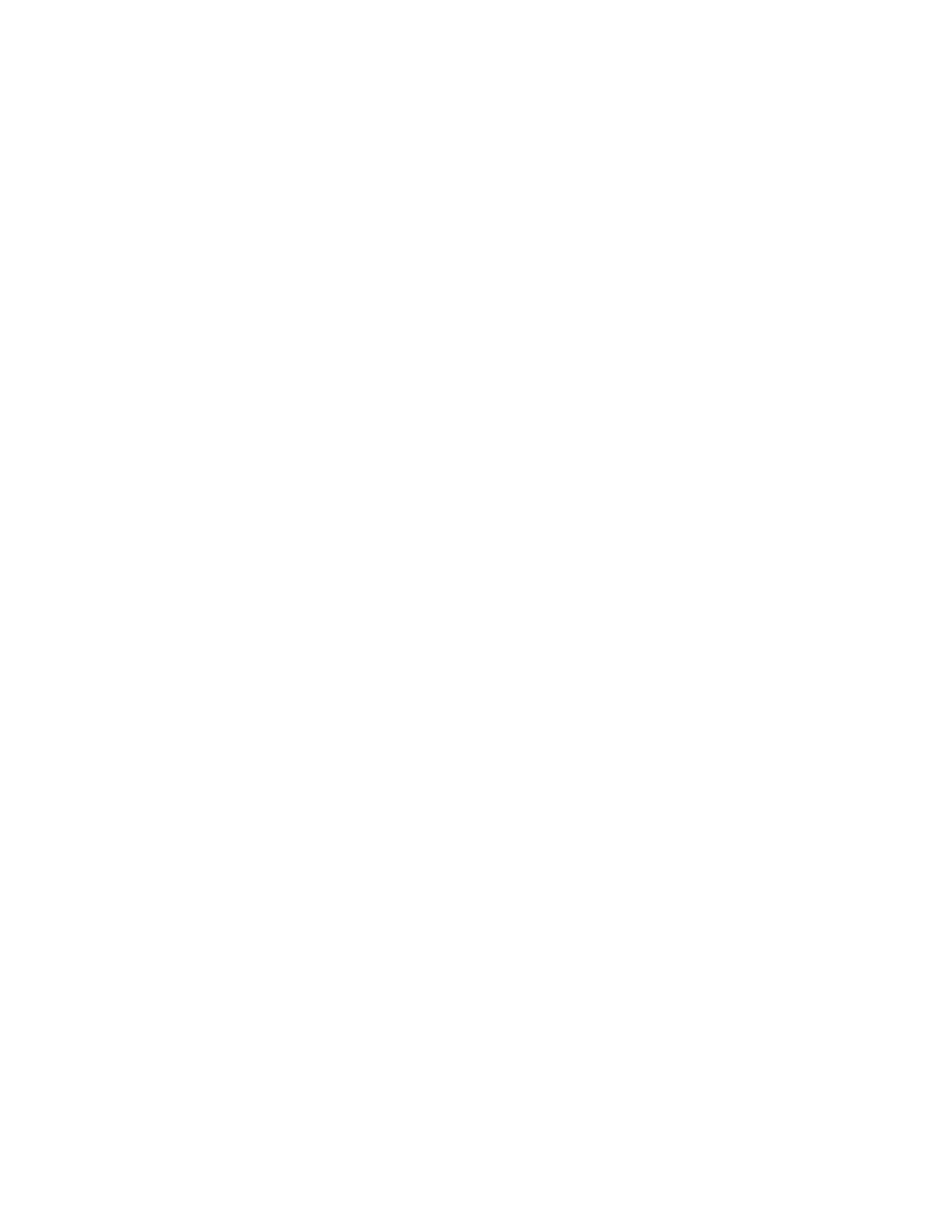68
•
INSTRUMENT OPERATION
Axopatch 200B, Copyright 1997-1999, Axon Instruments, Inc.
Power-Supply Voltage Selection and Fuse Changing
Supply Voltage
The Axopatch 200B can be directly connected to all international supply voltages. The
input range is from 100 to 240 V
~
. No range switching is required.
Changing the Fuse
The Axopatch 200B uses a 2.0 A, 250 V T 2A 5 x 20 mm fuse.
In the event of fuse failure, disconnect the power cord.
Before changing the fuse investigate the reason for its failure.
To change the fuse:
1)
Disconnect the power cord.
2) Use a screwdriver or a similar device to rotate the fuse holder
counterclockwise.
3) Replace the fuse with another fuse of the same rating.
4) Reconnect the power cord.
Probe Temperature
The green HEADSTAGE COOLED light comes on when the temperature of the Peltier
device that cools the critical components of the headstage drops below 0 °C. This light
should go on very soon after power is switched on, and should stay lit during the entire
time of operation. It signals that the unit is ready for stable, low-noise recording.
The temperature of the circuitry may be displayed on the panel meter by setting the panel
meter switch to TEMP.
The Peltier cooling unit may be turned on or off by the rear-panel HEADSTAGE
COOLING ON/OFF switch.