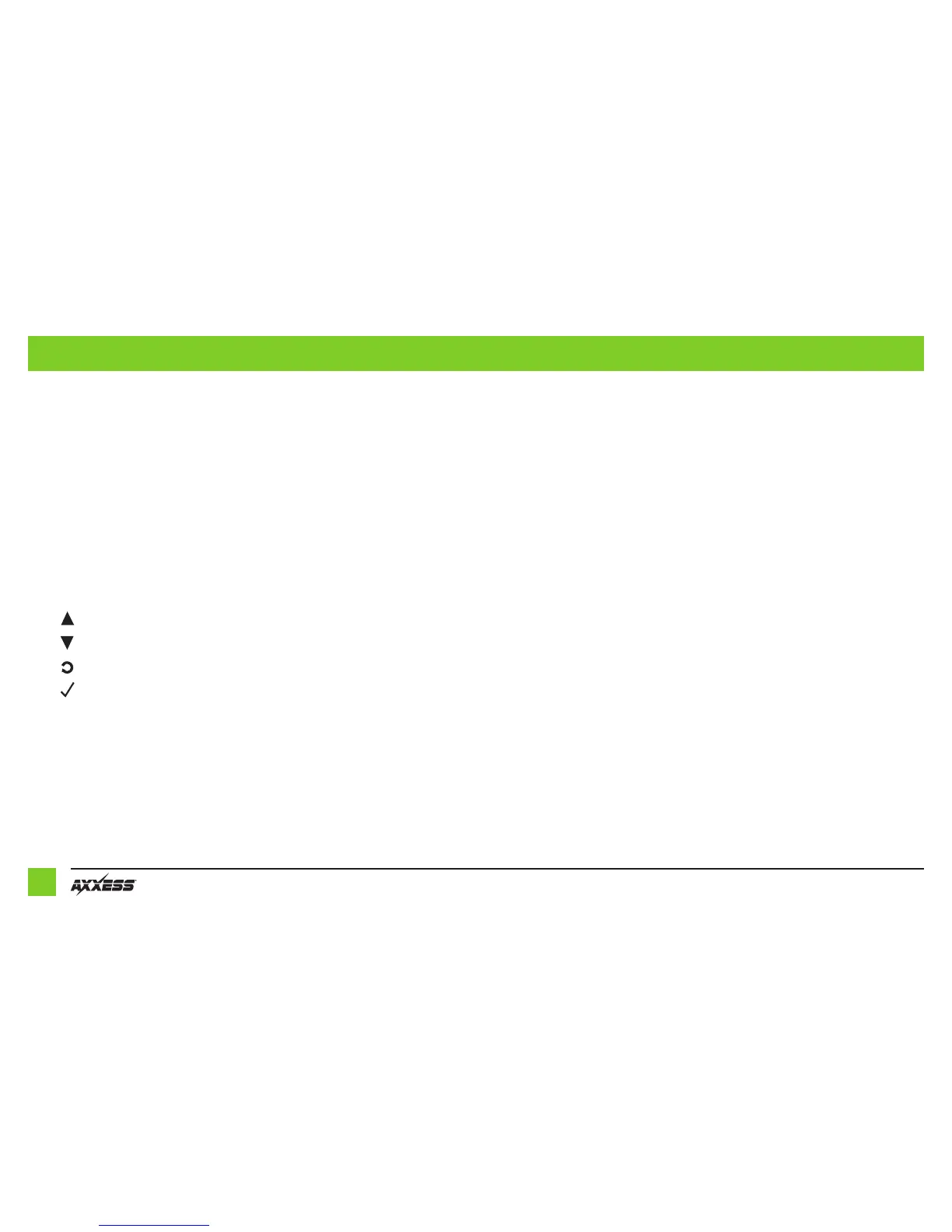6
AUX-IN, RSE and SAT:
• If the vehicle comes equipped with AUX-IN, rear seat entertainment, or satellite radio, the
GMOS-LAN-012 can retain these features.
Notes when retaining the AUX-IN:
• The AUX-IN can only be used if it is a stand-alone AUX-IN.
• If the vehicle comes equipped with an AUX-IN and a USB port, neither can be retained.
• Change the source of the radio to AUX-IN; the satellite radio will start playing.
• The display in the driver’s information center, or the optional AX-LCD (sold separately) will
display the satellite radio information.
• Listed below are the functions of the AX-LCD while using satellite radio:
Arrow up—Channel up
Arrow down—Channel down
Enter—Selects current item on the screen
Return/ESC—Exits to the previous screen
• To access advanced features of the satellite radio, press and hold the SOURCE button on the
steering wheel for 3 seconds.
Note: If the vehicle is not equipped with steering wheel controls, the AX-LCD will be required
for this feature.
• Listed below are the functions of the steering wheel control buttons while accessing the
advanced features:
• SEEK UP – Scrolls menu up.
• SEEK DOWN – Scrolls menu down.
• VOLUME UP- Enter
• Listed below are the advanced menu options:
• Show Text - Exits menu.
• Set Tuning Mode - Allows the user to select tuning by either a preset, or a channel.
• Set Preset – Allows the user to program presets.
• Set Display - Allows user to choose what satellite radio information is displayed.
Note: If using the AX-LCD, SEEK UP controls the top line on the display; SEEK DOWN
controls the bottom line.
• Set Satellite Radio Text Mode - Allows user to set the display length of the satellite radio
information. Options are On, Off, or 5 seconds (default is 5 seconds).
• To exit, press and hold the SOURCE button on the steering wheel for 3 seconds.
• To access AUX-IN or rear seat entertainment, press and hold the SOURCE button on the
steering wheel for 2 seconds. This will switch to the next source available. Each time the
SOURCE button is pressed for 2 seconds, the source will change. The sequence of sources
are SAT/RSE/AUX-IN. The driver’s information center, or the AX-LCD, will provide a visual
confirmation of which source is active.
EXTRA FEATURES
