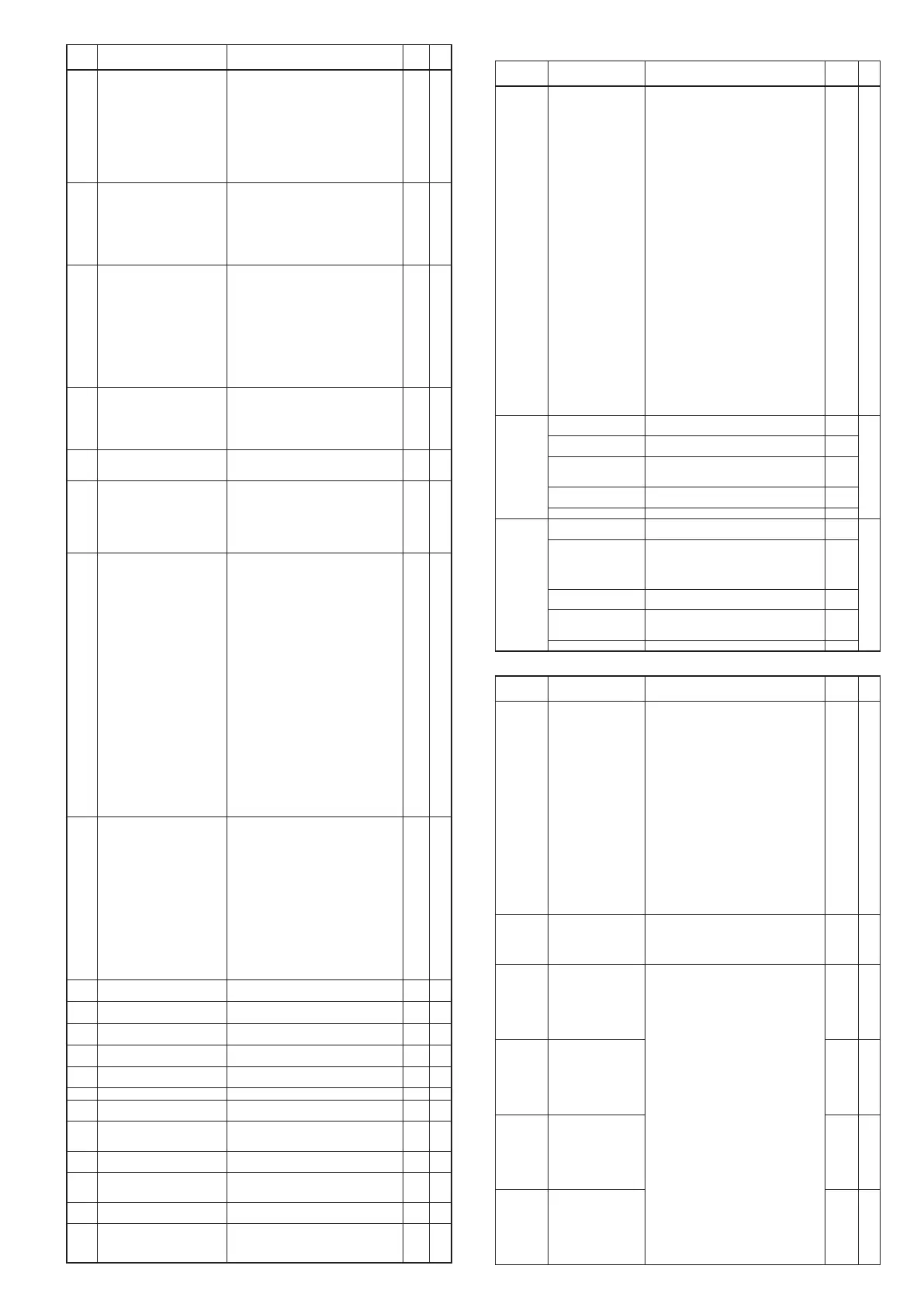E7
Display Item Contents Initial
value
User
level
C 75
MV display setup Whether the basic display is enabled or disabled
is determined by the sum of the following
weighting:
Bit 0: MV display
0: Disabled, +1: Enabled
Bit 1: Heat MV/cool MV display
0: Disabled, +2: Enabled
Bit 2: MFB display
0: Disabled, +4: Enabled
Bit 3: AT progress display
0: Disabled, +8: Enabled
15 1
C 76
Event setting value display setup 0: In the operation display mode, the internal
event setting value is not displayed.
1: In the operation display mode, the internal
event 1 setting value is displayed.
2: In the operation display mode, the internal
event 1 to 2 setting value is displayed.
3: In the operation display mode, the internal
event 1 to 3 setting value is displayed.
0 1
C 77
Event remaining time display setup 0: In the operation display mode, the ON/OFF
delay remaining time of the internal event is
not displayed.
1: In the operation display mode, the ON/OFF
delay remaining time of the internal event 1
is displayed.
2: In the operation display mode, the ON/OFF
delay remaining time of the internal event 1
to 2 is displayed.
3: In the operation display mode, the ON/OFF
delay remaining time of the internal event 1
to 3 is displayed.
0 1
C 78
CT input current value display
setup
0: In the operation display mode, the CT current
value is not displayed.
1: In the operation display mode, the CT1
current value is displayed.
2: In the operation display mode, CT1, CT2
current value are displayed.
0 1
C 79
User level 0: Basic configuration
1: Standard configuration
2: High function configuration
1 0
C 80
LED monitor 0: Disabled
1: Flashing at RS-485 communication signal
transmission
2: Flashing at RS-485 communication signal
receiving
3: OR (logical sum) of all DI status
4: Flashing at READY
0 2
C 8 1
MS indicating lamp
ON condition
(1st priority)
0: Normally open (Normally OFF=0)
1: Normally close (Normally ON=1)
2 to 9: Internal event 1 to 8
10 to 13: Undefined
14: MV1 (ON/OFF, time proportional 1, heat-side,
OPEN-side output)
15: MV2 (time proportional 2, cool-side, CLOSE-
side output)
16, 17: Undefined
18 to 21: DI1 to DI4
22 to 25: Undefined
26 to 30: Internal contact 1 to 5
31 to 33: Undefined
34 to 37: Communication DI1 to DI4
38: MANUAL
39: READY
40: RSP
41: AT
42: During ramp
43: Undefined
44: Alarm
45: PV alarm
46: Undefined
47: Mode key function selection status
48: Event output 1 status
49: Control output 1 status
39 2
C 82
MS indicating lamp
ON status (1st priority)
0: Lit
1: Slow flashing
2: 2 times flashing
3: Fast flashing
4: Left → Right
5: Right → Left
6: Right to left going and returning
7: Deviation OK
8: Deviation graph
9: MV graph
10: Heat-side MV graph
11: Cool-side MV graph
12: MFB graph
13: DI monitor
14: Internal contact monitor
15: Internal event monitor
1 2
C 83
MS indicating lamp ON condition
(2nd priority)
Same as MS indicating lamp ON condition (1st
priority)
44 2
C 84
MS indicating lamp ON status (2nd
priority)
Same as MS indicating lamp ON status (1st
priority)
6 2
C 85
MS indicating lamp ON condition
(3rd priority)
Same as MS indicating lamp ON condition (1st
priority)
1 2
C 86
MS indicating lamp ON status (3rd
priority)
Same as MS indicating lamp ON status (1st
priority)
9 2
C 87
MS indicating lamp deviation
range
0 to 9999U 5 2
C 88
Special function 0 to 15 (0 at power supply ON.) 0 2
C 89
Zener barrier adjustment Rewriting by adjustment is enabled.
Numerical value inputting manually is disabled
0.00 2
C 90
Number of CT1 turns 0: 800 turns
1 to 40: Setting value multiplied by one hundred
becomes number of winding.
8 2
C 9 1
Number of CT1 power wire loops 0: 1 time
1 to 6: Number of times
1 2
C 92
Number of CT2 turns 0: 800 turns
1 to 40: Setting value multiplied by one hundred
becomes number of winding.
8 2
C 93
Number of CT2 power wire loops 0: 1 time
1 to 6: Number of times
1 2
C 97
PV input failure (under range) type 0: –10%FS
1: –5mV(This setting is applicable if C0 1 (PV
input range type) is set for sensor type B (No.
17) or PR40-20 (No. 23))
0 0
Event configuration bank: EvCF
Display Item Contents Initial
value
User
level
E 1.C 1 to
E8.C 1
Operation type of internal
event 1 to 8
Configuration 1
Operation type
0: No event
1: PV high limit
2: PV low limit
3: PV high/low limit
4: Deviation high limit
5: Deviation low limit
6: Deviation high/low limit
7: Deviation high limit (Final SP reference)
8: Deviation low limit (Final SP reference)
9: Deviation high/low limit (Final SP reference)
10: SP high limit
11: SP low limit
12: SP high/low limit
13: MV high limit
14: MV low limit
15: MV high/low limit
16: CT1 heater burnout/over-current
17: CT1 heater short-circuit
18: CT2 heater burnout/over-current
19: CT2 heater short-circuit
20: Loop diagnosis 1
21: Loop diagnosis 2
22: Loop diagnosis 3
23: Alarm (status)
24: READY (status)
25: MANUAL (status)
26: RSP (status)
27: During AT execution (status)
28: During SP ramp (status)
29: Control direct action (status)
30: Invalid
31: During motor opening estimation (status)
32: Timer (status)
33: MFB high/low limit
0 0
E 1.C2 to
E8.C2
Internal event 1 to 8
Configuration 2
Digits are called as 1st digit, 2nd digit, 3rd digit
and 4th digit from the right end digit.
0000 0
1st digit: Direct/Reverse 0: Direct
1: Reverse
0
2nd digit: Stand-by 0: None
1: Standby
2: Standby + Standby at SP change
0
3rd digit: EVENT state at
READY
0: Continue
1: Forced OFF
0
4th digit: Undefined 0 0
E 1.C3 to
E8.C3
Internal event 1 to 8
Configuration 3
Digits are called as 1st digit, 2nd digit, 3rd digit
and 4th digit from the right end digit.
0000 2
1st digit: Alarm OR 0: No event
1: Alarm direct + OR operation
2: Alarm direct + AND operation
3: Alarm reverse + OR operation
4: Alarm reverse + AND operation
0
2nd digit: Special OFF 0: As normal execution
1: Event OFF at the event setting value (main)=0
0
3rd digit: Delay time unit 0: 0.1s
1: 1s
2: 1min
0
4th digit: Undefined 0 0
DI assignment bank: dI
Display Item Contents Initial
value
User
level
dI 1. 1 to
dI 5. 1
Internal contact 1 to 5
Operation type
0: No function
1: LSP group selection (0/+1)
2: LSP group selection (0/+2)
3: LSP group selection (0/+4)
4: PID group selection (0/+1)
5: PID group selection (0/+2)
6: PID group selection (0/+4)
7: RUN/READY selection
8: AUTO/MANUAL selection
9: LSP/RSP selection
10: AT Stop/Start
11: Invalid
12: Control action direct/reverse selection
(As per setting/opposite operation of setting)
13: SP ramp Enabled/Disabled
14: PV Hold (No-hold/Hold)
15: PV maximum value hold (No-hold/Hold)
16: PV minimum value hold (No-hold/Hold)
17: Timer Stop/Start
18: Release of all DO latches (Continue/Release)
19: Advance (No advance/Advance)
20: Step hold (No hold/Hold)
0 0
dI 1.2 to
dI 5.2
Internal contact 1 to 5
Input bit operation
0: Disabled. (Input of default)
1: Function 1 ((A and B) or (C and D))
2: Function 2 ((A or B) and (C or D))
3: Function 3 (A or B or C or D)
4: Function 4 (A and B and C and D)
0 2
dI 1.3 to
dI 5.3
Internal contact 1 to 5
Input assignment A
0: Normally open (OFF, 0)
1: Normally close (ON, 1)
2: DI1
3: DI2
4: DI3
5: DI4
6 to 9: Undefined
10: Internal event 1
11: Internal event 2
12: Internal event 3
13: Internal event 4
14: Internal event 5
15: Internal event 6
16: Internal event 7
17: Internal event 8
18: Communication DI1
19: Communication DI2
20: Communication DI3
21: Communication DI4
22: MANUAL mode
23: READY mode
24: RSP mode
25: During AT execution
26: During SP ramp
27: Undefined
28: Alarm is enabled.
29: PV alarm is enabled.
30: Undefined
31: Mode key function selection status
32: Event output 1 status
33: Control output 1 status
2 to 5
or 0
2
dI 1.4 to
dI 5.4
Internal contact 1 to 5
Input assignment B
0 2
dI 1.5 to
dI 5.5
Internal contact 1 to 5
Input assignment C
0 2
dI 1.6 to
dI 5.6
Internal contact 1 to 5
Input assignment D
0 2
