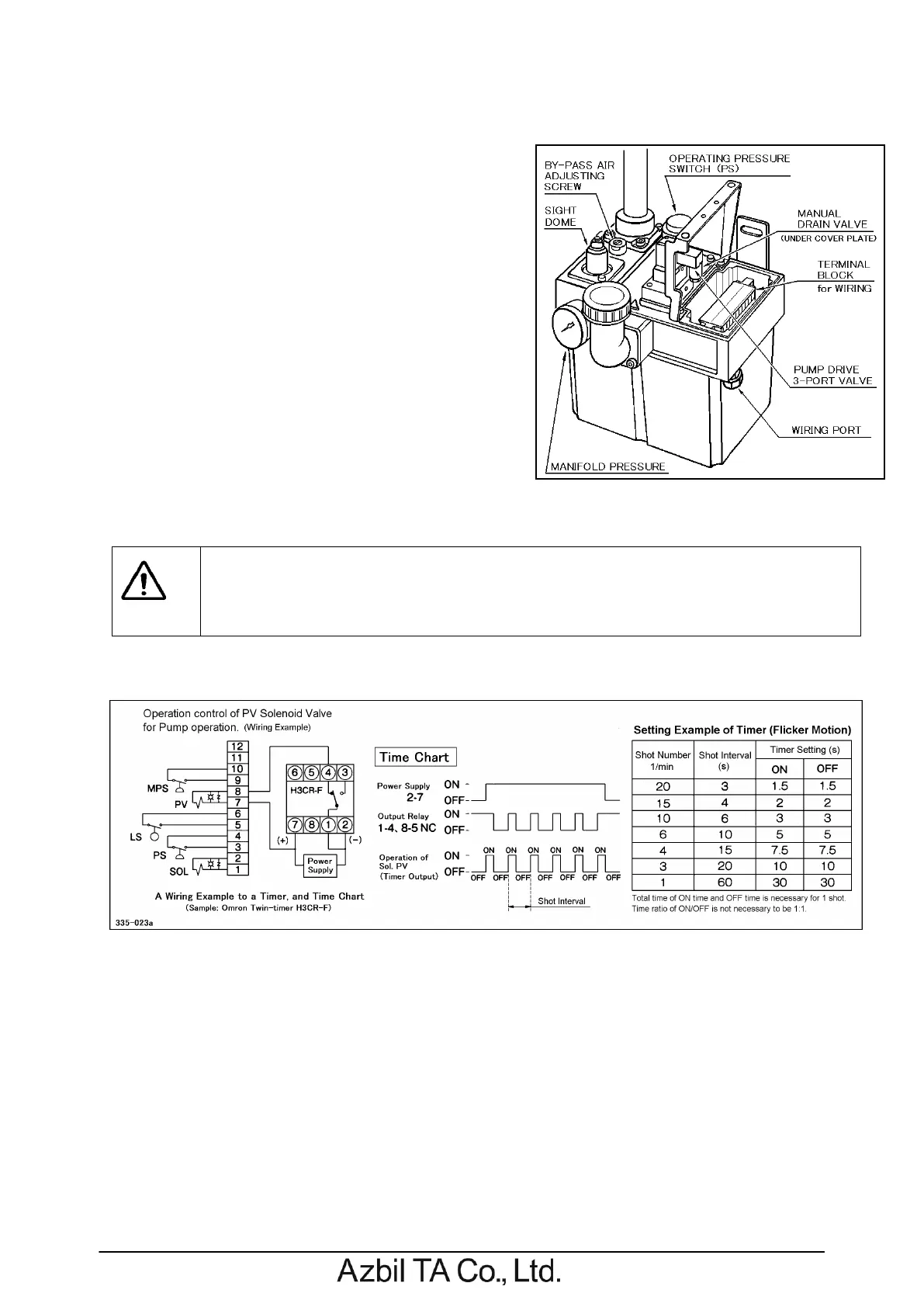6. Electrical Wiring
1. In case of models without electrical control circuit
・Remove cover on the body of Micron-Lub lubrication unit
after unscrewing cover-retaining screws.
Then, terminal block for electrical wiring will appear.
Connect wiring to each terminal according to electrical
control circuit.
A twin-timer or a programmable controller, which
controls interval time to activate PV 3-port solenoid
valve for actuating the pump, must be equipped by the
users.
・Connecting wiring to the pressure switch and the level
switch, and to the 3-port valve actuating pump would be
connected to the terminals from No. 3 through No. 10.
・Electrical wiring of control signal, alarming signal and etc.
will be connected to the terminals through cord-lock.
・After completion of the wiring, attach the cover firmly to
the original position.
・Twin timer or programmable controller should be prepared in advance separately for the
interval oil shot operation of the pump in the Micron-Lub lubrication unit. (MC9 models
with electrical control circuit are excepted)
・User side must make electrical control circuit for the Micron-Lub lubrication system.
