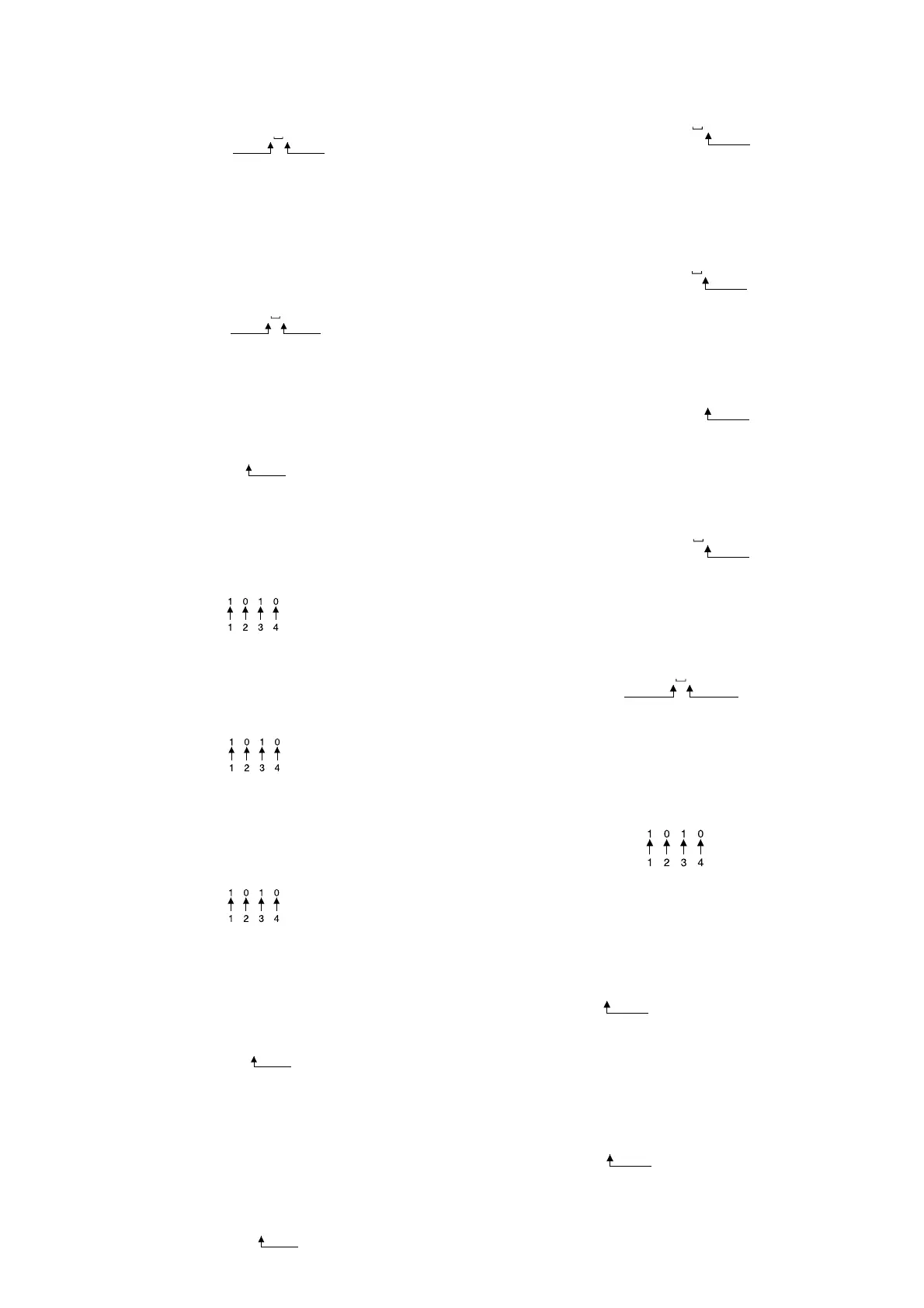@
TYPE
Function: Sets the flow sensor type for any
channel.
Command example
: @TYPE1 1 (CR/LF)
Response example
: OK (CR/LF)
@
INV (only for window comparator mode 4)
Function: Sets the output of any channel to be
inverted or non-inverted.
Command example
: @INV1 0 (CR/LF)
Response example
: OK (CR/LF)
@
B
Function:
Adjusts the zero point for any channel
Command example
:@B1 (CR/LF)
Response example
: OK (CR/LF)
@
SW
Function: Indicates the output status of each
channel
Command example
:@SW (CR/LF)
Response example
: 1010 (CR/LF)
@
MD
Function: Indicates the operation mode for
each channel
Command example
: @MD (CR/LF)
Response example
: 1231 (CR/LF)
@
TP
Function: Indicates the flow sensor type for
each channel
Command example
: @TP (CR/LF)
Response example
: 1135 (CR/LF)
@
C
Function:
Indicates L1 (∆L) and L2 for any channel
Command example
: @C1 (CR/LF)
Response example
:1.00 (CR/LF) ←L1(∆L)
0.50 (CR/LF) ←L2
(CR/LF)
@
E
Function:
Indicates L1 = (
"
reference flow rate
"
- ∆L)
and L2 for any channel
Command example
:@E1 (CR/LF)
Response example
:1.00 (CR/LF) ←L1 (="reference flow
value" -∆L)
0.50 (CR/LF) ←L2
(CR/LF)
@
DIS
Function: Turns off the flow rate indication
Command example
: @DIS 1 (CR/LF)
Response example
: OK (CR/LF)
@
AS
Function: Sets the auto-scanning function
turn ON or OFF
Command example
: @AS 1 (CR/LF)
Response example
: OK (CR/LF)
@
PHL
Function:
Sets the peak hold function ON or OFF
Command example
: @PHL 1 (CR/LF)
Response example
: OK (CR/LF)
@BHL
Function: Sets the bottom hold function ON or
OFF
Command example
: @BHL 1 (CR/LF)
Response example
: OK (CR/LF)
@
DLY
Function: Sets the switch output response
time for any channel
Command example
: @DLY1 2 (CR/LF)
Response example
:OK(CR/LF)
@
SD
Function:
Reads the switch output response
time setting for any channel.
Command example
: @SD (CR/LF)
Response example
: 2314 (CR/LF)
@
FIL
Function: Sets the 7-segment LED flow rate
display moving average
Command example
:@FIL4 (CR/LF)
Response example
:OK(CR/LF)
@
F
Function: Reads the 7-segment LED flow rate
display moving average setting
Command example
: @F (CR/LF)
Response example
:4 (CR/LF)
1: Ch. 1
2: Ch. 2
3: Ch. 3
4: Ch. 4
1: Ch. 1
2: Ch. 2
3: Ch. 3
4: Ch. 4
1: Ch. 1
2: Ch. 2
3: Ch. 3
4: Ch. 4
1: Ch. 1
2: Ch. 2
3: Ch. 3
4: Ch. 4
