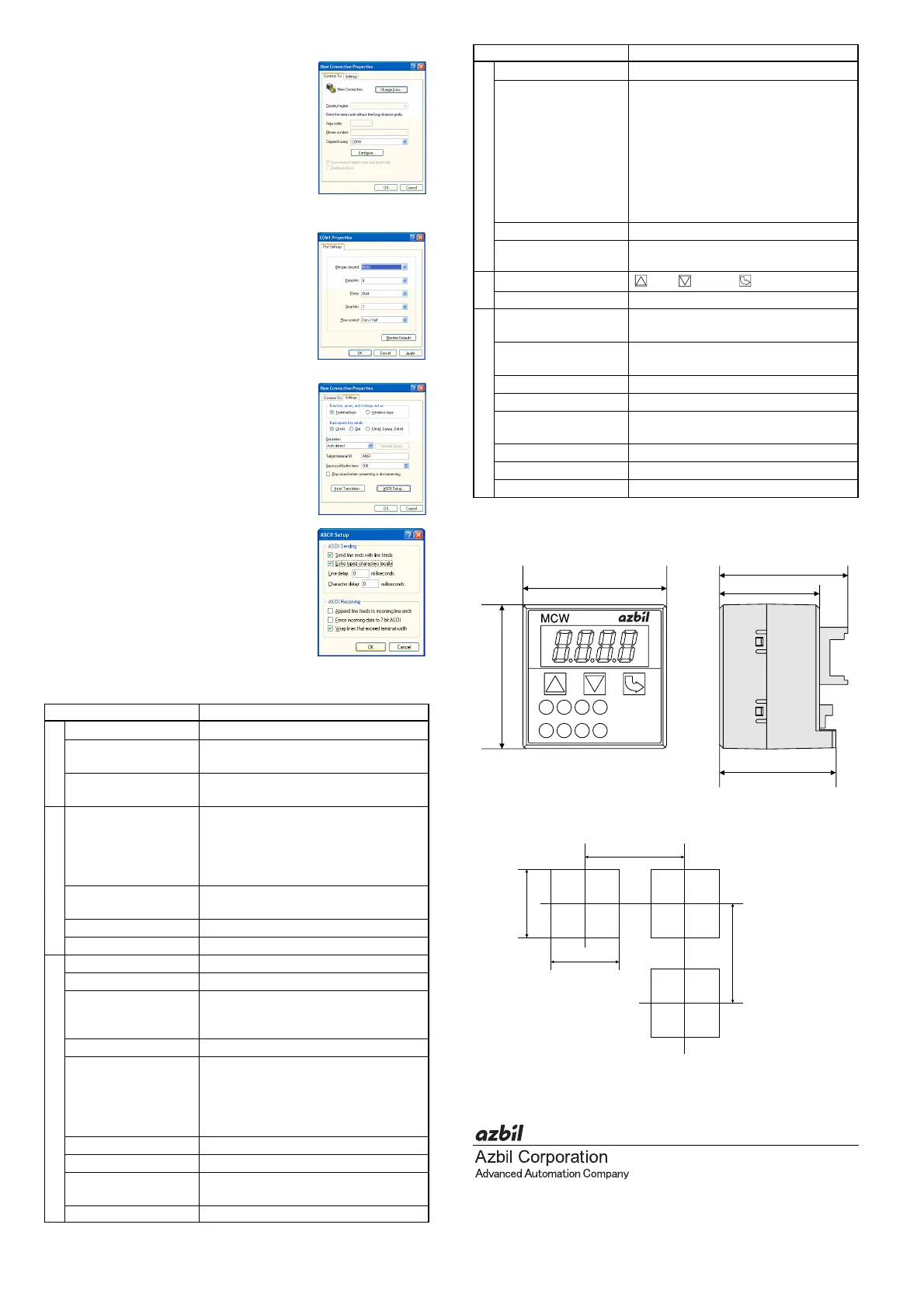8
● HyperTerminal setup
(1) From the [File] menu, select
[Properties] to open the screen
shown in the figure below. Set
[Connection Method]. Click the
[Modem Setting] button.
(2) S
et the communications settings
as shown:
Transmission speed (B)
: 9600
Date length (D): 8
Parity (P): Odd
Stop bit (S): 1
Flow control (F): Xon/Xoff
Then, click the [OK] button.
(3) Click the [Settings] tab seen in
step (1), and the screen shown in
the figure below will appear.
Click the [ASCII Settings] button.
(4) Configure the settings as shown
below and click [OK]. The screen
returns to that shown in step (3).
Click [OK] again.
■ Specifications
■ External dimensions
■ Panel cutout dimensions
A. S. OUT
Unit: mm
Unit: mm
Item Specification
Flow rate display 7 segment LED, 3 digit display
Flow rate display Selectable from: disabled, 2, 4, and
moving average function 8 times
(shown every 125 ms)
•
Disabled: no moving average display
•
Twice: average of 2 flow rates every
125 ms
•
4 times: average of 4 flow rates every
125 ms
•
8 times: average of 8 flow rates every
125 ms
Output indication
(SW.OUT)
Red LED lights up when output is ON
Auto scan channel Green LED for the displayed
display channel lights up
Console keys : up, : down, : mode
Communications RS-232C communications
Operating temperature -10 to +50°C (without condensation
without freezing)
Storage temperature -20 to +80°C (without condensation
without freezing)
Dielectric strength 500Vac 1min
Insulation resistance 100MΩ or more (500Vdc megger)
Vibration resistance 88.3 m/s
2
(total amplitude 1.5mm 10 to
55Hz)
Shock resistance 490 m/s
2
(non-repeated shock)
Case material PBT
Mass Approx. 45g (without cables)
Item Specification
Power 24Vdc +/- 10%
Supply voltage for flow 24Vdc +/- 10%
sensor
Current consumption 100mA max (not including flow sensor
current)
Applicable sensor type MCS100A100 (-3 to 3 L/min)
MCS100A104 (0 to 3L/min)
)
MCS100A108 (-500 to 500mL/min)
MCS100A112 (0 to 500
mL/min
)
MCS100A120 (0 to 10L
/min
)
Number of connected 1 to 4
sensors
Input voltage range 1 to 5Vdc
Maximum applied voltage
5.3Vdc
Number of outputs
4
Output type NPN open collector
Response time 3 ms (Response time before the switch
output turns on is variable and can be
selected from 3, 20, 100, and 1000 ms.)
Load voltage 30Vdc or less
Load current 50mA or less
If a load current exceeding 70 mA
continues for 5 ms or longer, error E-2n
is displayed by the overcurrent
protection function.
Internal voltage drop 0.3V max. (with 5mA load current)
Operation mode Window comparator modes 1 to 4
Output mode Effective only in window comparator
(inverted / direct) mode 4
Hysteresis Variable (set to "2" or more)
VoltageSensor inputSwitch output
Display
Setting
method
General
Specifications are subject to change without notice. (09)
1-12-2 Kawana, Fujisawa
Kanagawa 251-8522 Japan
URL: http://www.azbil.com
1st edition: Oct. 2006 (U)
3rd edition: Apr. 2012 (M)
