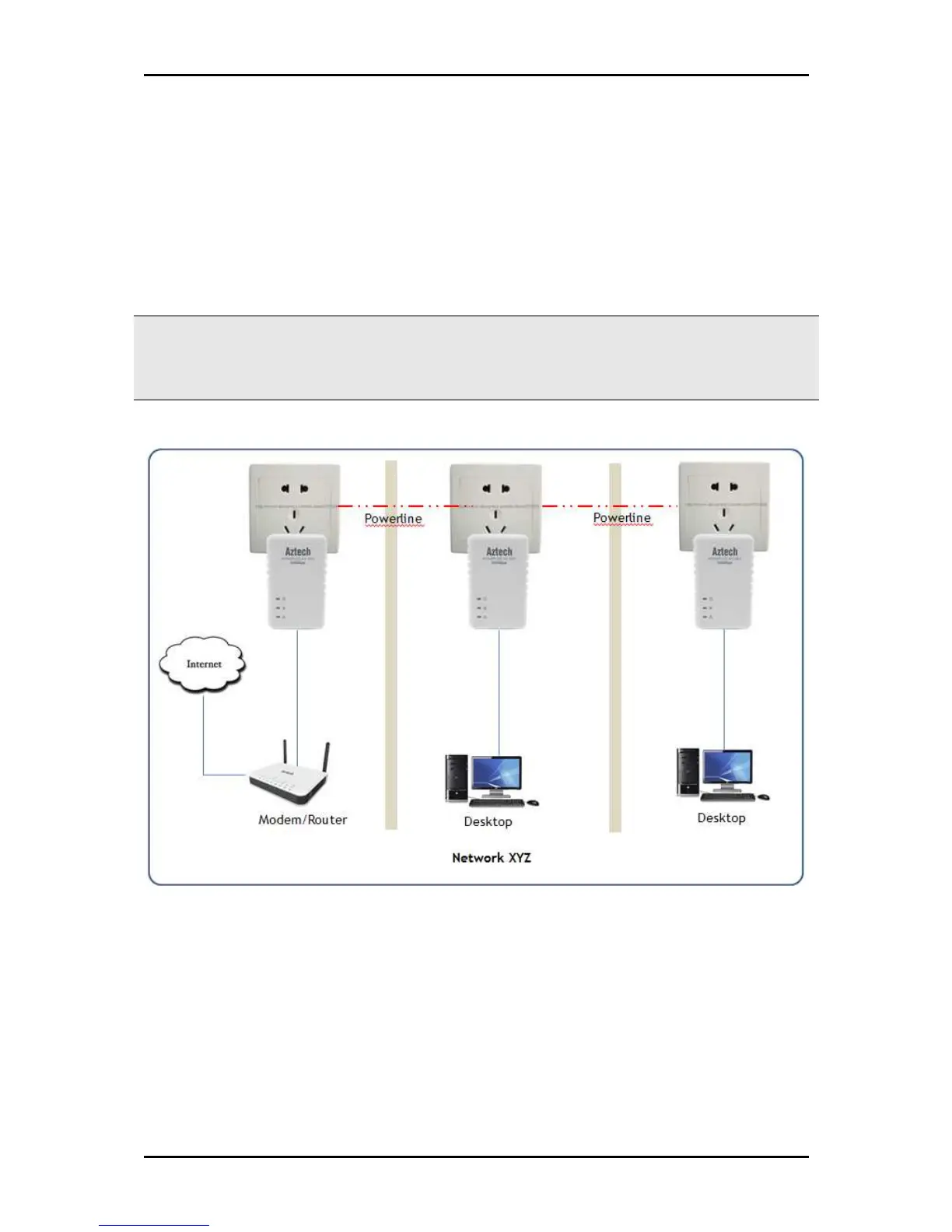User Manual
Page 22 of 43
Step 5
Unplug HomePlug Z and then connect it to your Ethernet device using the Ethernet cables from the
product package. After connecting the Ethernet cable, plug HomePlug Z directly to a wall outlet.
An Ethernet-enabled device can be a router, computer, hub, gaming console, IP phone, network
printer, or IP TV set-top box.
Note: HomePlug AVs work best when connected directly to a wall socket. Avoid plugging it to a
power strip or power extension. The other electrical devices in the power strip create noise that
may affect the performance of the HomePlug.
