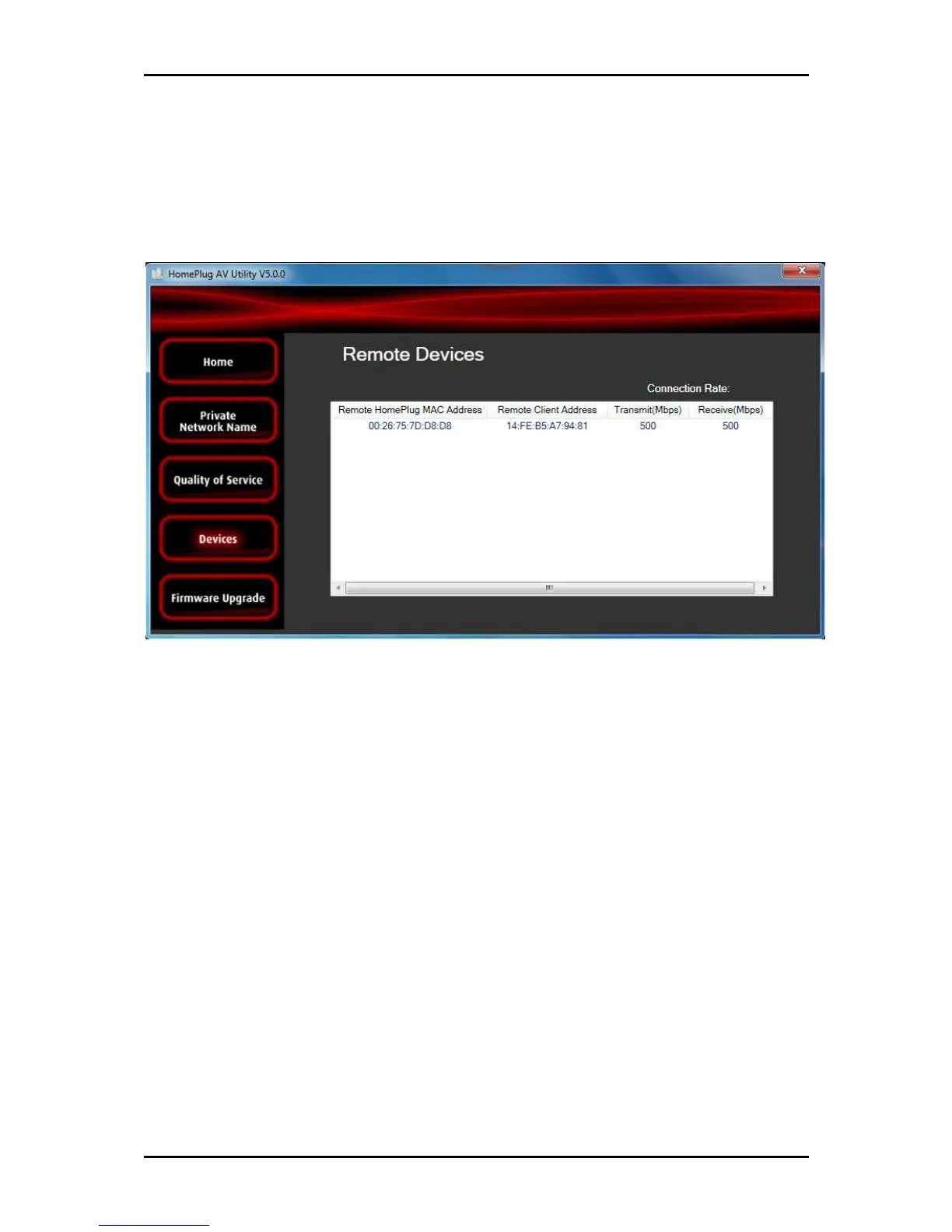User Manual
Page 39 of 43
Devices
Devices displays information about remote HomePlug AV’s detected in the network. Only HomePlug
AVs using the same Private Network Name as the local HomePlug AV will appear in the Remote
Devices list.
Devices
DevicesDevices
Devices
Devices displays the following information:
TEI Displays the Terminal Equipment Identifier.
Device MAC address Displays the HomePlug AV MAC Address.
Bridge MAC Address Displays the MAC Address of the Ethernet network adapter connected
to the HomePlug AV.
Connection Rate Displays the Transmit and Receive connection rates.