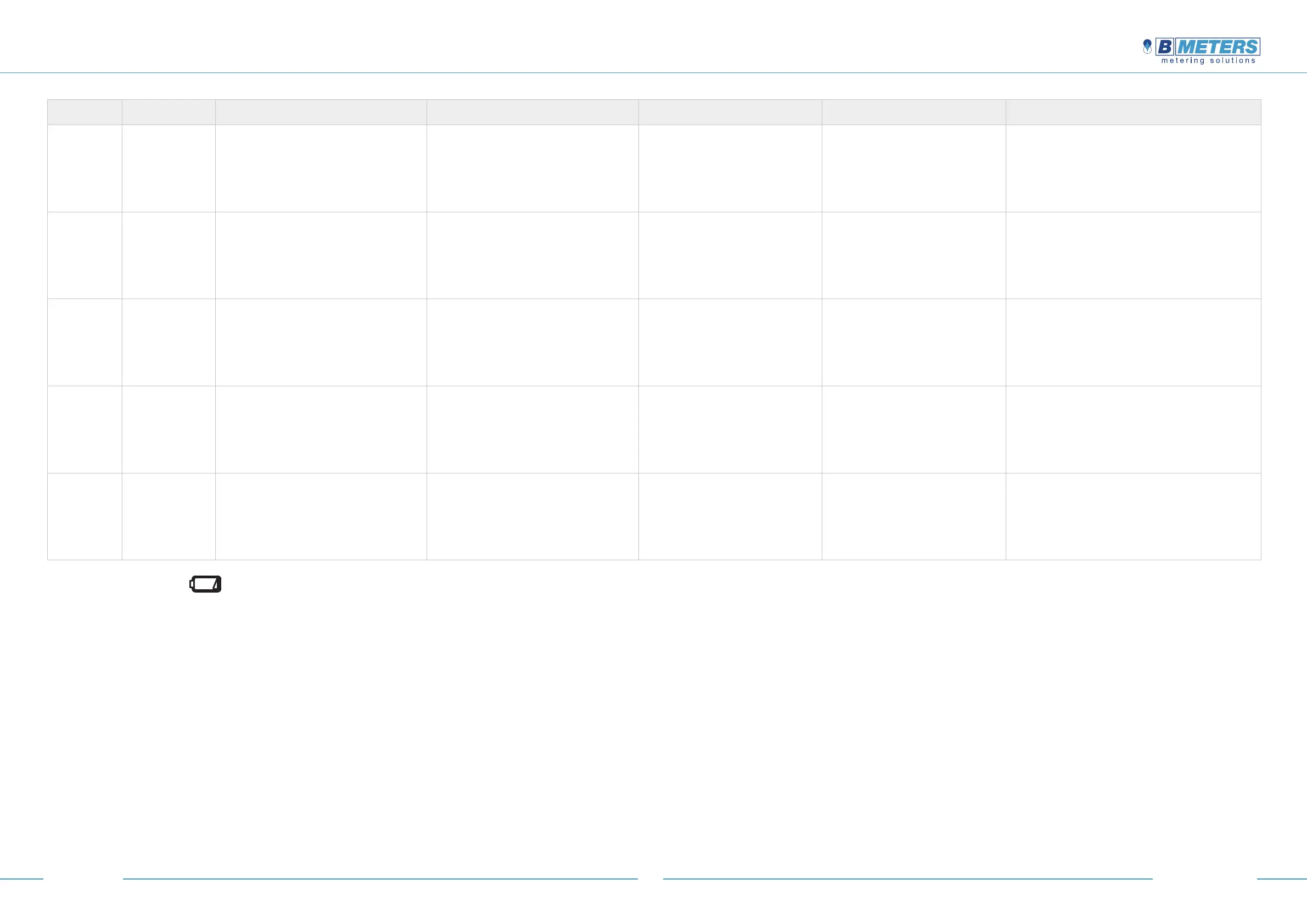Error Type Descrizione Activation Troubleshooting Reset Radio telegram
I_ _ _ _ Err Backow Reverse ow detected, a ow in
opposite direction is detected.
The error activates after continuous
reverse ow higher than 20 liters.
Check water network and the
meter installation.
Reset the alarm via LoRa
downlink (if in LoRa version) or
directly on eld with IR interface
and B Metering software.
The payload contains the status of the alarm
and the date of the alarm activation. After
resetting it the status is updated and the date
will be removed from the radio payload.
_O_ _ _ Err Overow Water meters was used in an
improper condition, ow rate
exceeded the operating conditions.
Manufacturer warranty expires.
The error activates after the meter
operates at a ow rate higher than
Q4 for 10 minutes continuously.
Check water network
parameters.
Reset the alarm via LoRa
downlink (if in LoRa version) or
directly on eld with IR interface
and B Metering software.
The payload contains the status of the alarm
and the date of the alarm activation. After
resetting it the status is updated and the date
will be removed from the radio payload.
_ _B_ _ Err Burst High consumption in a short term is
detected. This is probably linked to a
pipeline failure/break.
If the ow rate of the meter stays
continuously over Q3 for 30 minutes
the alarm is set.
Check water network. The alarm automatically resets
when the ow rate decreases
below 0,5*Q3
The payload contains the status of the alarm
and the date of the alarm activation. After the
alarm resets, the date changes to the date of
deactivation.
_ _ _R_ Err Reverse
installation
The meter starts owing in the
opposite direction. This is probably
due to a wrong installation.
During rst installation only, if the
absolute counter (forward counter -
reverse counter) is equal to 0 and a
reverse ow (>8 Liters) is detected,
the alarm turns on.
Check water meter installation. Automatically resets when ow
is on the correct direction.
The payload contains the status of the alarm
and when ow direction turns to the correct
one the status updates.
_ _ _ _L Err Leakage A continuous ow for a long time is
detected. This is probably linked to a
leakage in the water network.
The meter detects a continuous ow
of >0.5*Q1 for 12 hours.
Check water network\system\
taps against leakages.
Resets automatically when a
ow interruption happens.
The payload contains the status of the alarm
and the date of the alarm activation. After the
alarm reset the date changes to the date of
deactivation.
Device end-life – the icon is shown one year prior the complete battery discharge or one year prior
to the device end life cycle.
Contact the manufacturer for a replacement.
Warning: the meter is equipped with non-rechargeable batteries, that can be dangerous when used
improperly. To reduce the risks, it is necessary to respect the following precautions:
- Don’t recharge the battery;
- Don’t put the battery in short circuit;
- Don’t expose the battery at temperatures higher than 85° C;
- Don’t put inside ovens, crush or cut: these actions could cause an explosion or a leakage of flammable
gas or liquids;
- Don’t use open flames near the meter;
- Don’t expose the battery to extremely low-pressure environment which could cause an explosion or a
loss of flammable gas or liquids;
- Always dispose the batteries in compliance with current regulations
- Always use original spare parts authorized by the manufacturer.
10
User Manual v1.4.3HYDRODIGIT
