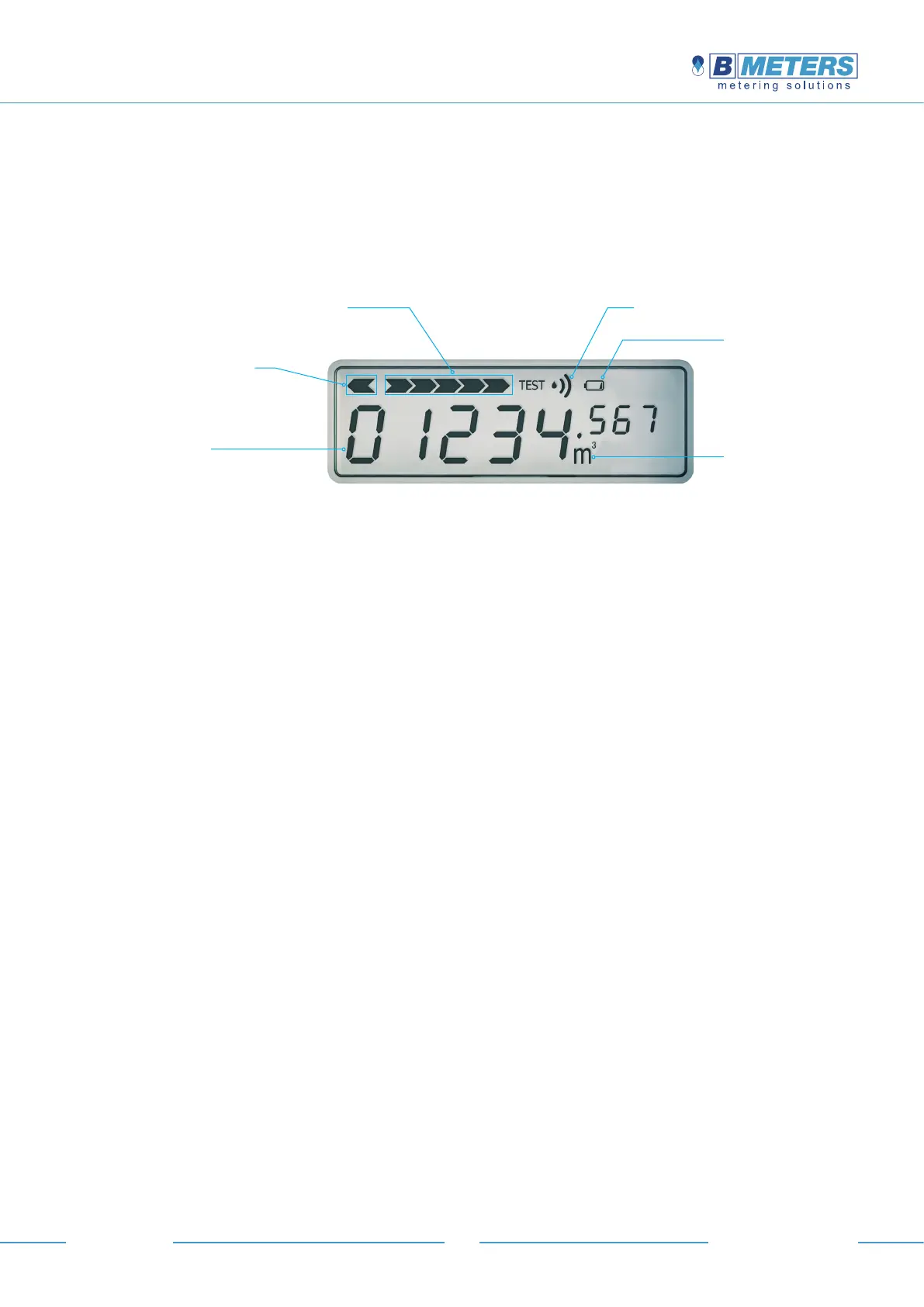6
User Manual v1.4.3
HYDRODIGIT
OPERATION
Note: the following display pictures are given as example.
DISPLAY
DELIVERY STATUS
The factory setting is the energy saving mode. In this mode the radio transmission function is not yet
activated, in order to save battery power during shipping and stock. However, the device can account the
consumption and send, if any, errors (e.g. reverse flow for incorrect installation).
OPERATING MODE – RADIO ACTIVATION
Once the water meter is installed, the radio transmission activates automatically after +/- 5 liters of water
passed through the device (LoRaWAN: starts sending Join requests – wM-BUS: radio is activated).
The display changes and the flow direction/level appear if the flow rate is detected.
RADIO PARAMETERS
Wireless MBUS compatible
As soon as radio operation mode is activated, the meter sends a radio telegram according to Wireless
MBUS OMS (Open Metering Standard) T1 mode (unidirectional transmission).
Preconfigured Radio parameters (AMR Mode):
• Transmission frequency: every 200 seconds (current values).
• Transmission span: Every day, from 0 to 24 h.
• Encryption: disabled (default).
• No historical data.
• Transmitted data: Volume, actual date and hour, reverse flow, alarms.
Radio transmission status
End-le warning
(if it appears,
replace the
whole device)
Measurement
unit
Main display (m3),
internal decimal places (litres)
Flow rate level (appears
when a ow rate is detected)
Backward ow (appears
when a negative ow is
detected
