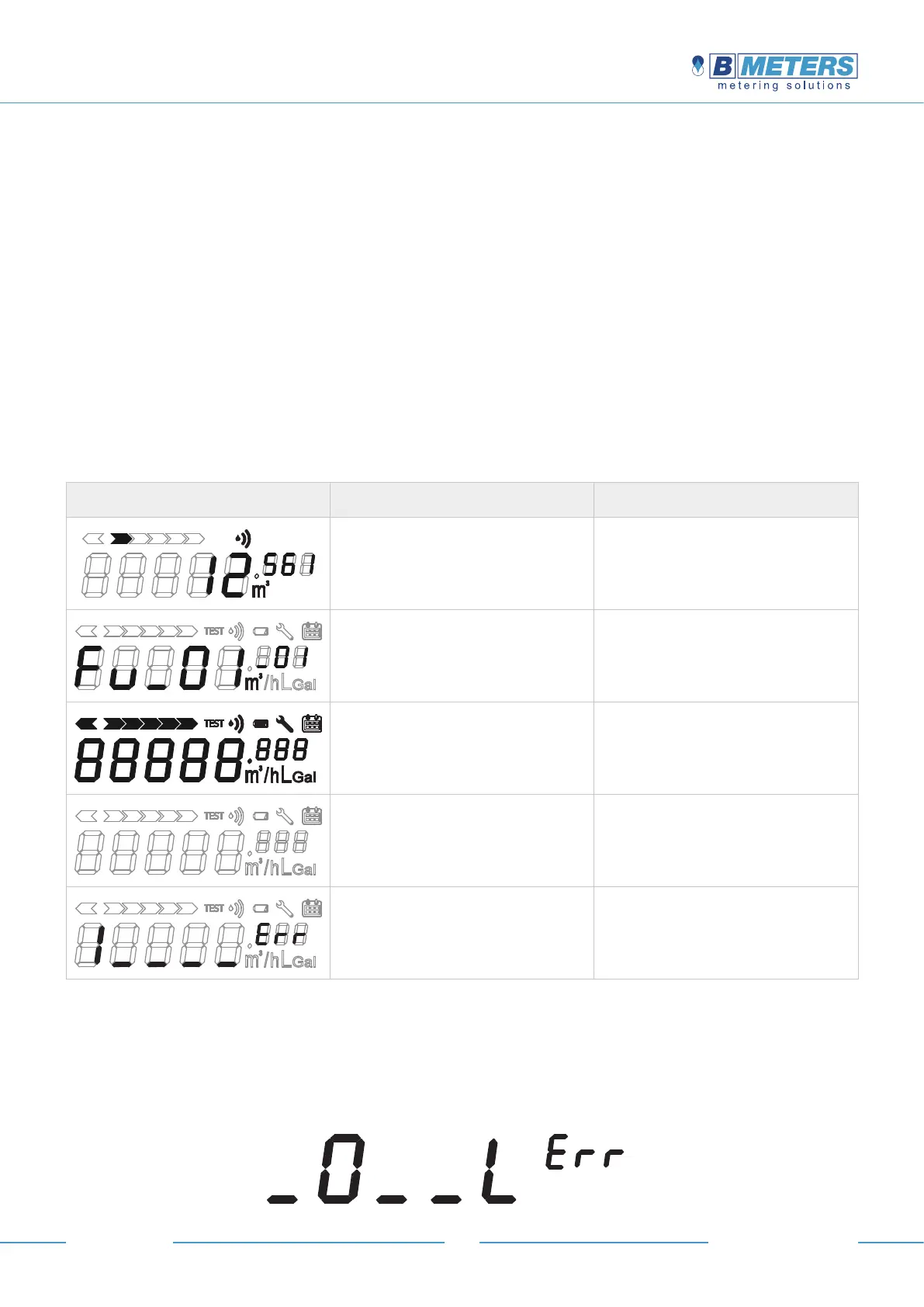9
User Manual v1.4.3
HYDRODIGIT
wM-Bus:
• Transmission frequency: configurable (minimum 60 seconds).
• Transmission interval: from Monday to Sunday, maximum 12 hours per day (time slot can be selected freely).
Possibility to select a 24-hours time slot with the following mandatory conditions:
Transmission frequency: > 300 seconds
Historical data disabled.
• Encryption: enabled/disabled.
• Historical data (12 months).
• Transmitted data (depends on the selected parameters): volume, date time, reverse flow, alarms, leakage
alarm, fraud alarm (Qmax overflow or backward flow detection).
DEVICE DISPLAY LOOP
ERROR MESSAGE
If an error occurs, an error message is displayed. The error message will be integrated into the device
display loop for 2 seconds.
Device display Display time Example description
10 seconds
Consumption: 12,561 m³
Flow: present
Radio: activated
2 seconds
Firmware version Fu_01_01
(In the “COMBO” version, “Combo
001” will be displayed)
2 seconds Display test “ALL ON”
2 seconds Display test “ALL OFF”
2 seconds Error message
