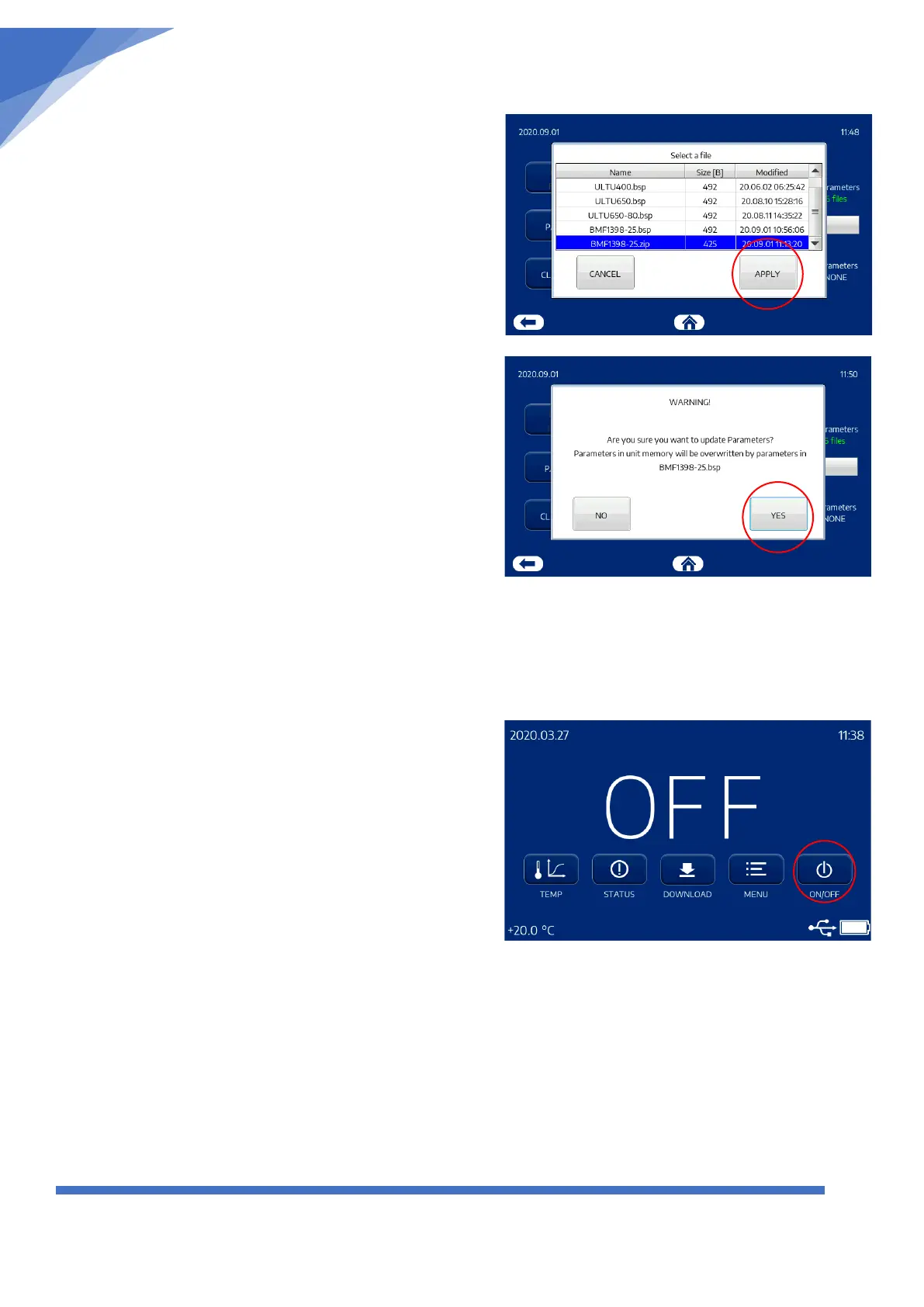ULT FREEZER – USER MANUEL
Updated 19. April 2021
Select the parameter file which fits to the unit.
Press the APPLY button.
You will now get a Warning.
If you are sure to update the Parameter file,
press the YES button.
When the controller is finished uploading parameter,
the controller will perform a rebooting.
Important!
When you have updated all firmware and parameter,
remove the USB stick and switch ON the unit,
and always check the main parameters such as
the Set point and Alarm settings.