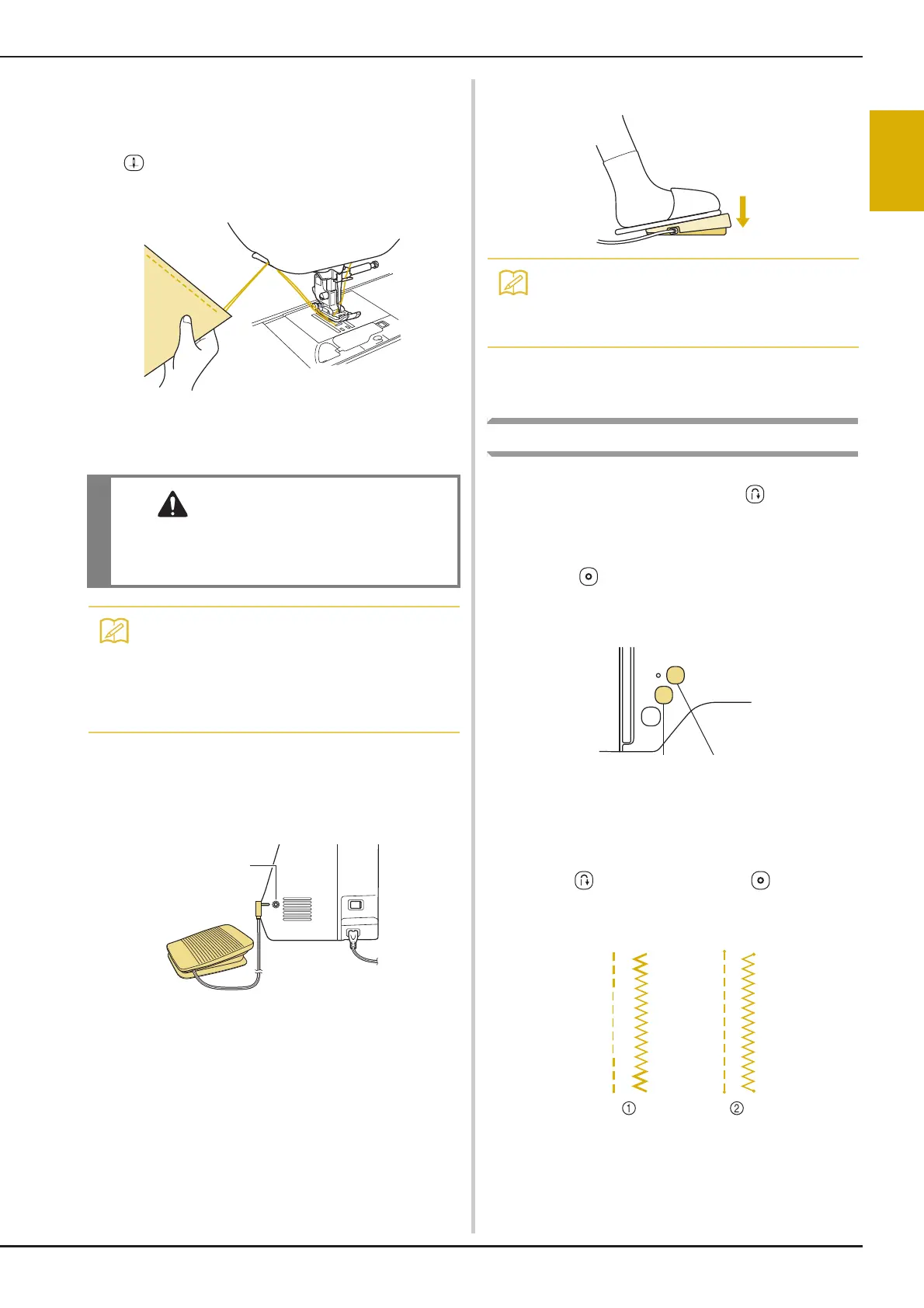Sewing
Basic operations B-33
STARTING TO SEW
B
j
Cut the threads with the thread cutter on the left side
of the machine.
When using the thread cutter on the left side of the
machine or scissors to cut the threads, press
(Needle position button) to raise the needle, raise
the presser foot, and then pull out the fabric before
cutting the threads.
■ Using the foot controller
You can also use the foot controller to start and stop
sewing.
a
Turn off the machine.
b
Insert the foot controller plug into its jack on the
machine.
1 Foot controller jack
c
Turn on the machine.
d
Slowly depress the foot controller to start sewing.
e
Release the foot controller to stop the machine.
Sewing reinforcement stitches
Reverse/reinforcement stitches are generally necessary at the
beginning and end of sewing. You can use (Reverse stitch
button) to sew reverse/reinforcement stitches (Refer to “Stitch
Setting Chart” under the column for “Reverse button” on
page B-39.).
While pressing (Reinforcement stitch button), the machine
will sew 3 to 5 reinforcement stitches at that point and then
stop.
1 Reverse stitch button
2 Reinforcement stitch button
If the automatic reinforcement stitch is selected, reverse
stitches (or reinforcement stitches) will be sewn automatically
at the beginning of sewing when the “Start/Stop” button is
pressed. Press (Reverse stitch button) or
(Reinforcement stitch button) to sew reverse stitches or
reinforcement stitches automatically at the end of sewing.
1 Reverse stitch
2 Reinforcement stitch
• Do not allow fabric pieces and dust to collect
in the foot controller. Doing so could cause a
fire or an electric shock.
• When the foot controller is being used, you
cannot start sewing by pressing the “Start/Stop”
button.
• Bobbin winding can be started and stopped with
the foot controller.
• The speed that is set using the sewing speed
controller will be the foot controller’s maximum
sewing speed.
1 2
