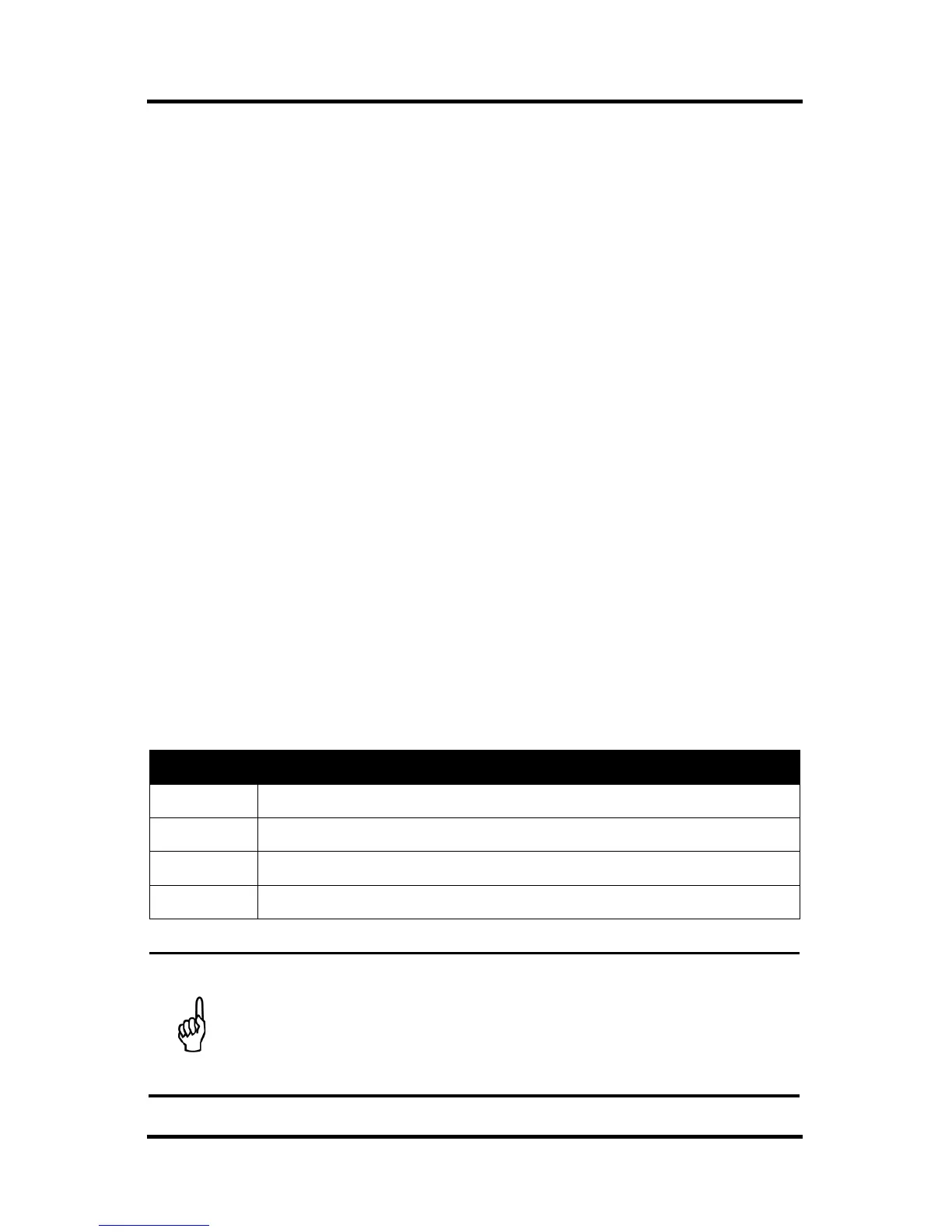MGS Series Controller Manual
6709-9000 Rev 1 21
Section 4. Configuration and Operation
4.1. Overview
The following topics are explained in this section:
• Changing alarm limits (pots and CAL header)
• Setting output delays (jumper)
• Fail-safe operation (jumper)
• Muting the audible alarm (key)
• Resetting high alarms (button)
4.2. Introduction to Changing Alarm Level(s)
Items needed:
• voltmeter
• small flat-blade screwdriver
To monitor and adjust the alarm set point level(s), connect the voltmeter
to the appropriate pins of the CAL header. Then adjust the appropriate
potentiometer (POT) using the flat-blade screwdriver until the desired
alarm level is displayed on the voltmeter.
The pins of the CAL header are used to monitor the alarm levels of the
controller. See table below.
CAL Pins
CAL Pin Description
1 High Level Alarm Set point
2 Low Level Alarm Set point
3 Not Used
4 Zero volts (-Ve)
NOTE: Locations of CAL headers and POTs vary based on
your controller’s model. Use the POT table (below), board
layout diagrams (that follow), and PCB silk-screens to
determine component locations and how to adjust your
controller’s alarm limit(s).