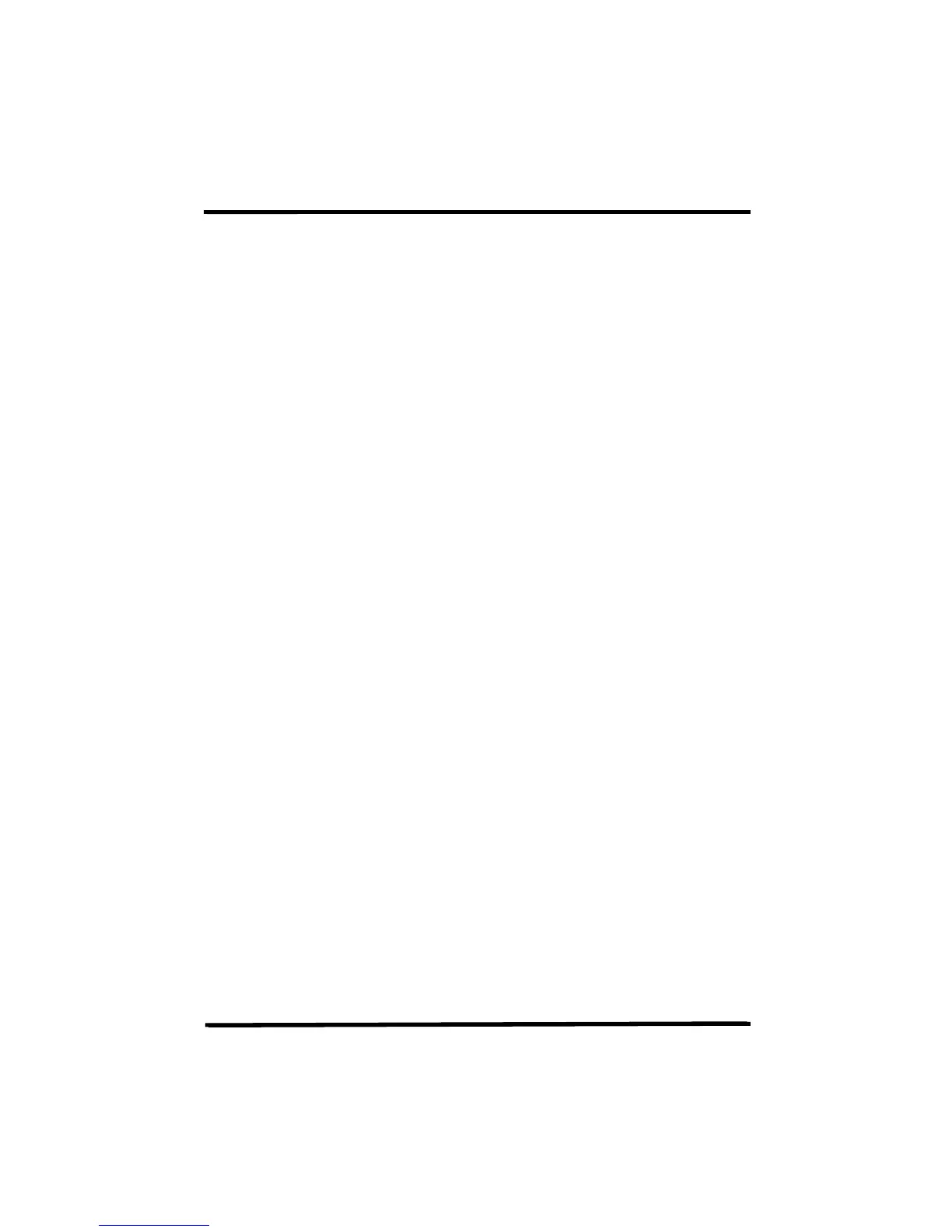Dynamis User Guide
Scroll through the icons for DIESEL, STEAM, ELECTRIC or none
Choose STEAM
[ACCEPT]
4
.
Changing locomotive decoder speed steps
Most decoders operate on 28 or 128 speed steps. Consult your decoder instructions
for information.
[MENU] scroll to
EDIT SPEED 4468
MALLARD
[ACCEPT]
SET SPEEDSTEPS
Scroll
14 / 28/ 128 speedsteps
Choose
128
[ACCEPT]
5
.
Changing the function setting
The control of each function on the decoder locomotive can be set to latch or trigger
Latch – once pressed the function output is activated until the key is pressed again to
turn off
Trigger – the function is only activated for the duration of the press
Example: The headlights of a locomotive would have a latch setting so that
the are left on until turned off again.
A coupling sound would have a trigger setting so that it can be
played when required with a key press.
[MENU]
EDIT FXMODE
LOCOMOTIVE 4468