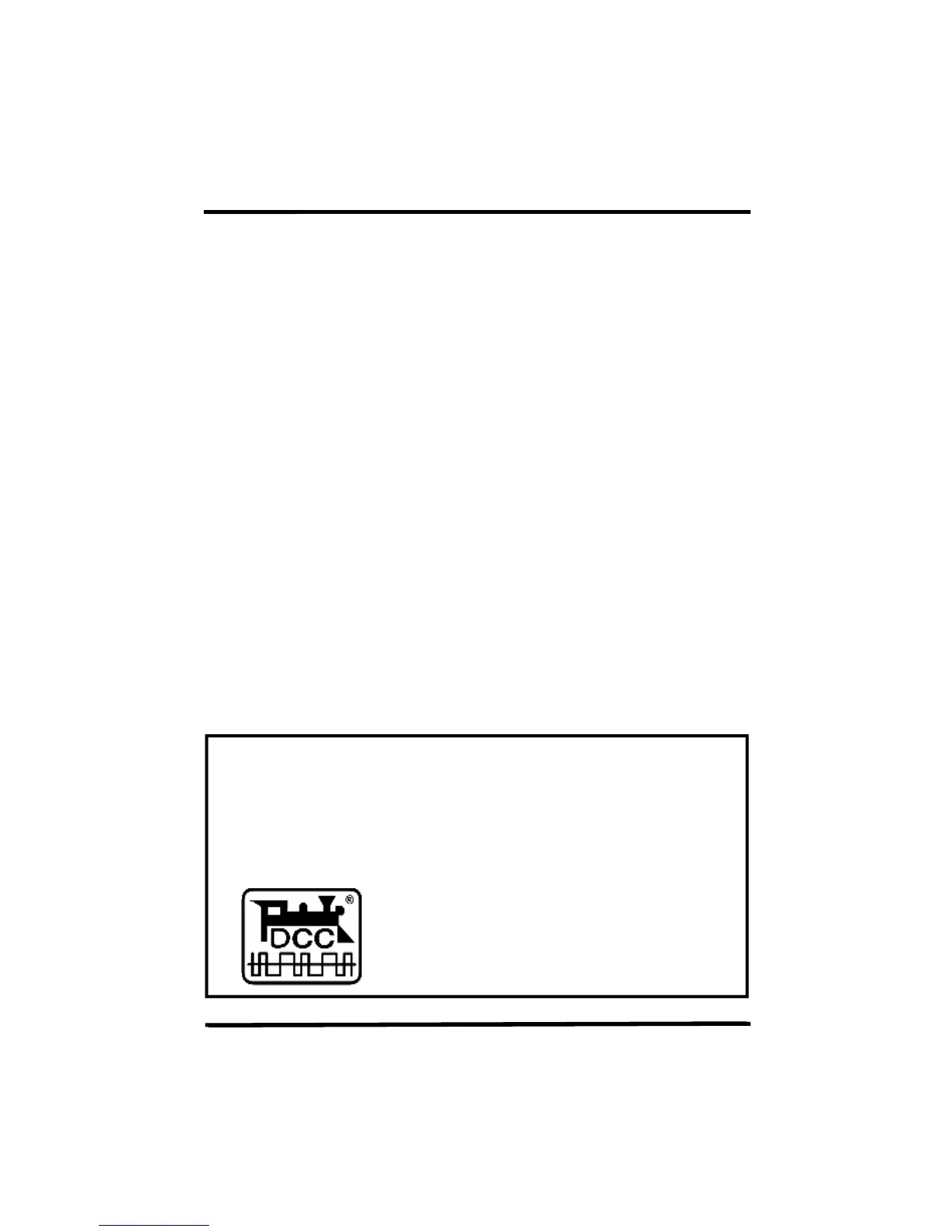Dynamis User Guide
Introduction
Thank you for your choice of the Bachmann E-Z Command® Dynamis® DCC
model train control system. You have chosen an easy to use yet highly sophisticated
product. Please take a few moments to become familiar with the product by reading
this manual before proceeding. Using the Dynamis DCC system is simple as all
actions are guided by the screen icons with four Action Keys beneath.
The Dynamis DCC system features a powerful bi-directional infrared hands- free
control unit for convenient operation around your layout. Information passes both
ways between Command Station and Handset to ensure communication integrity.
Both units have been designed to have a wide transmission and reception arc for
optimal performance.
Dynamis can be used with model trains of any scale: power hungry Large Scale
trains may require the use of the E-Z Command® 5-amp booster.
This Dynamis starter system contains:
Wireless handset
Command Station with receiver
Lanyard
Track lead
AAA / MN2400 /LR03 batteries (4) for handset
Mains transformer
IMPORTANT
Bachmann E-Z Command® Dynamis® runs NMRA DCC decoder fitted trains
only: it does not run a train without a decoder. Damage may result to any train
without a decoder placed on a track powered by Dynamis.
Dynamis is a DCC system which is compliant with the NMRA DCC standards