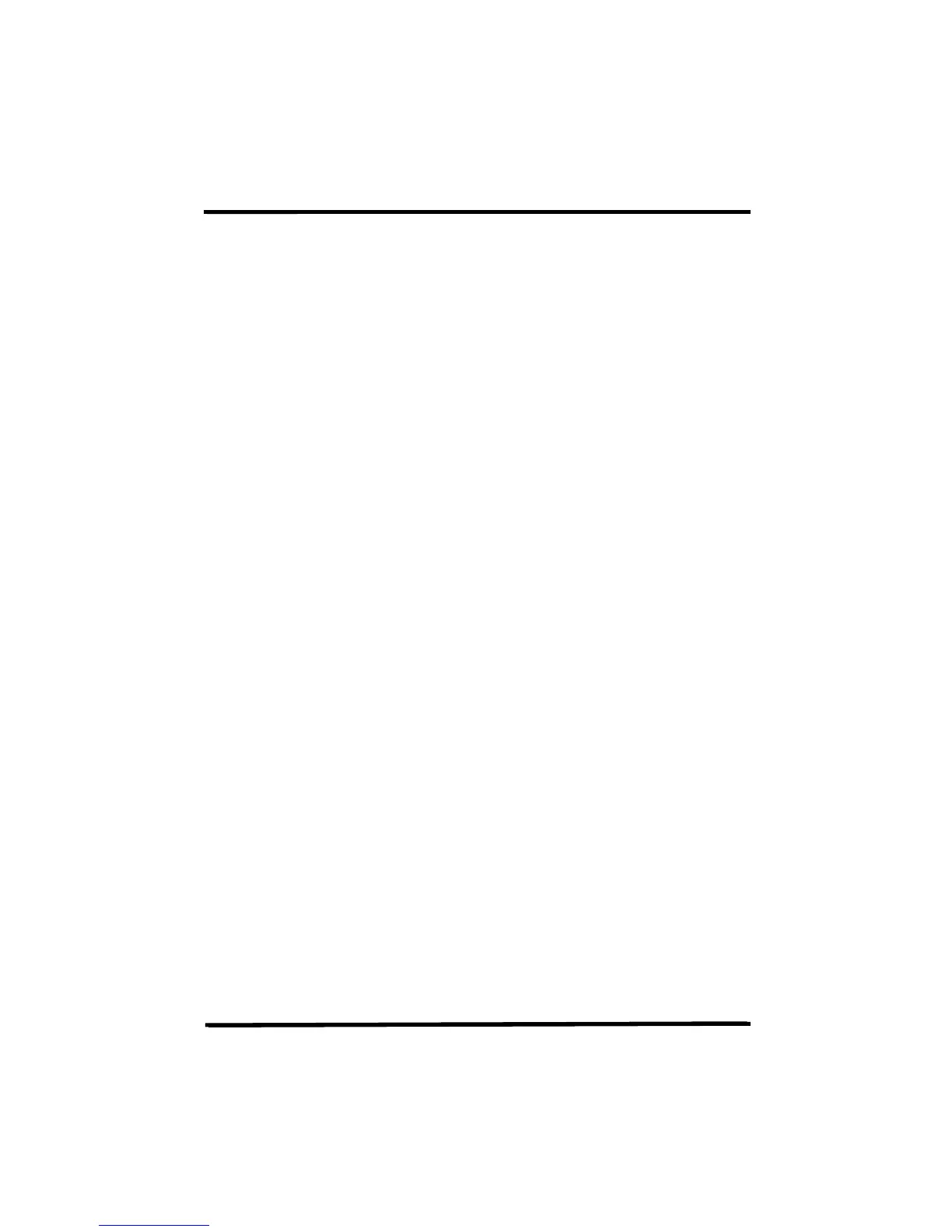Dynamis User Guide
How to operate turnouts and accessories
Press [MODE] to move the Handset into accessory mode
Screen shows
ACC A001 :01/1:
This indicates accessory address 1 which is accessory decoder 1, output 1, assuming
standard 4-output units
Scroll to using joystick, or enter an address with the numeric keys
ACC A067 :17/3
Accessory address 67 accessory decoder 17, is output 3
Addresses up to 100 (25 decoders) can be supported
Change direction by pressing [DIVERGE] or [STRAIGHT]
Creating accessory hotkey
A ‘hotkey’ shortcut from the numeric keypad can be set. The actual address of any
particular accessory can be assigned to any of the 10 hotkeys available.
By default, the hotkeys are accessory addresses 1 to 10.
For example, the 10 most important turnouts on the layout can be given the
shortcut.
In accessory mode SCROLL to the accessory address to be given an hotkey
[MENU]
edit Hotkey A060
[ACCEPT]
Set HOTKEY
HOTKEY 0 | A005
Enter the hotkey to be given to this accessory address [SELECT]
Using an accessory hotkey
Press [SHIFT] when in accessory mode.
Keys [F1] to [F10] control the 10 accessories given a hotkey shortcut.
Change direction by pressing [DIVERGE] or [STRAIGHT]