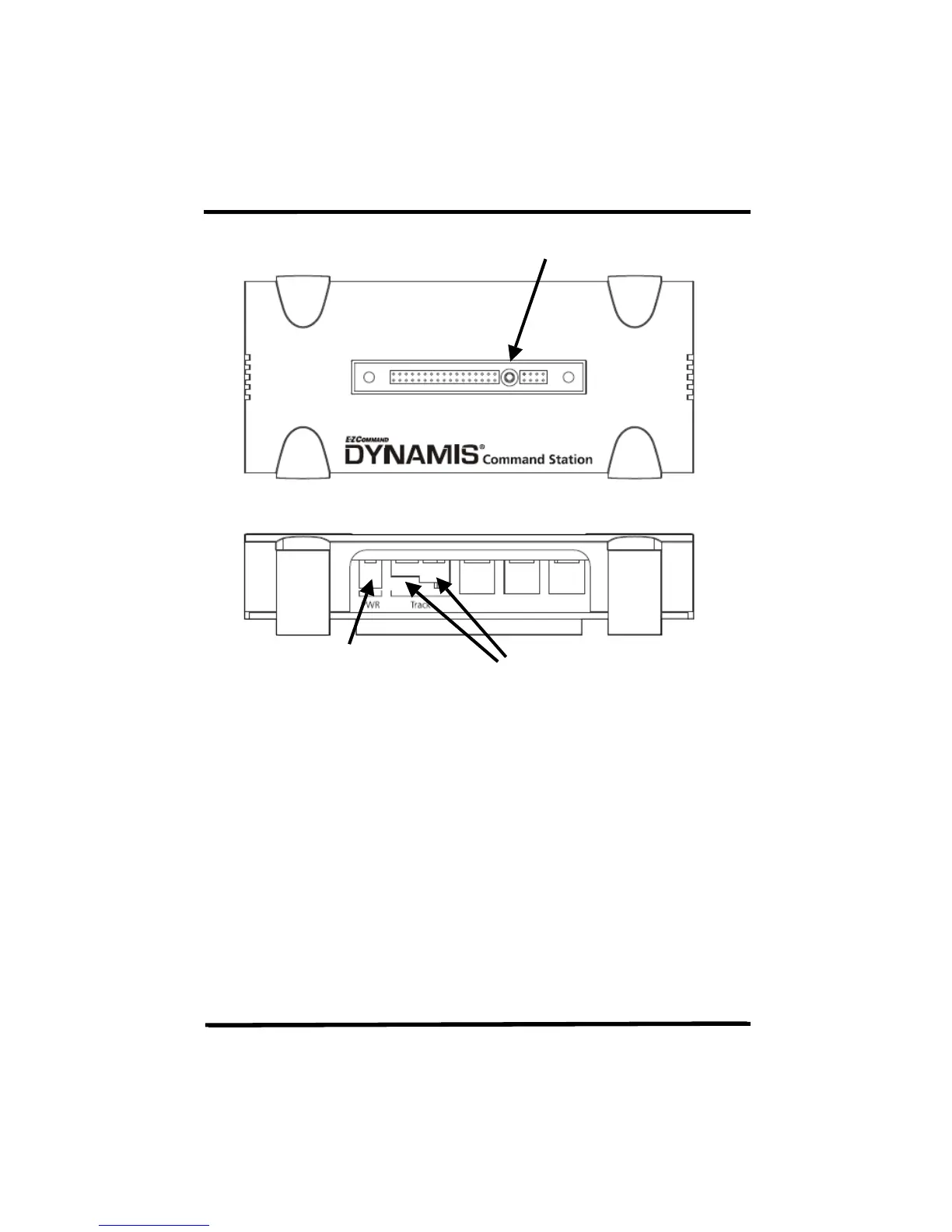Dynamis User Guide
Receiver connection
Output connectors,
3.5mm jack or plug with screw
terminal
The Command Station
DC power pack connector
Use only the supplied wall
transformer
Receiver LEDs
There are indicator LEDs located within the receiver
NORMAL OPERATIONS
Left hand - constant indicating power to Command Station
Right hand - flashes on receipt of Handset signals
STOP pressed / short circuit on track
Left hand flashes
HANDSET OUT OF RANGE OF COMMAND STATION
Left hand and Right hand both flash rapidly