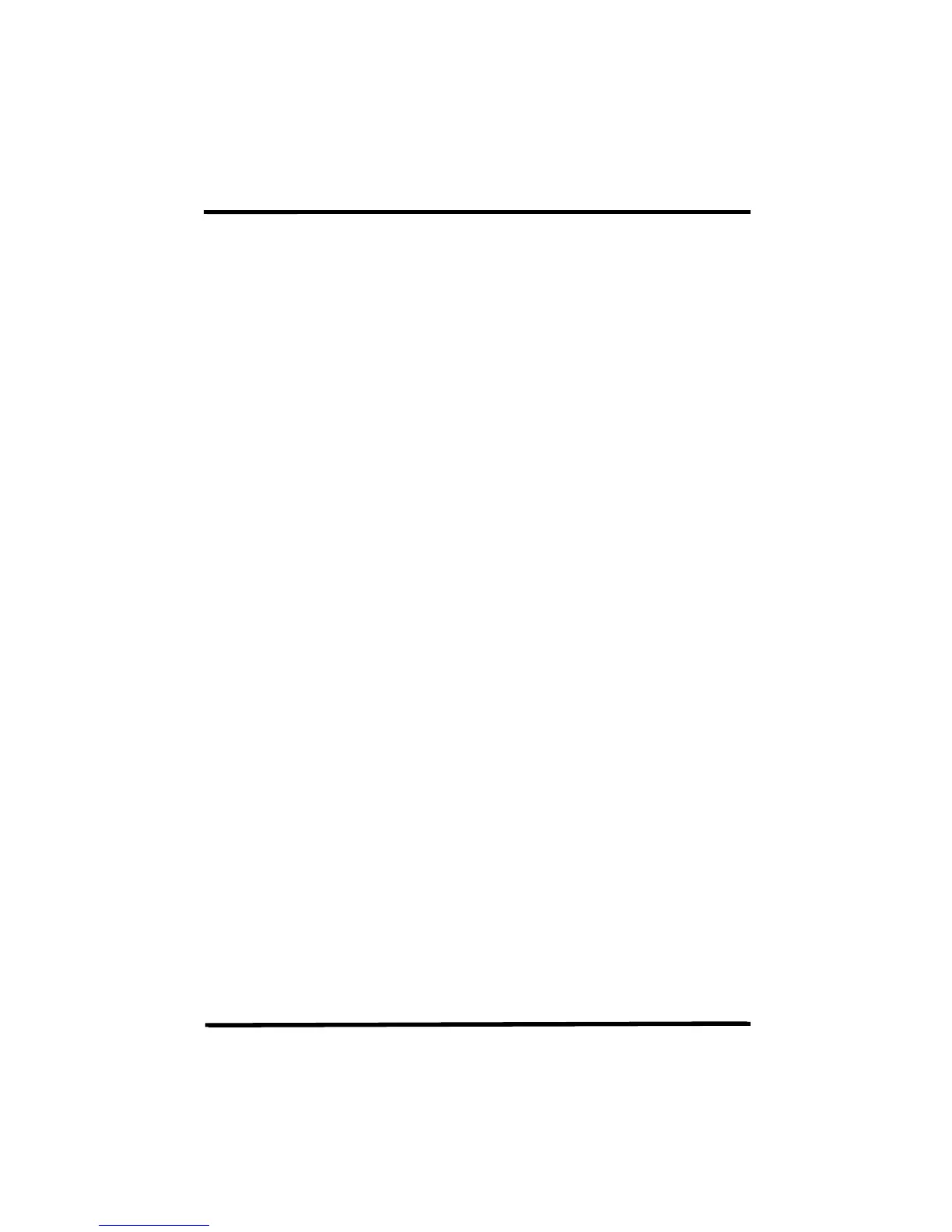Dynamis User Guide
Dynamis Menu Reference 1
Press [MENU] and scroll the menu with [SCROLL] or the joystick Press [CANCEL] to move back up the menu
Option
Choices
Action
EDIT NAME
SET NAME KEY: up to 16 characters free text
| Set 16 character name for locomotive or consist
to accept
|
to cancel
|
EDIT SYMBOL
SET SYMBOL SCROLL: Diesel / Steam / Electric / None
to accept
| Choose indicative symbol for locomotive or consist
to cancel
|
EDIT SPEED
SET SPEEDSTEPS SCROLL: 14 / 28 / 128
to accept
| Sets speed steps decoder is operating at
to cancel
|
EDIT FX MODE
SET FUNCTIONS TO LATCHING
| SELECT: F0 / F1 / F2 / F3 / F4 / F5
| F6 / F7 F8 / F9 / F10 / F11 / F12 /F13
| F14 / F15 / F16 / F17 / F18 / F19 / F20
to accept
| Sets individual functions to latch or trigger
to cancel
|
DELETE LOCO or CONSIST
CONFIRM DELETE
to accept
| Deletes locomotive or consist record from database
to cancel
|
PROGRAM
WRITE ADDR ON MAINTRACK
| Writes a locomotive address using Programming on Main / Ops Mode
| |
| WRITE ADDR ON SERVICETRACK
| Writes a locomotive address using Service Mode*
