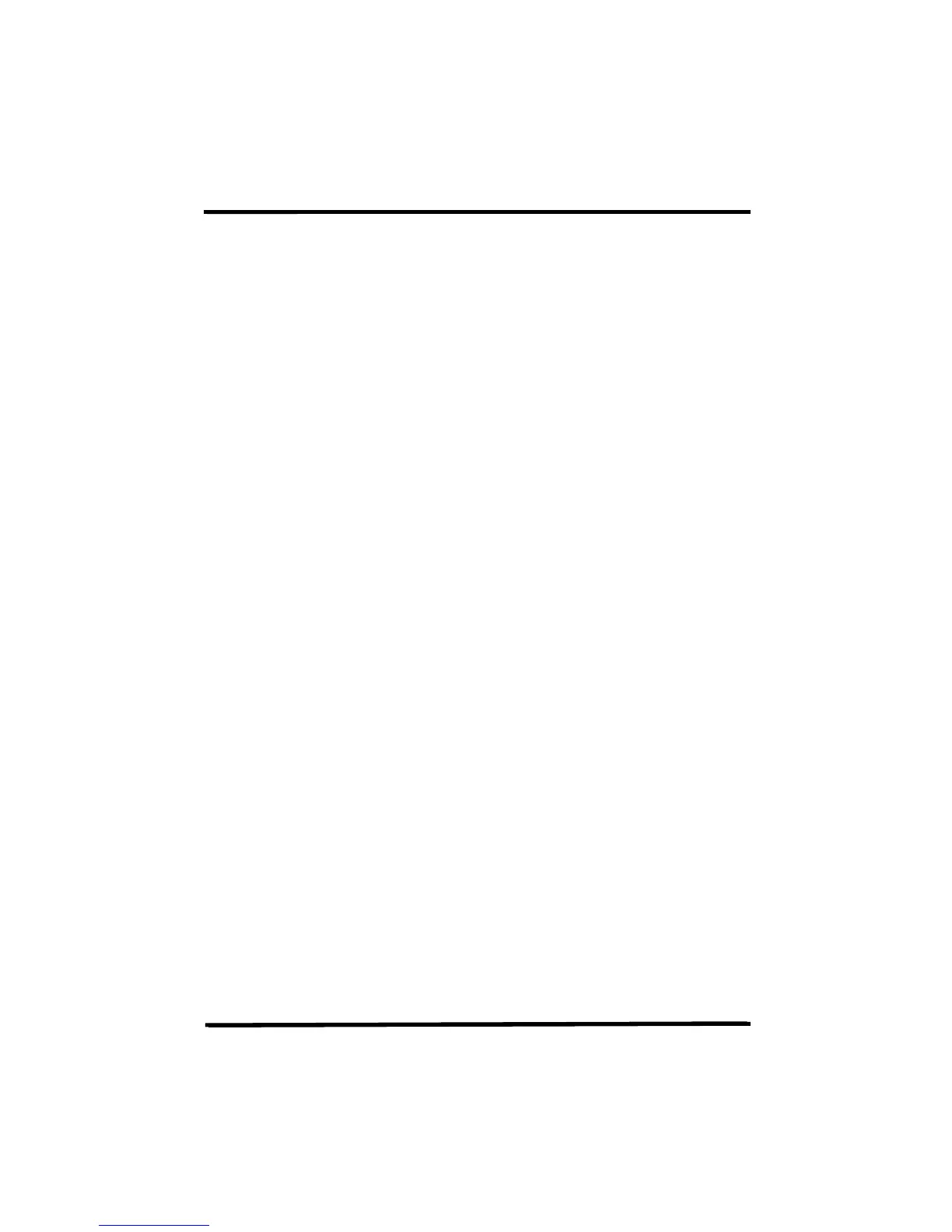Dynamis User Guide
How to configure using the System menu
Please refer to the full menu breakdown at page 24.
Determines time before the speed repeat action is in effect.
Determines the rate of increase of speed on joystick movement.
Adjustment to these two settings changes the way the Handset actions
speed increases in response to joystick movements
Determines time before move to the next menu item when the joystick is held to
left or right.
Determines speed of scroll through menus.
Adjustment to these two settings changes the way Handset moves through
the menus in response to joystick movements
Backlight brightness
A higher value gives greater intensity of illumination.
Backlight duration
Sets the length of time before the screen backlighting illumination turns off.
A higher value gives a longer period of illumination.
A setting of 0 means the back light remains on constantly.
Edit stop mode
Set to either
POWER OFF to cut the power from the track to stop
all
trains running
or
ESTOP LOCOMOTIVE to bring the train currently under control to a stop.
Any other trains running will continue.
Holding down the STOP button for a few seconds cuts the power from the
track to stop all trains.
It’s recommended that the ESTOP LOCOMOTIVE setting is for advanced users only.