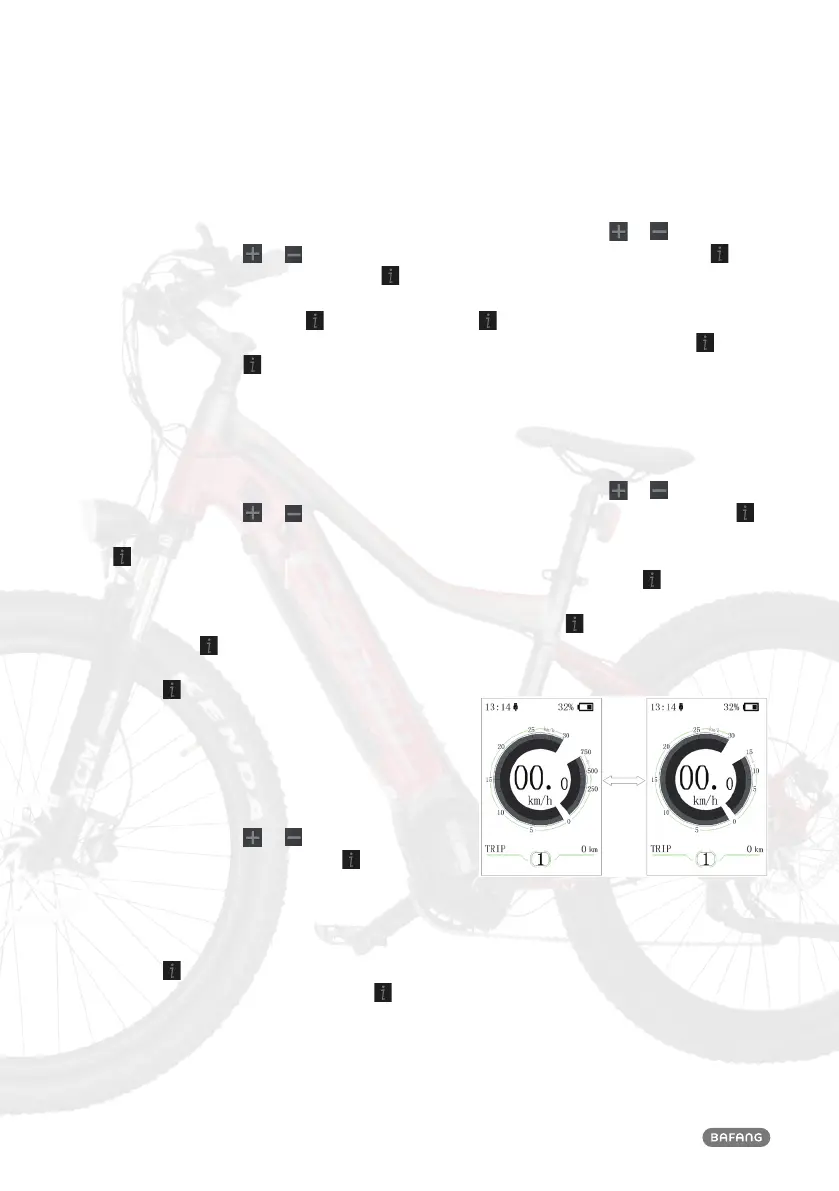10
CONSUMER MANUAL – DP C18.CAN
7.2.2 “Service Tip” --- turn on/off the
Service indication
Briefly press (<0.5S)
or to select
“SERVICE”, and then briefly press (<0.5S)
to enter into the interface. Select “ON/YES”,
and then briefly press (<0.5S) to save
and exit back to “Service Tip” interface, then
briefly press (<0.5S) for two times to exit
or you can also select “BACK” → “EXIT” to
exit back to the main interface.
7.2.3 “Brightness” --- set backlight
brightness
Briefly press (<0.5S)
or to select
“Brightness”, and then briefly press (<0.5S)
to enter into the interface. Select the per-
centage as “100%”/ “75%”/ “50%”/ “30%”/
“10%”. 100% means the highest brightness,
10% is lowest brightness. And then briefly
press (<0.5S) to save and exit back to
“Brightness” interface, then briefly press
(<0.5S) for two times to exit or you can
also select “BACK” → “EXIT” to exit back to
the main interface.
7.2.4 “Auto Off” --- set automatic Off
time
Briefly press (<0.5S) or to select “Auto
Off”, and then briefly press (<0.5S) to
enter into the interface. Select the automatic
Off time as “OFF”/“9”/ “8”/“7” /“6”/“5”/“4”
/“3”/“2”/“1”, OFF means don't turn off.
The unit is in minute. And then briefly press
(<0.5S) to save and exit back to “Auto
Off” interface, then briefly press (<0.5S)
for two times to exit or you can also select
“BACK” → “EXIT” to exit back to the main
interface.
7.2.5 “MAX PAS” --- set riding mode
Briefly press (<0.5S)
or to select “MAX
PAS”, and then briefly press (<0.5S)
to enter into the interface. Select support
mode: 3/5/9. And then briefly press (<0.5S)
to save and exit back to “MAX PAS” in-
terface, then briefly press (<0.5S) for two
times to exit or you can also select “BACK”
→ “EXIT” to exit back to the main interface.
7.2.6 “Power View” --- set output display
mode
Briefly press (<0.5S)
or to select “Pow-
er View”, and then briefly press (<0.5S)
to enter into the interface. Select the output
display mode as “Power” / “Current”. And
then briefly press (<0.5S) to save and exit
back to “Power View” interface, then briefly
press (<0.5S) for two times to exit or
you can also select “BACK” → “EXIT” to exit
back to the main interface. As following: