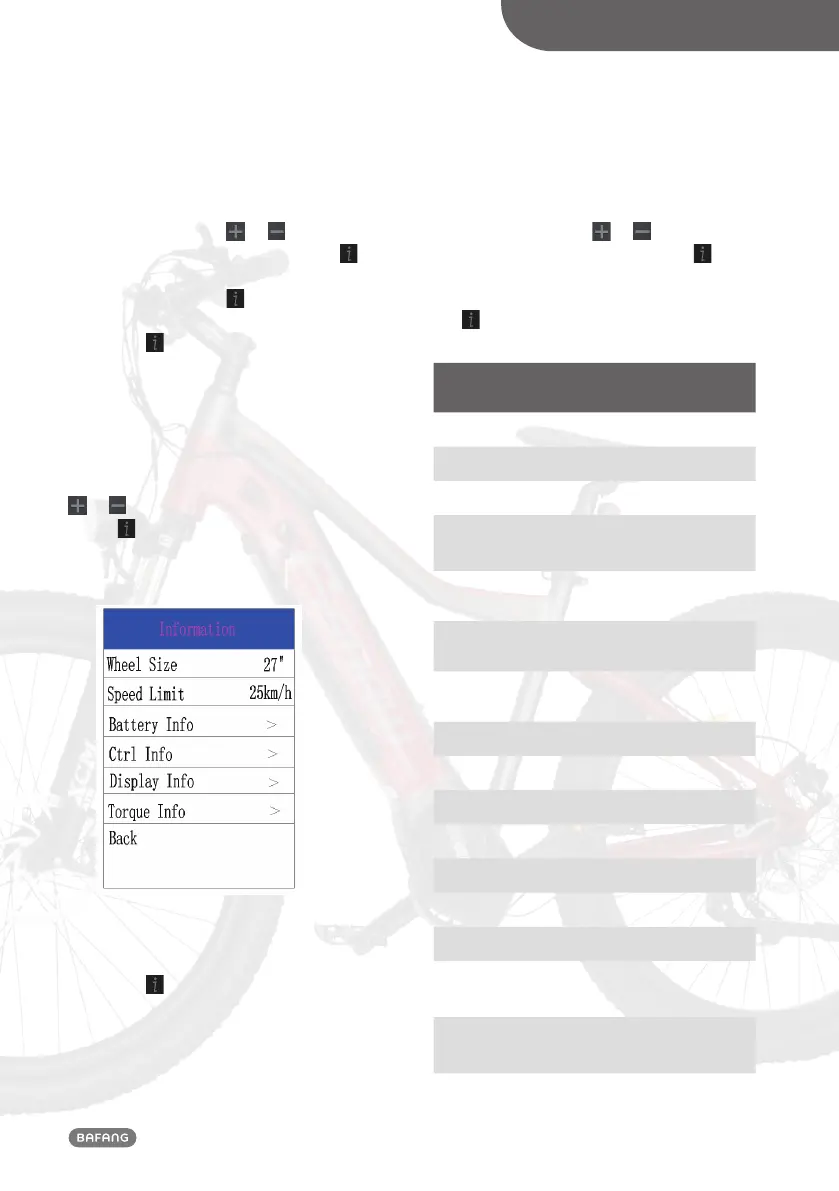13
USER SETTING
CONSUMER MANUAL – DP C18.CAN
7.2.11 “Set Clock” --- time setting
Briefly press (<0.5S)
or to select“Set
Clock”, and then briefly press (<0.5S) to
confirm. Select hour and minute, and then
briefly press (<0.5S) to save and exit back
to “Set Clock” interface, then briefly press
(<0.5S) for two times to exit or you can
also select “BACK”→“EXIT” to exit back to
the main interface.
7.3 “Information” interface
In “SETTING” interface and briefly press (<0.5S)
or to select “Information”and briefly press
(<0.5S) to confirm and can check all content
in “Information”interface, but can’t use the HMI
to modify the content. As following:
7.3.1 Check “Wheel”and“Speed Limit”
In “Information” interface can check data of
“Wheel Size” and “Speed Limit”. Briefly press
(<0.5S)
for two times to exit back or
select “BACK” → “EXIT” to exit back to the
main interface.
7.3.2 Check “Battery Info.”
Briefly press (<0.5S)
or to select “Bat-
tery Info.” and briefly press (<0.5S) to
enter into and check content. This moment,
select “Next Page” and briefly press (<0.5S)
to check content at next page. As follow-
ing list:
Display content Explanation
TEMP Current temperature
TotalVolt Battery voltage
Current Current
Res Cap
Remaining battery
capacity
Full Cap
Battery capacity of Full
charged
RelChargeState
Relative Charge in
percentage
AbsChargeState
Absolute Charge in
percentage
Cycle Times Cycle Times
Max Uncharge Time Max Uncharge Time
Last Uncharge Time Last Uncharge Time
Total Cell The number of cell
Cell Voltage 1 Voltage Cell 1
Cell Voltage 2 Voltage Cell 2
Cell Voltage n Voltage Cell n
HW
Battery Hardware
Version
SW
Battery Software
Version
NOTE: If no data is detected, it displays“--”.