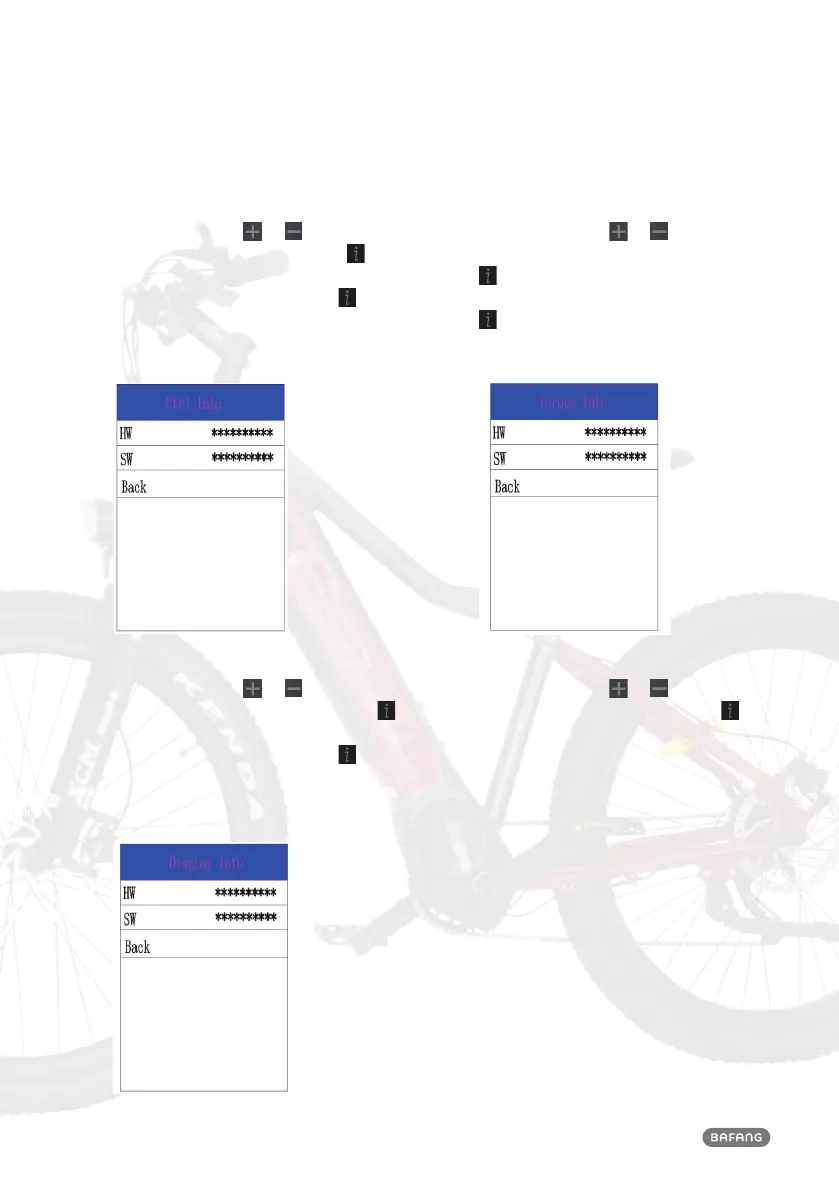14
CONSUMER MANUAL – DP C18.CAN
7.3.3 Check “Ctrl Info”
Briefly press (<0.5S)
or to select “Ctrl
Info”, and then briefly press (<0.5S) to
confirm. If no data is detected, it displays
“--”, and then briefly press (<0.5S) two
times to exit back to main interface or select
“BACK” → “EXIT” to exit back to the main
interface.
7.3.4 Check “Display Info”
Briefly press (<0.5S)
or to select “Dis-
play Info”, and then briefly press (<0.5S)
to confirm. If no data is detected, it displays
“--”, and then briefly press (<0.5S) two
times to exit back to main interface or select
“BACK” → “EXIT” to exit back to the main
interface.
7.3.5 Check “Torque Info”
Briefly press (<0.5S)
or to select
“Torque Info”, and then briefly press (<0.5S)
to confirm. If no data is detected, it
displays “--”, and then briefly press (<0.5S)
two times to exit back to main interface
or select “BACK” → “EXIT” to exit back to
the main interface.
7.3.6 Check “Error Code”
Briefly press (<0.5S)
or to select “Error
Code”, and then briefly press (<0.5S)
to confirm. In “E-CODE” indicates the error
information for last ten times, the Error code
“00” means no error exist. Refer to the error
code table for its meaning.