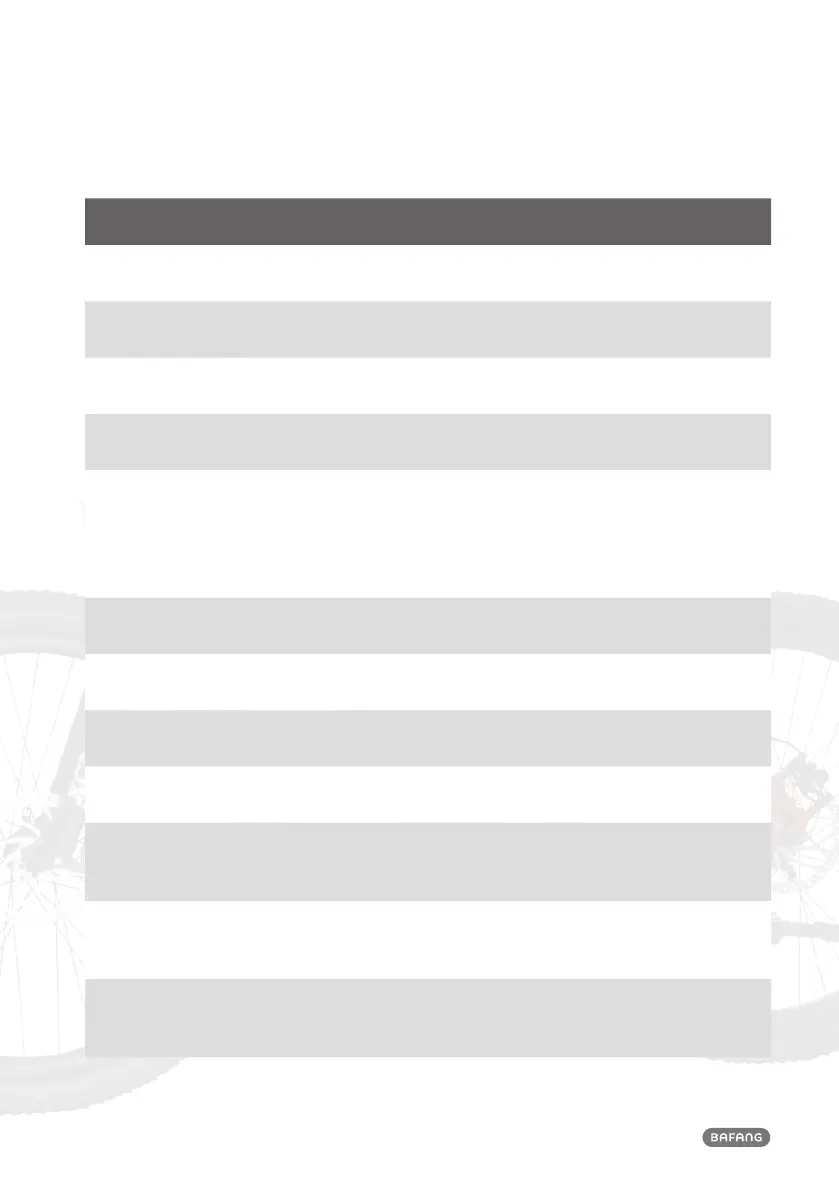16
CONSUMER MANUAL – DP C18.CAN
Error Explanation Troubleshooting
21 Fault with wheel speed sensor
Stop to ride and bring your Pedelec to your
dealer or to a specialist to have the error fixed.
25
Torque signal of Torque sensor is
fault
Stop to ride and bring your Pedelec to your
dealer or to a specialist to have the error fixed.
26 Speed signal of Torque sensor is fault
Stop to ride and bring your Pedelec to your
dealer or to a specialist to have the error fixed.
27 Over-current in controller
Stop to ride and bring your Pedelec to your
dealer or to a specialist to have the error fixed.
30 Communicate failed
1. Communicate failed between controller and
HMI, check the connector or cable whether
they are properly or securely installed;
2. If the problem is not eliminated, please
contact your dealer or professional.
33 Brake detection circuit is fault
Stop to ride and bring your Pedelec to your
dealer or to a specialist to have the error fixed.
35 Detection circuit for 15V is fault
Stop to ride and bring your Pedelec to your
dealer or to a specialist to have the error fixed.
36 Detection circuit for button is fault
Stop to ride and bring your Pedelec to your
dealer or to a specialist to have the error fixed.
37 WDT circuit is fault
Stop to ride and bring your Pedelec to your
dealer or to a specialist to have the error fixed.
41 Total voltage of battery is too high
Replace the battery, if the problem is not
eliminated, please contact your dealer or
professional.
42 Total voltage of battery is too low
Replace the battery, if the problem is not
eliminated, please contact your dealer or
professional.
43
Total current of battery cells is too
high
Replace the battery, if the problem is not
eliminated, please contact your dealer or
professional.