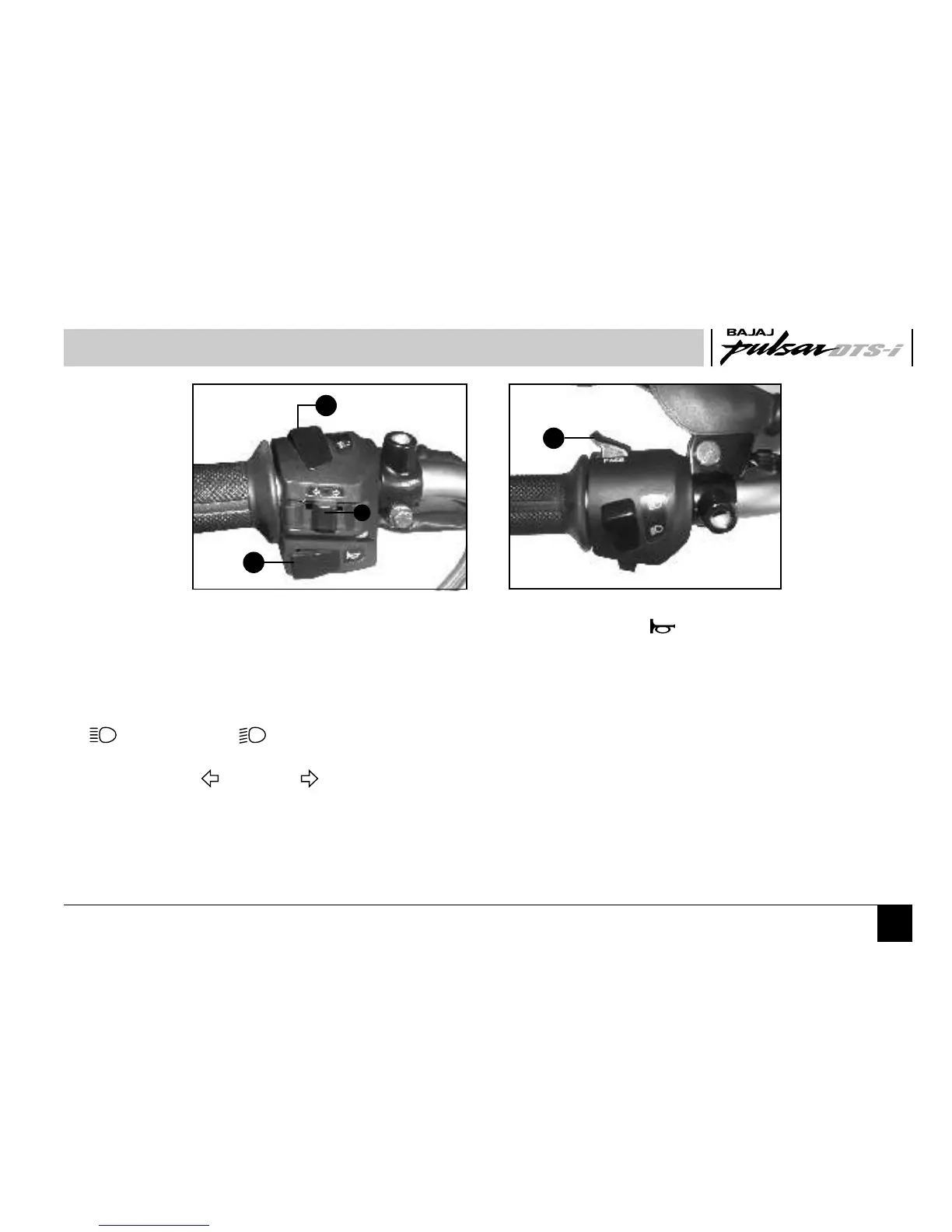Location of Parts
Left Handle Bar Switches
A. Dipper Switch : When headlight is ON, High or Low
beam can be selected with the dipper switch. Hi
beam indicator light located on Speedo console will
light up when high beam is selected.
: High Beam : Low beam
B. Turn Signal Switch : When the turn signal knob is
turned to Left ( ) or Right ( ) respective indicator
will start blinking however the cancellation will take
place automatically also when handle bar is throw
back in straight position. It can also be cancelled by
pressing the knob in other direction - manually.
A
B
C
D
C. Horn Button : ( ) Press button for sounding horn.
D. Pass Switch : Press the switch to flash the head
light. It is used to give signal to vehicles coming
from opposite side while overtaking.
6
