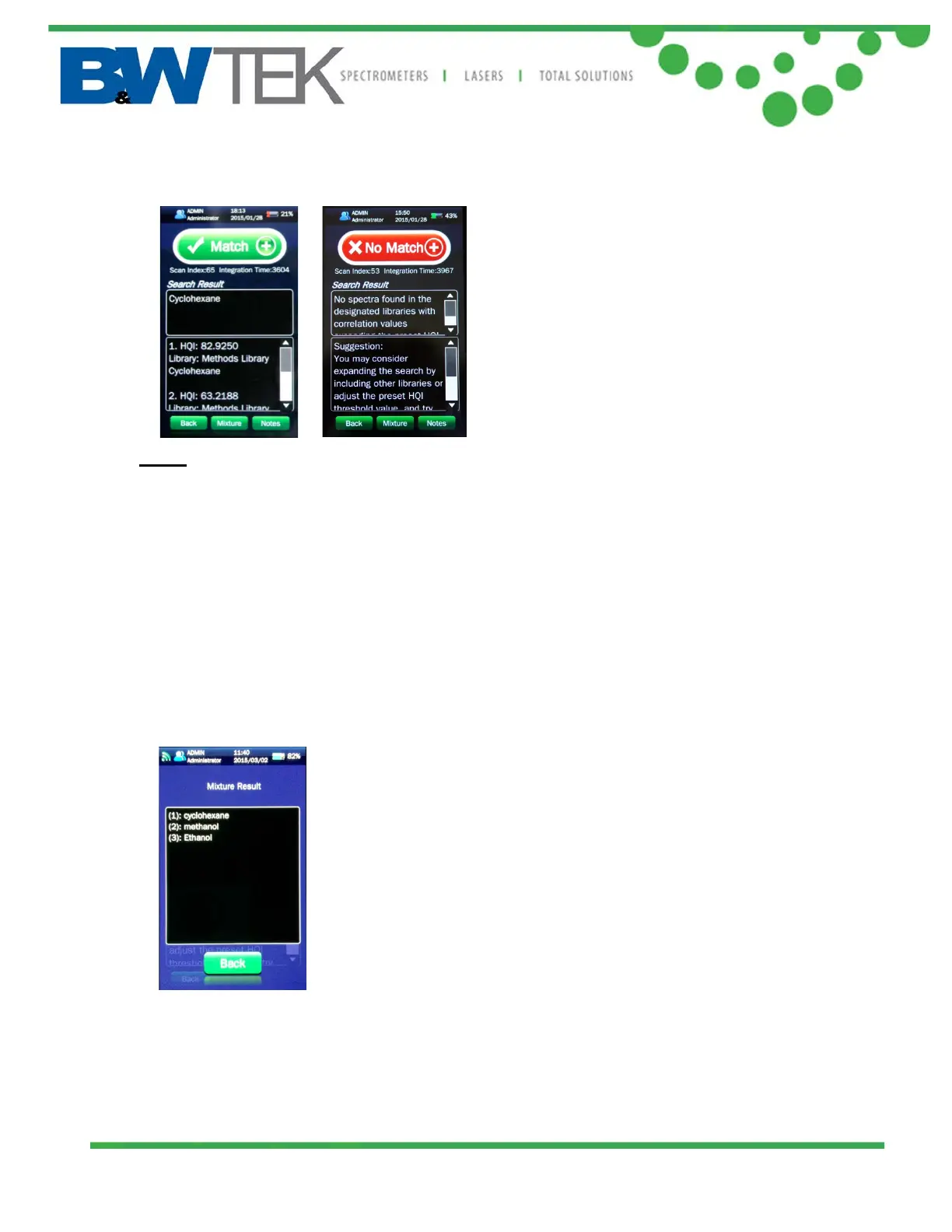NanoRam
®
Series Handheld Raman
19 Shea Way, Newark, DE 19713, USA • Tel: +1 (302) 368-7824 • Fax: +1 (302) 368-7830 • Web: www.bwtek.com
290020255-J (2017/07/28) Page 29 of 38 Copyright 2017 B&W Tek
Note: HQI is a measure of the level of correlation of the sample spectrum against a
spectrum from the library by use of a predetermined algorithm. HQI=100 indicates a 100%
correlation score between the sample spectrum and the spectrum in the library. HQI=0
indicates a 0% correlation score between the sample spectrum and the particular
spectrum in the library. While the default setting for minimal HQI is 80, the criteria for
“Match” can be set by the user with Administrator or Developer level privileges.
Mixture Analysis (only for NanoRam)
Upon receiving “No Match” result or matched HQI is lower than preset Mixture MinHQI,
user can press the Mixture button on the result page. The system will run mixture analysis
on the given signature to determine possible substance components. The laser does not
emit during the mixture analysis. A mixture result will follow.