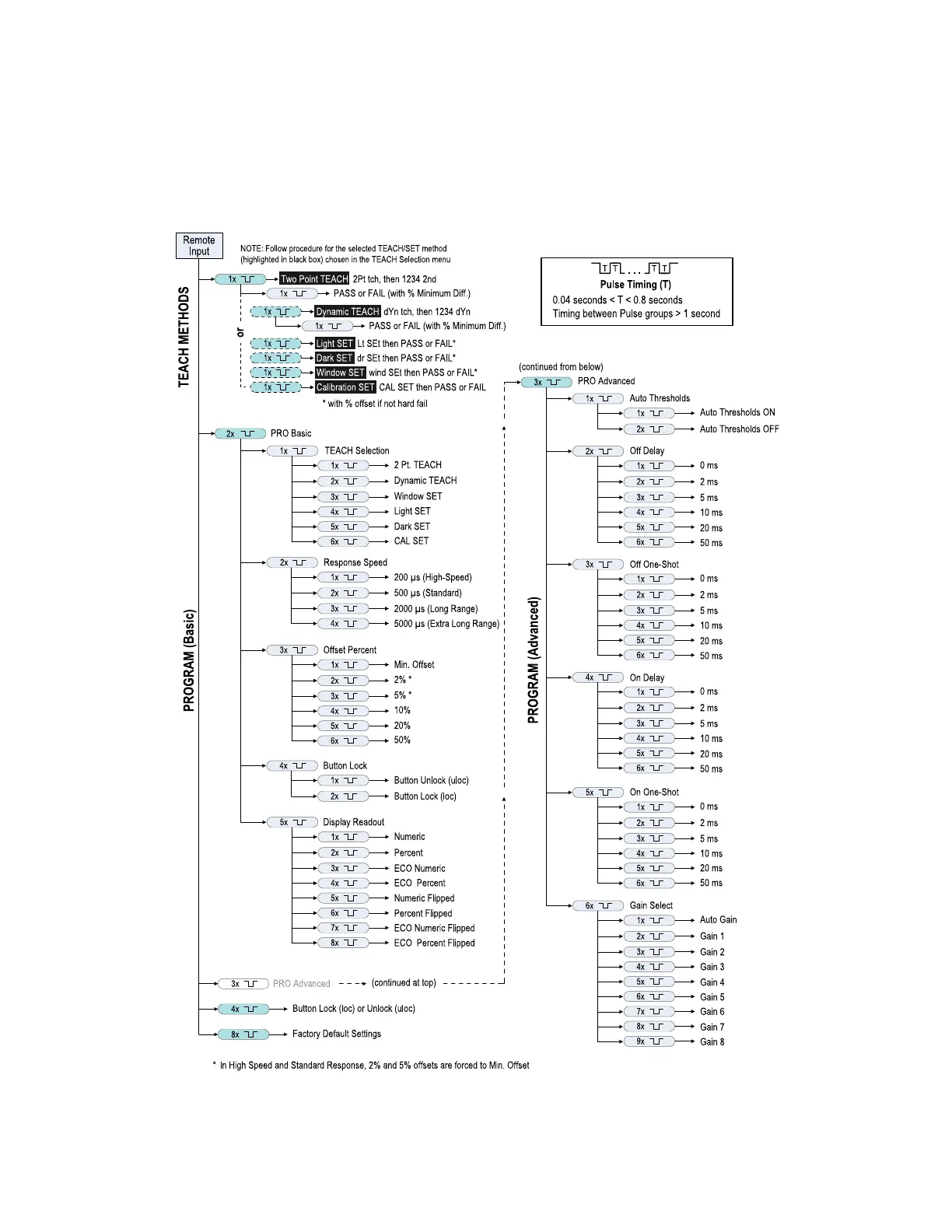For Sales and Support, Contact Walker EMD • Toll-free: (800) 876-4444 • Tel: (203) 426-7700 • Fax: (203) 426-7800 • www.walkeremd.com
Remote Input
The remote input may be used to perform TEACH/SET methods and to program the sensor remotely. Connect the white input wire of the
sensor to ground (0V dc), with a remote switch connected between them. Pulse the remote input according to the diagram shown below
in Figure 6. Follow the instructions in the TEACH/SET sections in Adjust Mode on page 7 to perform a TEACH/SET method.
TEACH methods and remote programming modes may be exited either after a 60-second timeout or by holding the remote input low for >
2 seconds, the sensor will return to RUN mode without saving any new settings.
Figure 4. Remote Input Flowchart
DF-G1 - Expert Dual Display Fiber Amplifier Manual
6 www.bannerengineering.com - tel: 763-544-3164 P/N 161999 Rev. A
