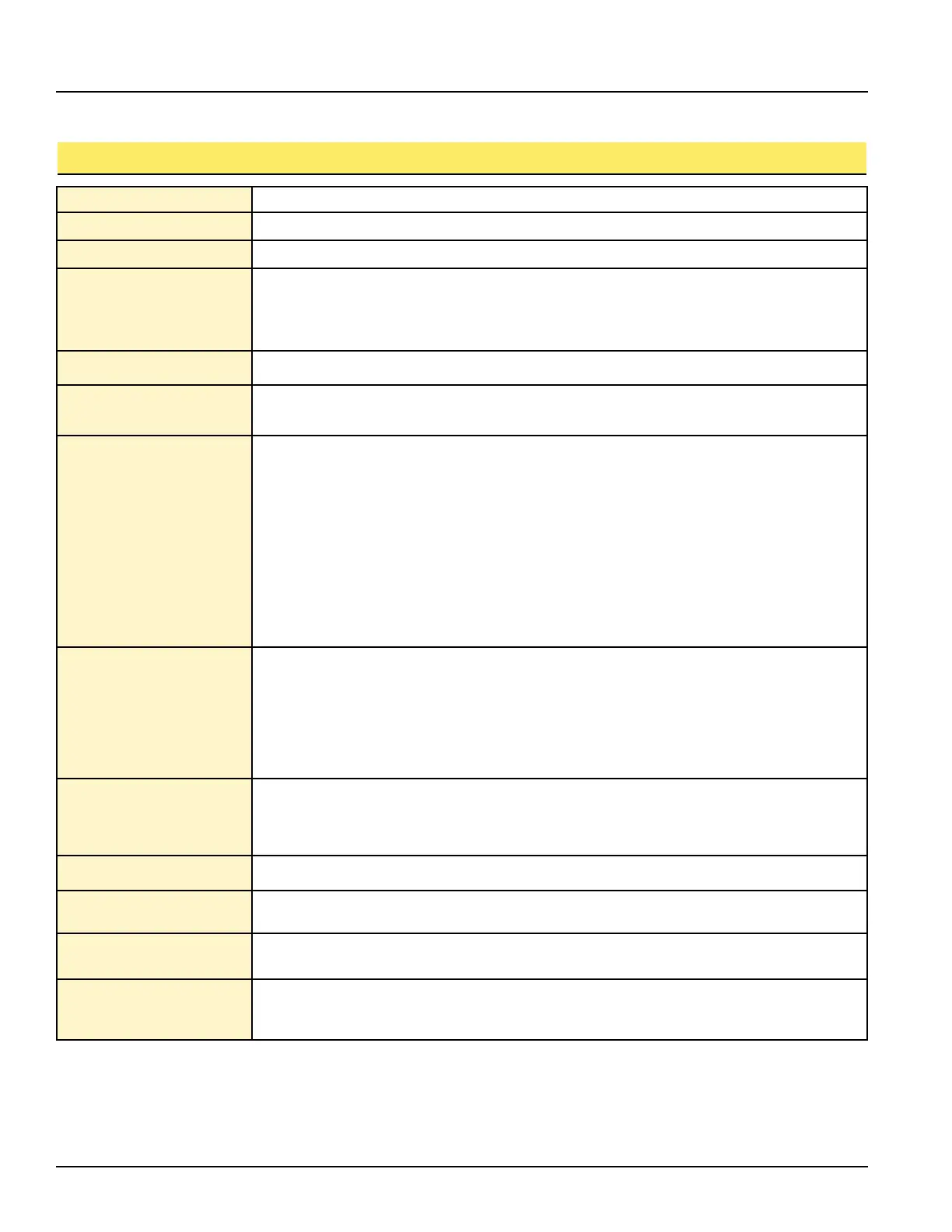R55F Series Fiber-Optic Color Mark Sensors
R55F Series Sensor Specifications
Supply Input 10 to 30V dc (10% maximum ripple) at less than 70 mA, exclusive of load
Supply Protection Circuitry Protected against reverse polarity and transient voltages
Output Rating
150 mA max each output @ 25°C (derate ≈ 1 mA per °C increase)
OFF-state leakage current: < 5 µA @ 30V dc
ON-state saturation voltage: PNP Output < 1V @ 10 mA and 1.5V @ 150 mA
NPN Output < 200 mV @ 10 mA and 1V @ 150 mA
Output Response
50 microseconds
NOTE: 100 millisecond delay on power-up; outputs do not conduct during this time.
Indicator LEDs
10-segment (green) light bar indicates signal strength
Light Operate (green)
Dark Operate (green)
Outputs Conducting (yellow)
OFF Delay (green): SETUP Mode: OFF — no delay RUN Mode: OFF — no delay
Flashing — 20 ms delay ON — 20 or 40 ms Delay
ON — 40 ms delay
Construction
Housing: Black ABS/polycarbonate blend; nylon fiber clip
mounts to standard 35 mm DIN rail
1 stainless steel right angle bracket and 1 PBT polyester bracket for mounting to flat surfaces also included
with sensor
Environmental Rating IEC IP67; NEMA 6
Connections
Power: 2 m or 9 m PVC-jacketed 5-conductor cable or 5-pin Euro-style quick-disconnect (QD) connector
Fibers: Fiber clip (no tool required)
Operating Conditions
Temperature: -10° to +55° C (+14° to 131° F)
Maximum Relative Humidity: 90% at 50° C (non-condensing)
Application Notes
• Do not mount the fiber tip directly perpendicular to shiny surfaces; position it at approximately a 15° angle
in relation to the sensing target
• Minimize web or product “flutter” whenever possible to maximize sensing reliability
Output Configuration Bipolar (NPN and PNP)
Output Protection Protected against false pulse on power-up and continuous overload or short-circuit of outputs.
Adjustments
(see pages 4 - 9)
Using push buttons (“+” Dynamic and “-” Static):
Manually adjust Switch Point using “+” or “-” buttons
Dynamic TEACH (teach on-the-fly) sensitivity adjustment
Static TEACH sensitivity adjustment
Light operate/Dark operate
OFF Delay select: 0 milliseconds, 20 milliseconds or 40 milliseconds
Using Remote TEACH input (gray wire):
Dynamic TEACH (teach on-the-fly) sensitivity adjustment
Static TEACH sensitivity adjustment
Light operate/Dark operate
OFF Delay select: 0 milliseconds, 20 milliseconds or 40 milliseconds
Push button lockout for security
