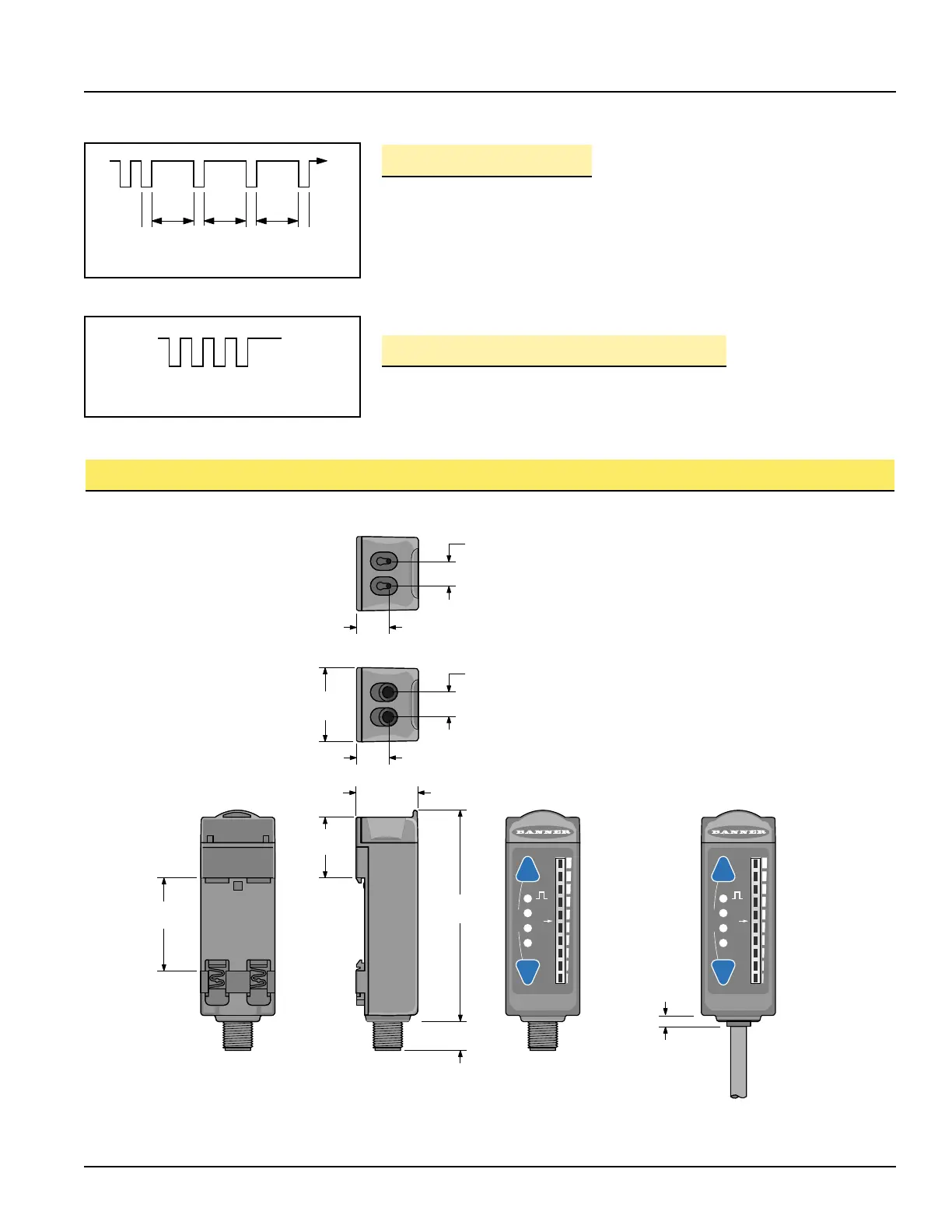R55F Series Fiber-Optic Color Mark Sensors
Remote SETUP Mode
1) To enter SETUP mode, pulse once, wait 0.04 to 0.8 seconds, then pulse again.
2) Wait > 0.8 seconds, then enter sequential pulses to toggle between the six
output configuration choices (see page 7). Spacing between sequential pulses
must be > 0.8 seconds.
3) To exit SETUP mode, hold the TEACH input low for > 2 seconds.
Locking Out (Disabling) the Push Buttons
Pulse four times to disable (or to re-enable) the push buttons.
etc.
