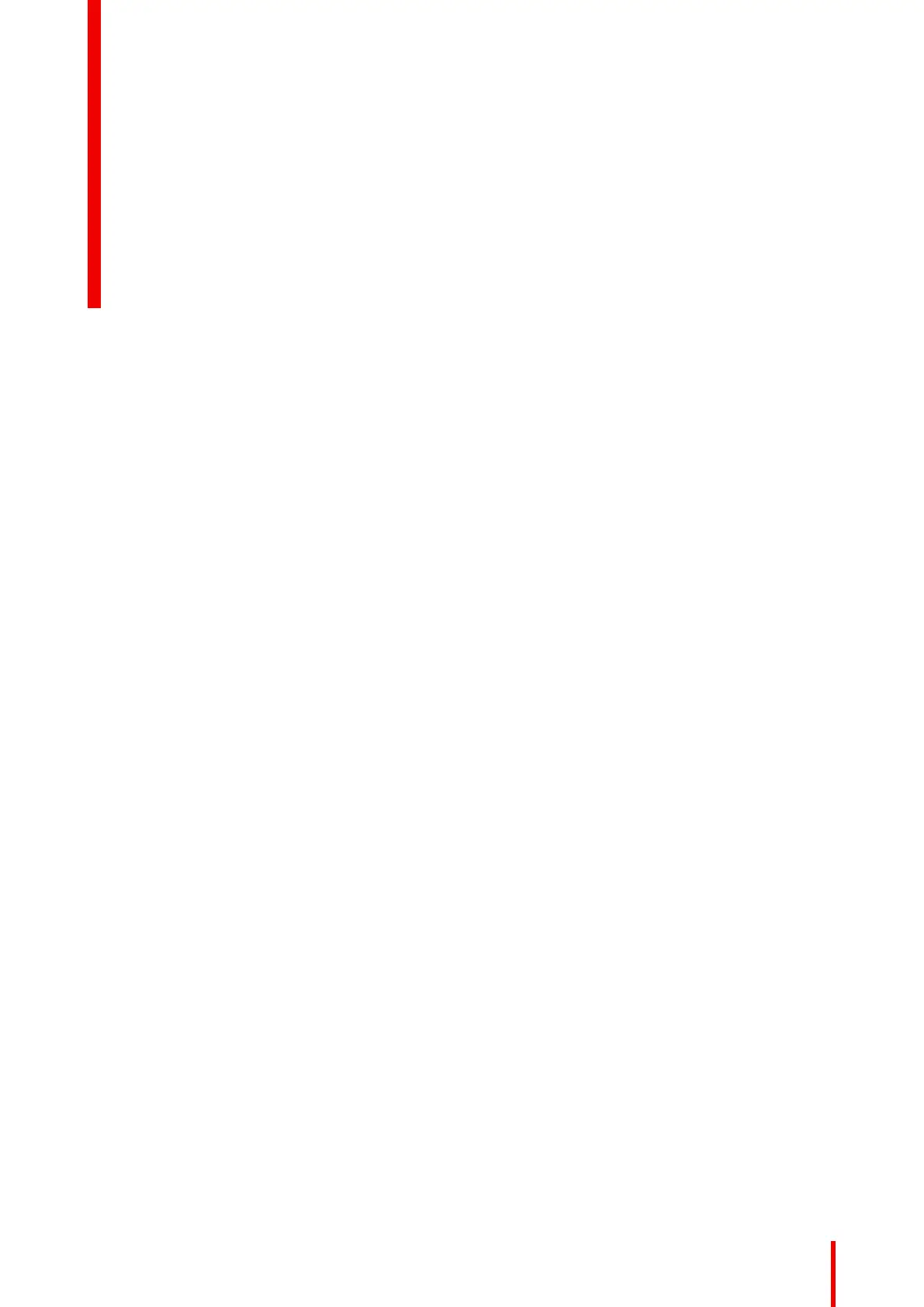23R5900100 /02 C-10, C-5
1 Introduction..................................................................................................................................................................................................25
1.1 Versions of the product................................................................................................................................................................26
1.2 About this guide ...............................................................................................................................................................................26
1.3 Symbols and fonts..........................................................................................................................................................................26
2 Introduction of the C-10, C-5......................................................................................................................................................29
2.1 About the C-10, C-5.......................................................................................................................................................................30
2.2 About the Base Unit.......................................................................................................................................................................31
2.3 About the Button..............................................................................................................................................................................32
2.4 Mobile Device Support.................................................................................................................................................................33
3 Getting started..........................................................................................................................................................................................35
3.1 Activating the Base Unit ..............................................................................................................................................................36
3.2 Basic Use, with ClickShare desktop app ...........................................................................................................................36
3.3 Basic Use, with Button .................................................................................................................................................................39
3.4 User Interface....................................................................................................................................................................................41
3.5 Extended desktop...........................................................................................................................................................................41
3.6 Share an application .....................................................................................................................................................................42
3.7 Microsoft Office PowerPoint Presenter mode.................................................................................................................44
3.8 View room display...........................................................................................................................................................................45
3.9 Audio configuration ........................................................................................................................................................................45
3.10 Pairing the (optional) Button .....................................................................................................................................................46
3.11 Calender integration......................................................................................................................................................................47
3.12 Blackboarding & Annotation .....................................................................................................................................................47
3.12.1 Start the blackboarding or annotation mode................................................................................................48
3.12.2 Drawing tools.................................................................................................................................................................48
3.12.3 Saving a drawing on a USB stick .......................................................................................................................50
3.12.4 Saving a drawing to connected clients............................................................................................................50
3.12.5 Returning to Presenter mode ...............................................................................................................................50
3.13 Touch Back.........................................................................................................................................................................................50
3.14 Airplay ...................................................................................................................................................................................................51
3.15 Chromecast........................................................................................................................................................................................51
3.16 Miracast................................................................................................................................................................................................52
4 Troubleshooting ......................................................................................................................................................................................53
4.1 Basic troubleshooting ...................................................................................................................................................................54
Table of contents