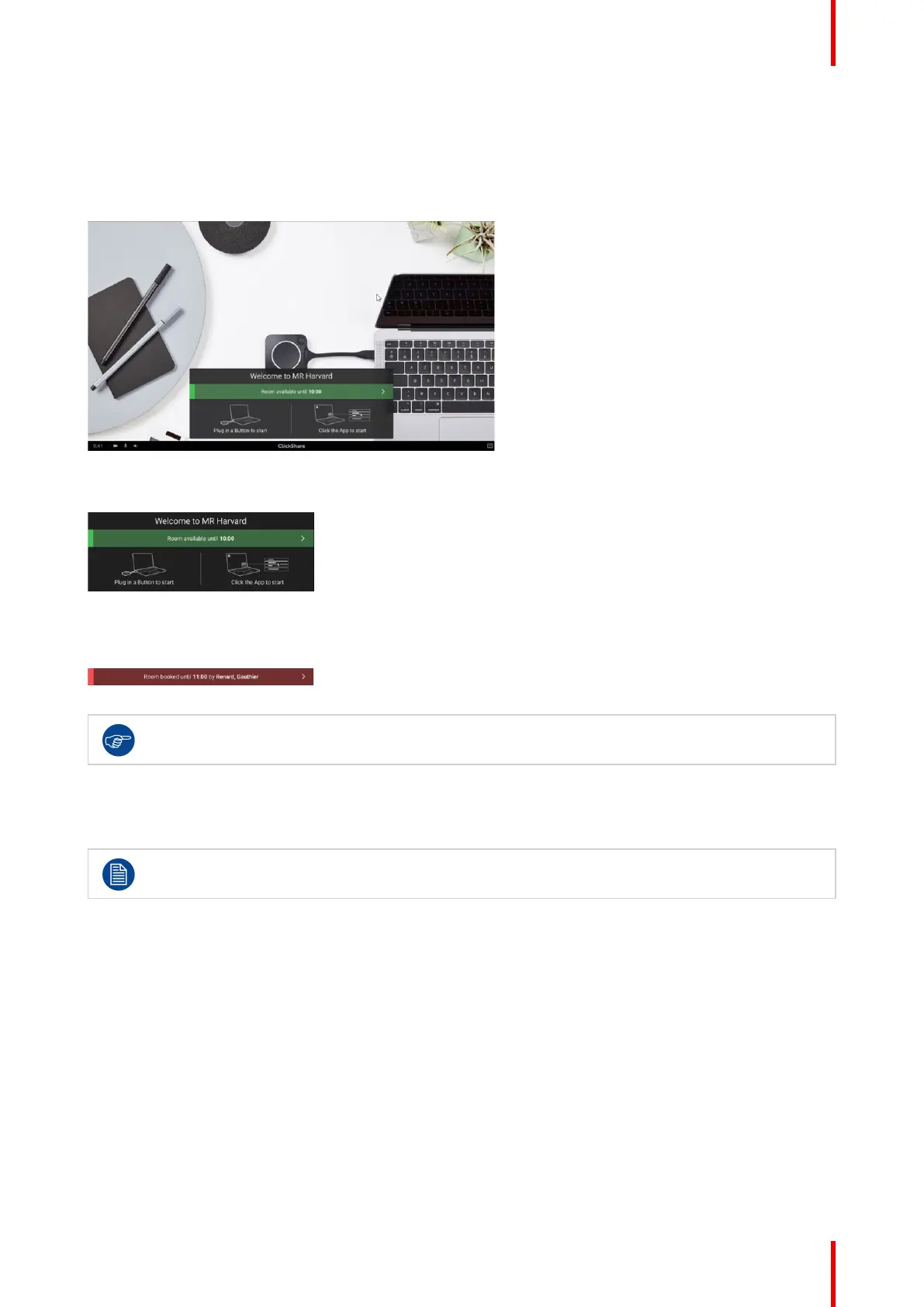47R5900100 /02 C-10, C-5
3.11 Calender integration
About the calender
Only in combination with Microsoft Office 365, the wall paper shows if a meeting room is available or not.
Image 3–27
When available, it is indicated with a green banner with the indication until when it is available.
Image 3–28
When it is occupied is indicated with a red banner with the indication until when the room is book and by who
the room is booked.
Image 3–29
Calender integration can only be done in XMS cloud.
3.12 Blackboarding & Annotation
Only available on C-10.
About blackboarding
Blackboarding allows you to use the meeting room’s touchscreen as a writing board to write or sketch ideas
on. Let creativity flow and have more dynamic meetings. With only one tap on the screen, you can save your
real-time brainstorming session and share a copy with all meeting participants connected to the ClickShare
Base Unit via the Button or via the ClickShare Desktop App.
With only one tap on the touch screen, you can select the blackboarding functionality. Combining a touch
display and a wireless collaboration tool drives the productivity and engagement in your meeting room. With
an additional tap on the screen, you can select the 'save' option. Saved sessions can be found on your laptop
under c: \Users \username \Documents \clickshare-downloads. Files are never saved on the Button or Base
Unit.
About annotation
Annotation gives you the option to add comments directly on presented content via the meeting room’s
touchscreen. Discuss and make your annotations or notes on the spot, creating an elaborated environment for
Getting started