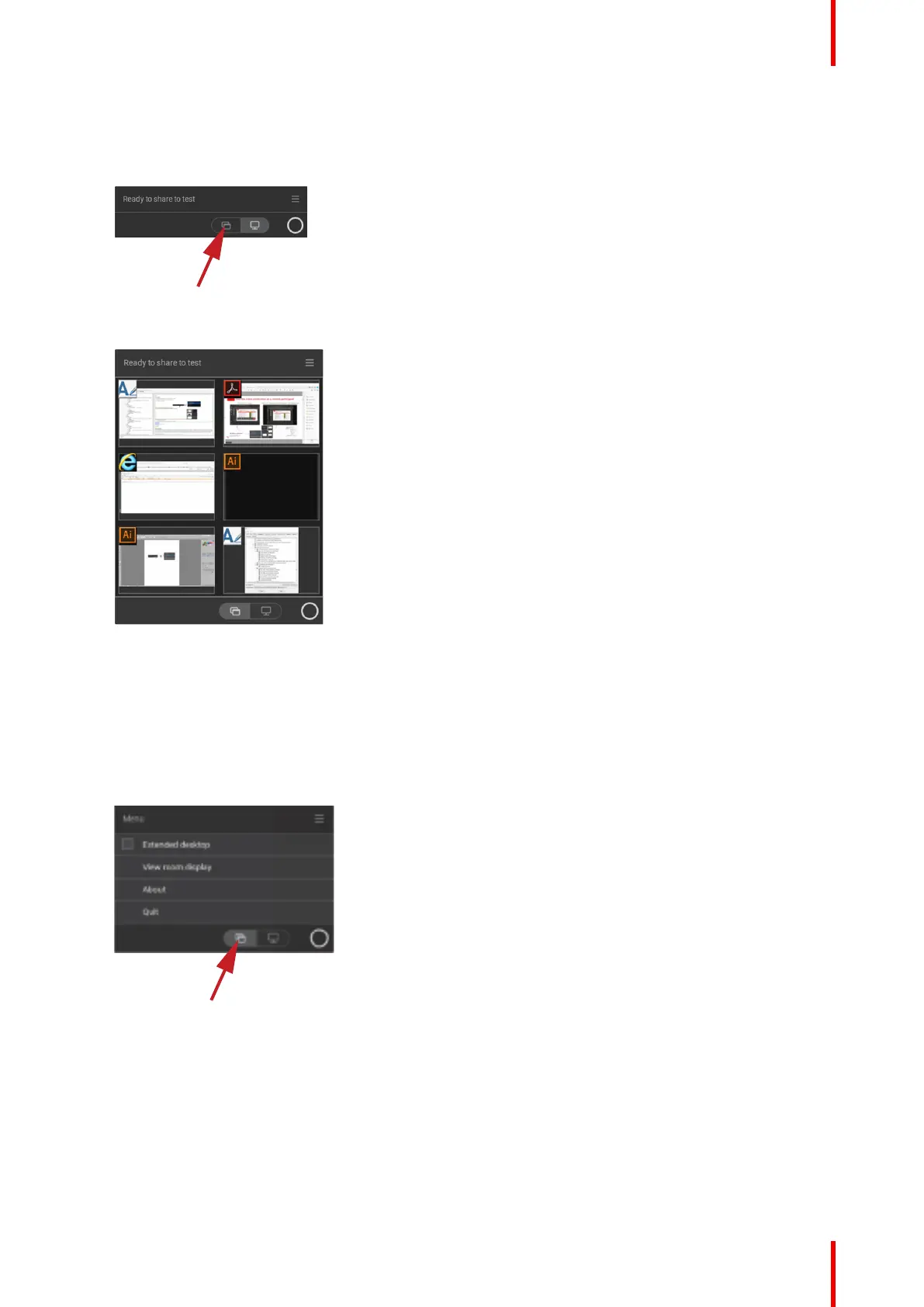43R5900100 /02 C-10, C-5
How to select via the content menu
1. Click on the share application icon of the Ready to share message when a Button is plugged in or the
ClickShare desktop app is ready to share..
Image 3–18
The last 6 open applications on your computer are displayed.
Image 3–19
2. Hoover your mouse over the application to share. That window becomes blue.
3. Click on that application to select.
Only the selected application is shared on the meeting room display.
Via the Quick access button
1. Push the quick access button and click on the share an application icon.
Image 3–20
2. To display an application, select Share an Application.
The last 6 open applications on your computer are displayed.
Getting started