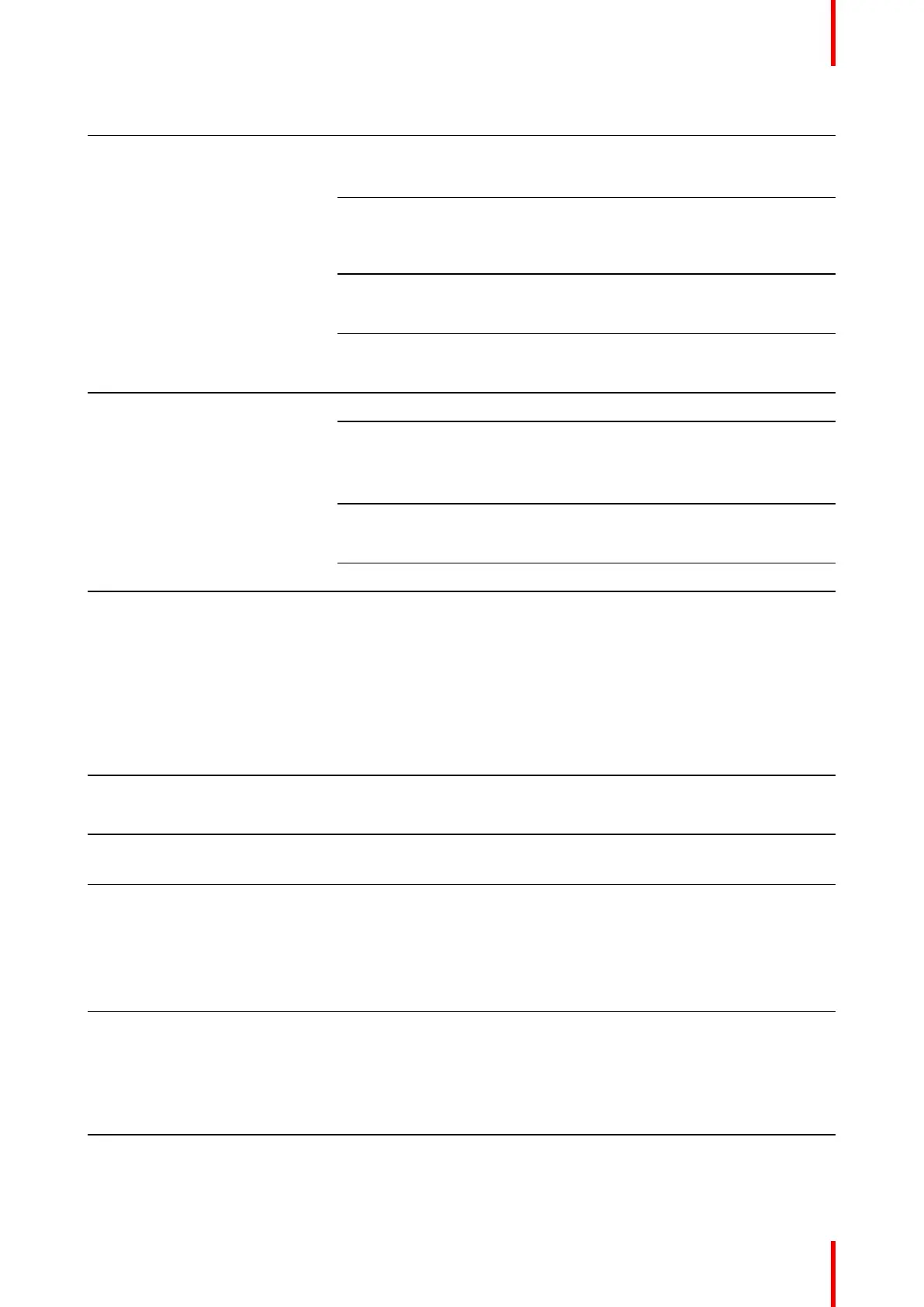55R5900100 /02 C-10, C-5
Problem Cause Solution
The display does not recognize or
is not able to display the Base Unit
output resolution.
You or an administrator should
change the corresponding setting
via the web interface.
The Base Unit is in standby mode. Briefly push the standby button on
the Base Unit or plug in a Button
and run the ClickShare client
software.
The Base Unit is powered off. Check if power adapter is
connected to the Base Unit and to
the wall outlet.
Wallpaper is disabled If you connect a Button and start
sharing, the content should be
shown.
After inserting the Button into your
laptop, you cannot find the
ClickShare drive.
No automatic refresh of drives. Refresh the view on your laptop.
Bad connection at USB port on
laptop.
• Reconnect to the USB port.
• Try another USB port.
• Reboot your laptop.
Windows tries to assign the
ClickShare drive to an already
reserved drive letter
Use Microsoft Windows Disk
Management to assign it to a free
drive letter.
IT policy not mount USB drives Contact your IT responsible.
Some programs of Windows are
not shown on the display.
Use of overlays, 3D or hardware
acceleration in the GPU.
• Disable overlays or hardware
acceleration in the GPU.
• Disable AeroGlass in Windows
7
• Capture mode
Issues related to first time use and updating
Problem Cause Solution
Ethernet cable is inserted, but the
Base Unit does not receive an IP
address
Fixed IP address not configured.
802.X authentication required
Contact your IT responsible
Update server not reachable Proxy server to be configured.
Firewall is blocking the connection
Contact your IT responsible
Button does not connect after first
time installation
Button not paired Please pair the Button by plugging
them into the USB ports of the
Base Unit. Manual pairing only
needs to be done once, after this,
the Button will be automatically
updated when updating the Base
Unit
Unable to connect to internet No internet available at the
customer’s site
Contact your IT responsible
Issues related to screen sharing (video/screen sharing)
Problem Cause Solution
After inserting the Button into your
laptop, you cannot find the
ClickShare drive.
Bad connection at USB port on
laptop
Reconnect to the USB port, try
another USB port, or reboot your
laptop.
Troubleshooting