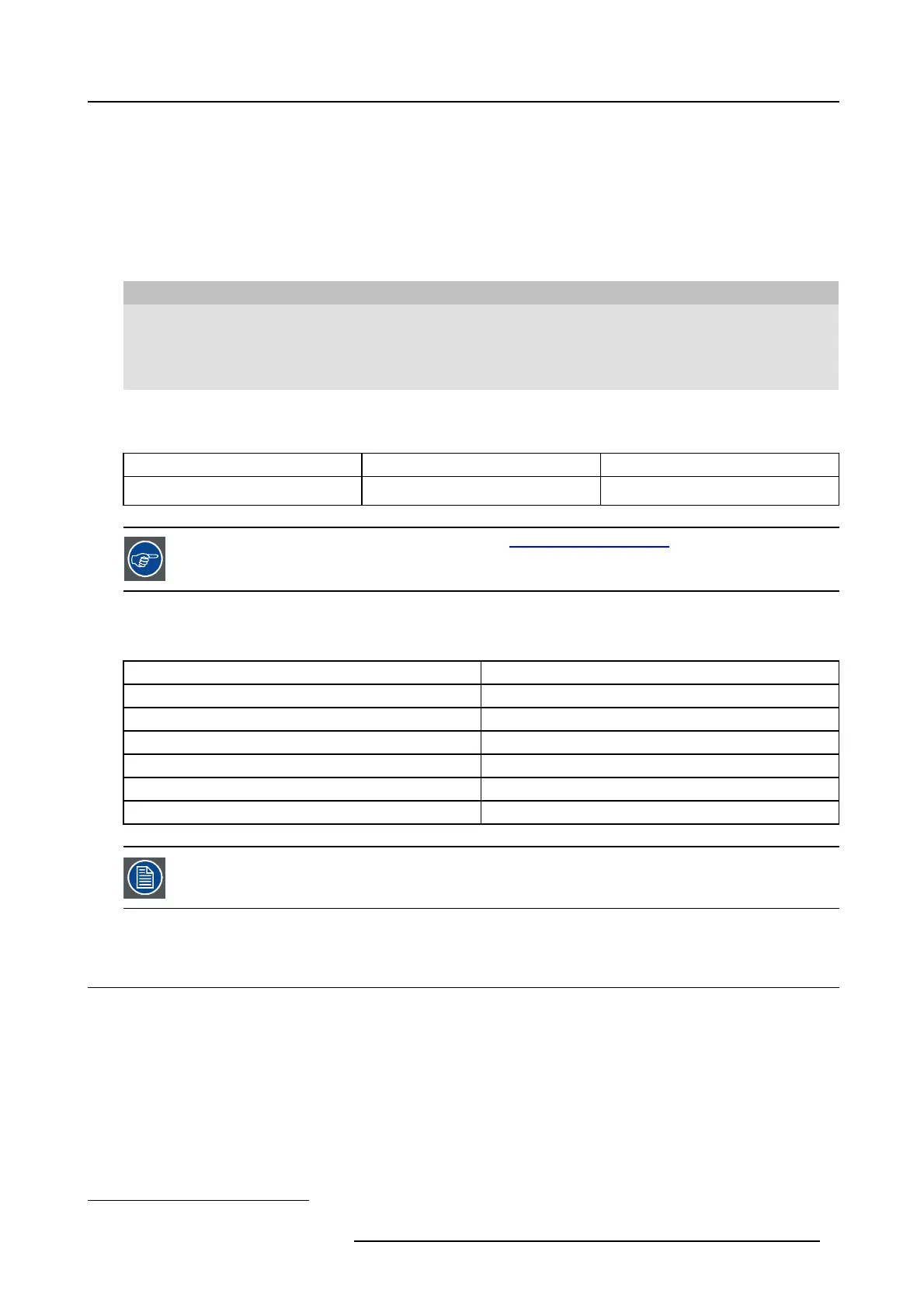1. Safety
1. SAFE TY
About this chapter
Read this chapter attentively, it contains important informa tion to pr event personal injury while using ClickShare. It also includes
several cautions to prevent dam age to the Click Share product. Ensure that you understand and follow all safety gu idelines, safety
instructions and warnings in this chapter before using your ClickShare.
Covered ClickShare products
Regional versio n Contains Accessories included
R9861510xx
1
• R9861510
• 1x R 9861500D01
• DC adapter with AC clips type A, C,
G, I
• USB stick with user documentation
• Printed safety manual
Contact your local sales representative for the correct regional variant necessary in your envi
ronment.
About this guide
Part numb er Description Level
R5900031 Safety G uide Any person that comes in c ontact with the
ClickShare product
Always check for the latest version of the m anu al on www.barco.com/clickshare Click on Visit the ClickShare
product page and go to tab Downloads..
List of available Click Share documents
The C lickShar e docum entation consists of the following manuals:
Guide Article number
User Guide R5900024
Installation Guide R5900022
Safety G uide (this manu al) R5900031
Service Guide R5900026 (Only available to C ustomer S ervice partners)
Button Guide R5900007
Recycling Manual R5900028 (Available upon r equest)
A printed copy of the Safety Guide is included in the ClickShare b ox at purchase. Please check online for the
latest ve rsion of the other documents.
1.1 General safety
Safety warnings
The installation of the device must com ply with the guidelines in the ClickShare Installation Guide.
1. xx=EU, CN, NA,
R5900031 CLICKSHARE CS-100 01/06/2016 1
