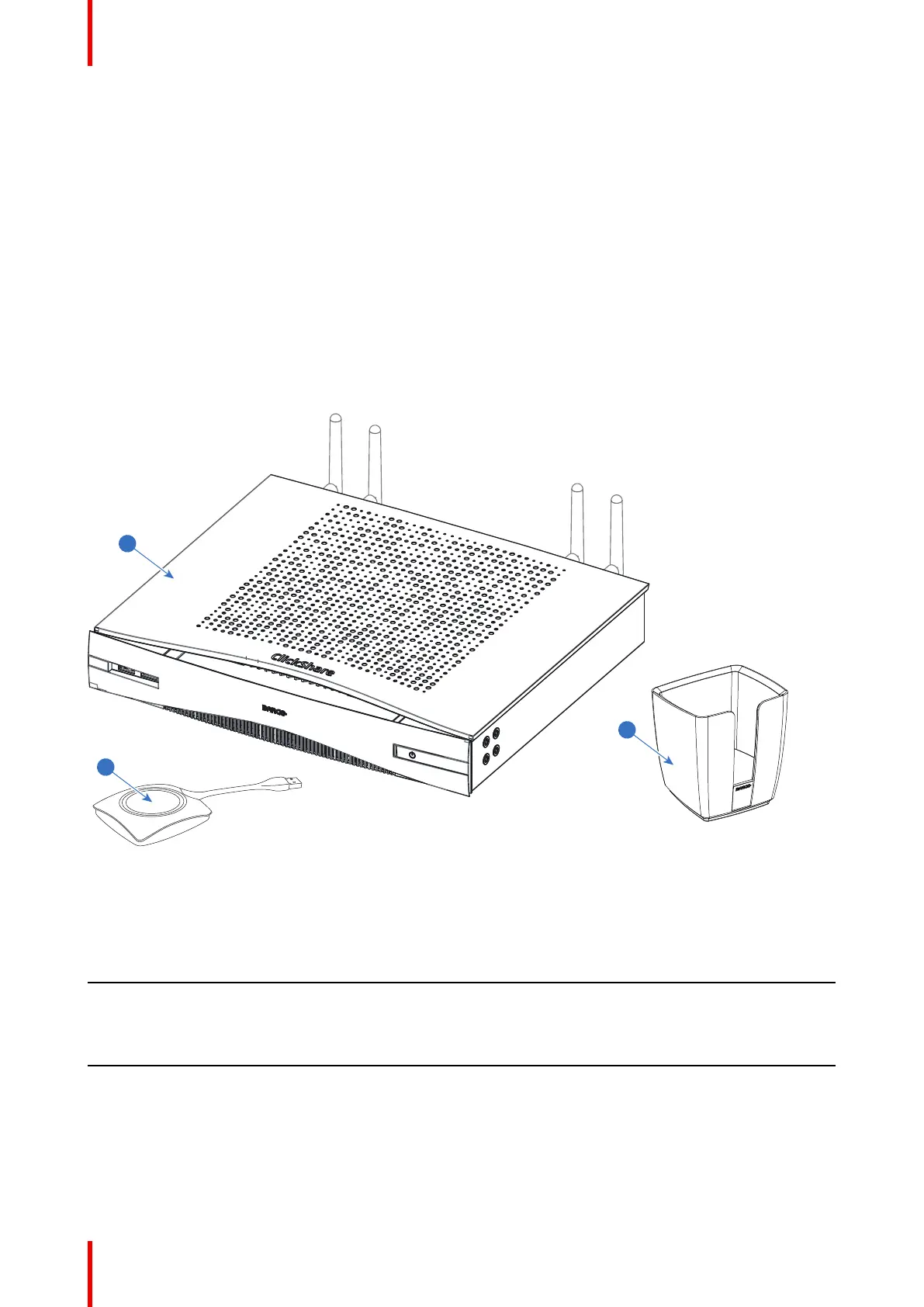R5900050 /13 ClickShare CSE-80030
2.1 About the CSE-800
CSE-800 sets
CSE-800 makes connecting to the meeting room’s video system a matter of clicking a Button. This CSE-800
not only helps the presenter get the presentation on-screen in a second, but it also allows the other people in
the meeting to participate more actively. The result is enhanced meeting efficiency and better decision-
making.
At the moment 6 different sets are available on the market. Each set is sold in its specific region and it can only
be used in that specific region because of Wi-Fi regulations.
Components CSE-800 set
A standard CSE-800 set consists of a Base Unit, 4 Buttons and a Tray. Depending on the location where you
buy the product, the software of the Base Unit is different. If needed, you can buy additional Buttons and
Trays.
Image 2–1
Accessories included
Depending on the country where you buy the product, the following regionalized accessories are also included
in the CSE-800 box.
Regional version
Contains Accessories included
R9861580EU
• R9861580
• 4x R9861500D01
• R9861500T01
• power cables CEE7 and BS
1363
• wall/ceiling mounting brackets
• antenna extension cables
R9861580CN
• R9861580
• 4x R9861500D01
• R9861500T01
• power cable GB 2099
• wall/ceiling mounting brackets
• antenna extension cables
Introduction to CSE-800