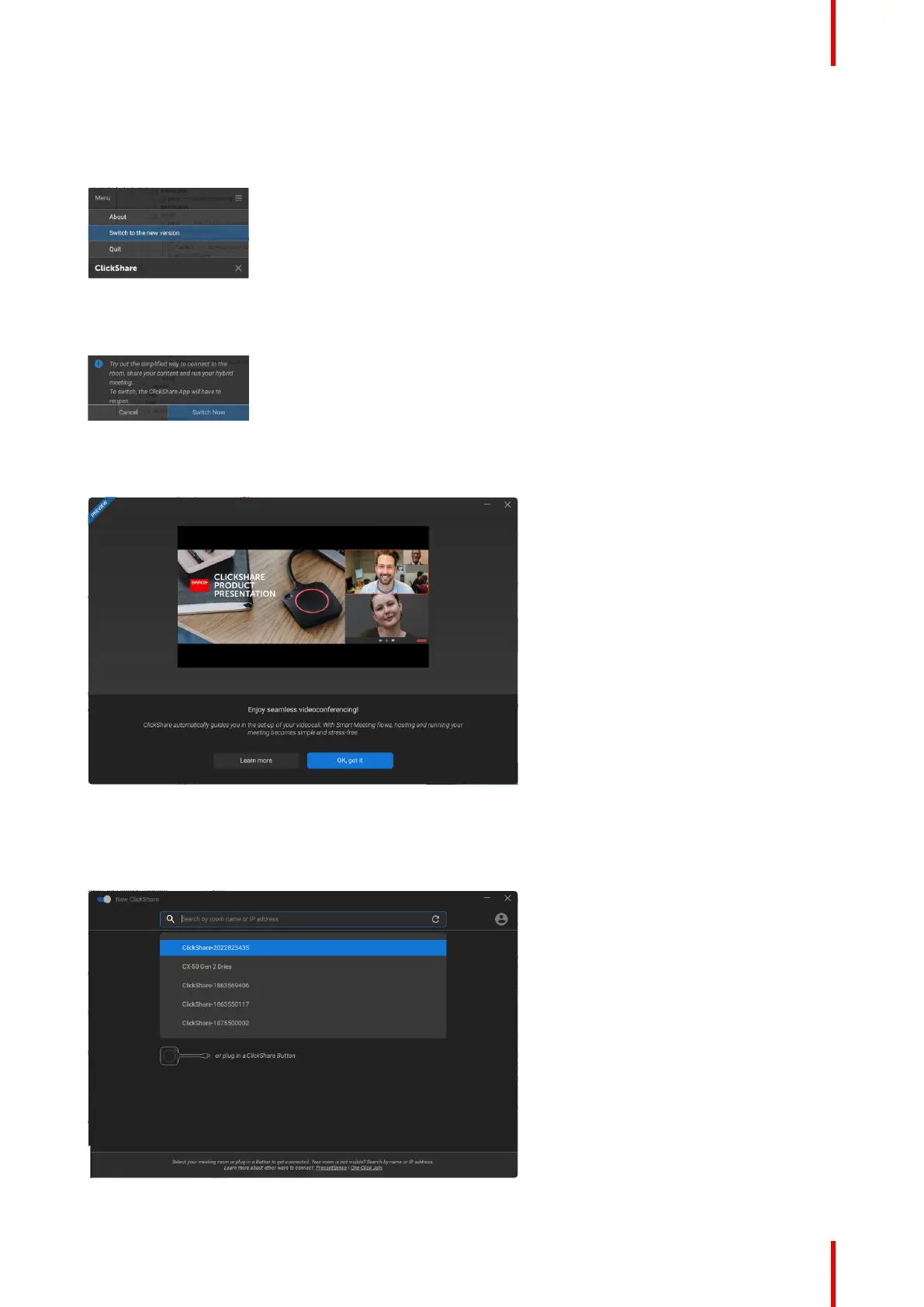19R5900095 /13 ClickShare CX-50
New or old user interface
When it starts up in the current used version (called old version), user can switch up to the new version directly
in the application by clicking on Switch to the new version.
Image 2–10
Click on Switch Now to open the new user interface of the application. Or click cancel if you want to stay in
the current user interface.
Image 2–11
Once the switch is confirmed, a screen appears where the user can click on Learn more to be redirected to
Barco’s website to be informed on the new user interface.
Image 2–12
Click Ok, got it to close that window and start the application.
Once in the new interface, the user can switch back to the old user interface by toggling the switch on the top
left of the application window next to new ClickShare.
Image 2–13
Getting started