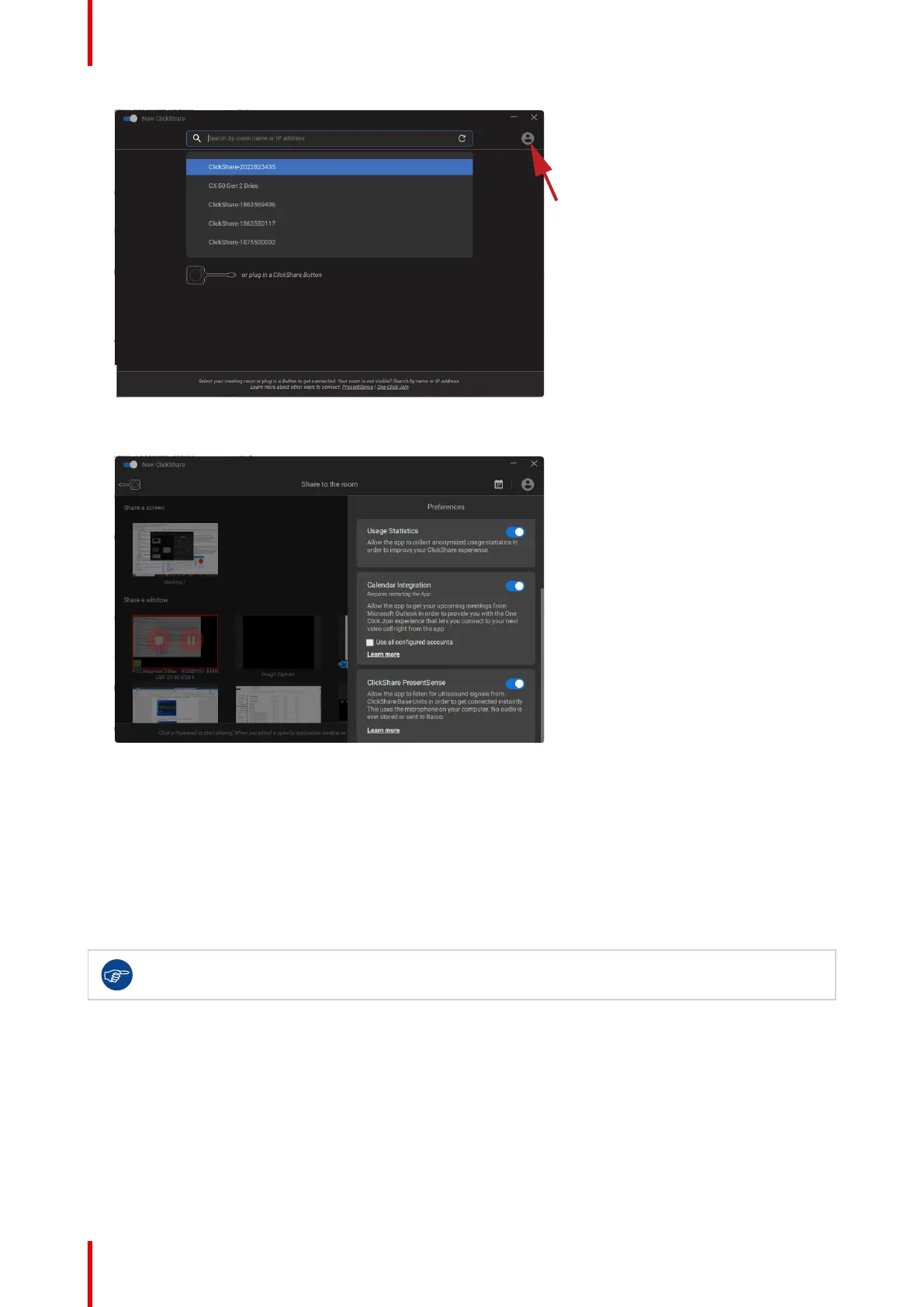R5900095 /13 ClickShare CX-5026
Image 2–26
3. Click on the Settings.
Image 2–27
4. Change the toggle next to calendar integration.
To the right: calendar integrated (default value)
To the left: calendar not integrated
Note: a restart of the ClickShare Desktop App is required after re-enabling the calendar integration.
2.5 Calendar integration
Calendar integration in the Base Unit can only be done in XMS cloud.
About the Calendar view
Only in combination with Microsoft Office 365, the wall paper shows if a meeting room is available or not.
Getting started