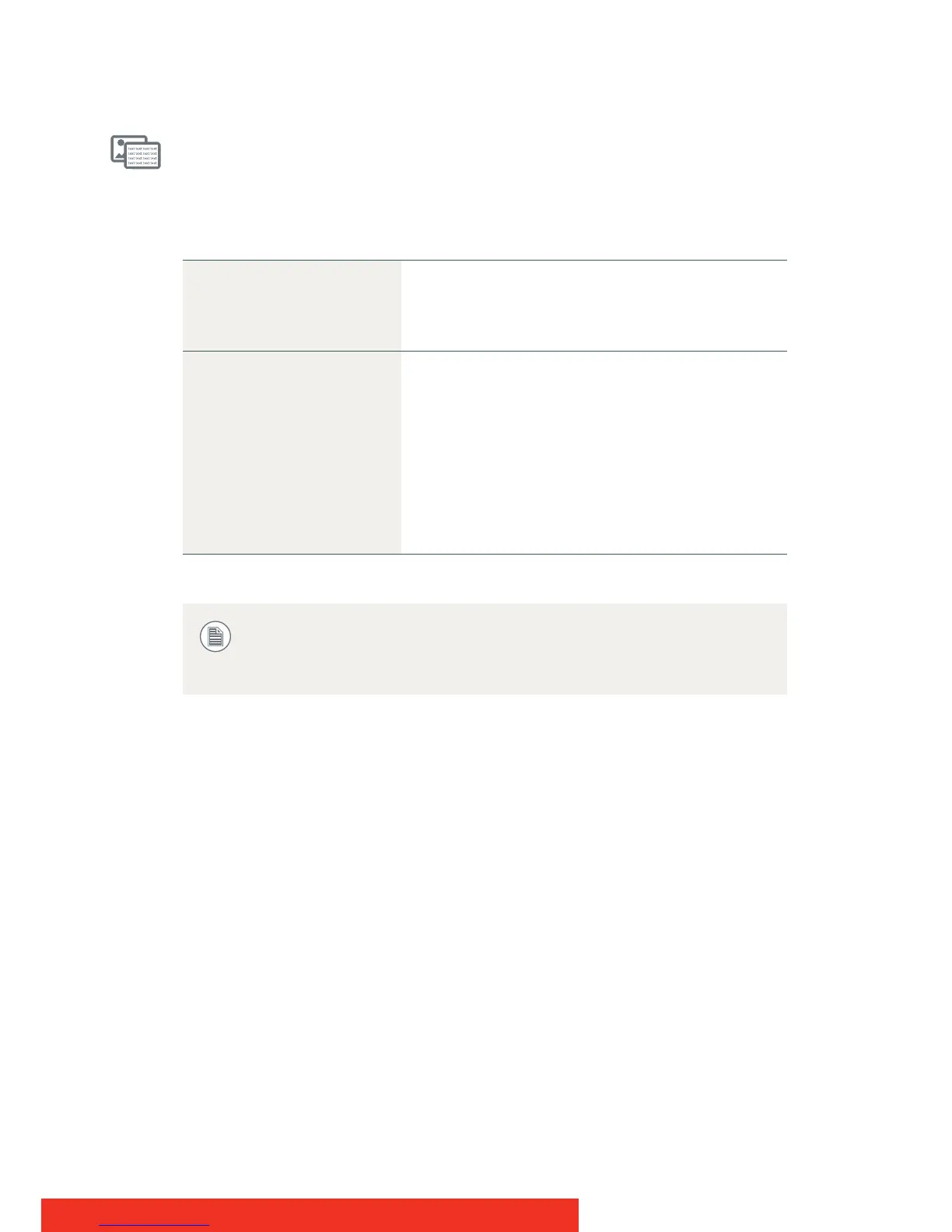Coronis 5MP 41
Viewing modes
ABOUT VIEWING MODES
The BARCO CORONIS Display can be used in two viewing modes:
TO SELECT A VIEWING MODE:
1 Bring up the OSD main menu.
2 Navigate to the Configuration > Calibration menu.
3 Enter the Viewing Mode submenu.
4 Select Diagnostic/Text as desired and confirm.
Diagnostic This mode provides the full calibrated
luminance and is intended for using the
display for diagnostic purposes.
Text In this mode, the luminance is reduced to
approximately half of the luminance. This is
intended for using the display with office
applications such as word processing.
Please note that text mode is not
persistent, once powered off, the unit will
restart in diagnostic mode.
As the BARCO CORONIS Display is intended to be used in a
diagnostic environment, the diagnostic mode should always be
selected.