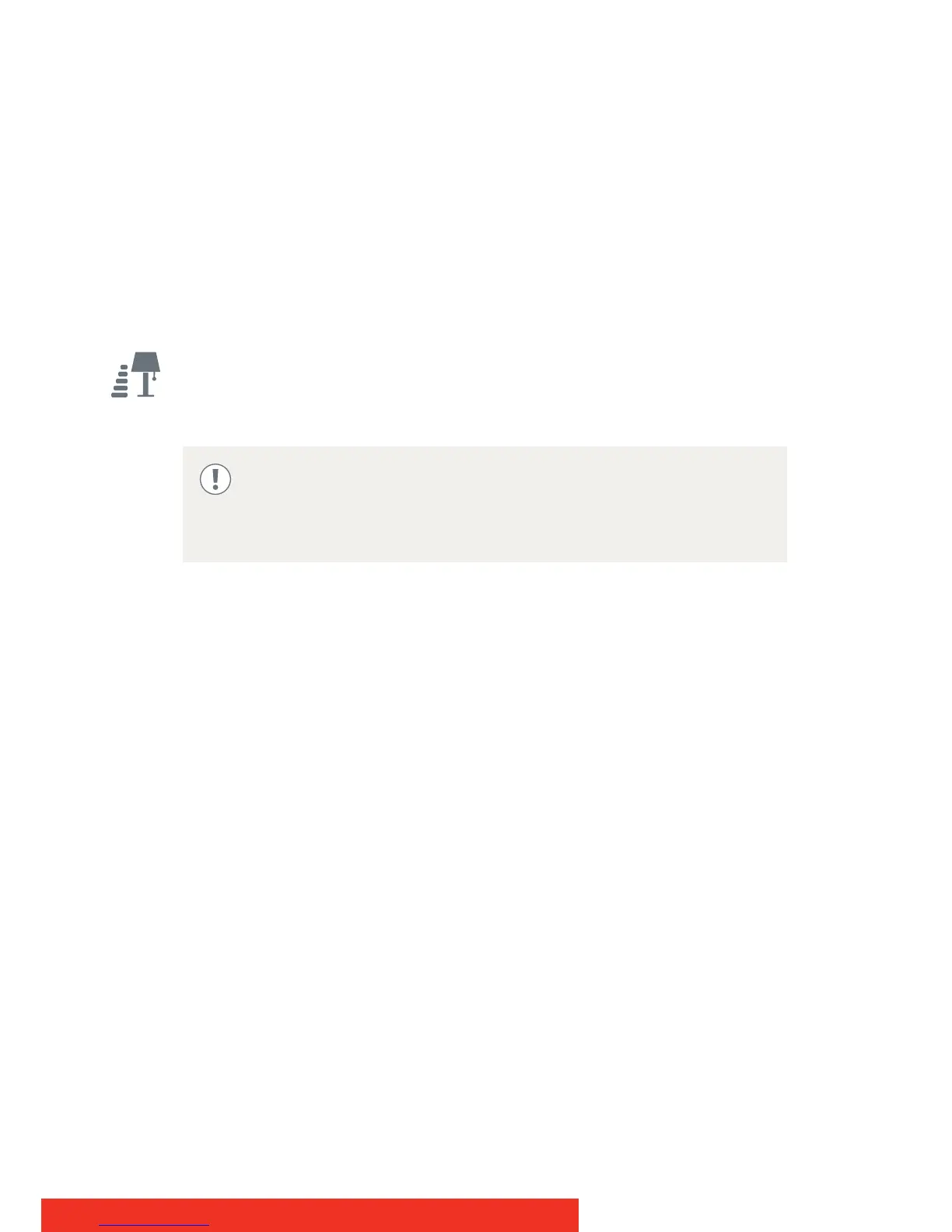Coronis 5MP 43
TO SELECT A DISPLAY FUNCTION:
1 Bring up the OSD main menu.
2 Navigate to the Configuration > Calibration menu.
3 Enter the Display Function submenu.
4 Select one of the available display functions and confirm.
Ambient Light Compensation (ALC)
ABOUT ALC
When ALC is enabled, the DICOM display function will be recalculated
taking a preset ambient light correction value into account. This value is
determined by the selected reading room. Therefore, it is also important
to select a realistic reading room when enabling ALC. This can be done
by following the instructions in “Reading rooms” on page 44.
TO ENABLE/DISABLE ALC:
1 Bring up the OSD main menu.
2 Navigate to the Configuration > Calibration > Ambient Light
menu.
3 Enter the Ambient Light Compensation submenu.
4 Select Enabled/Disabled as desired and confirm.
Ambient Light Compensation (ALC) can only be enabled on
your display when the DICOM display function is selected.
Therefore, please refer to “Display functions” on page 42 to
correctly set the display function.