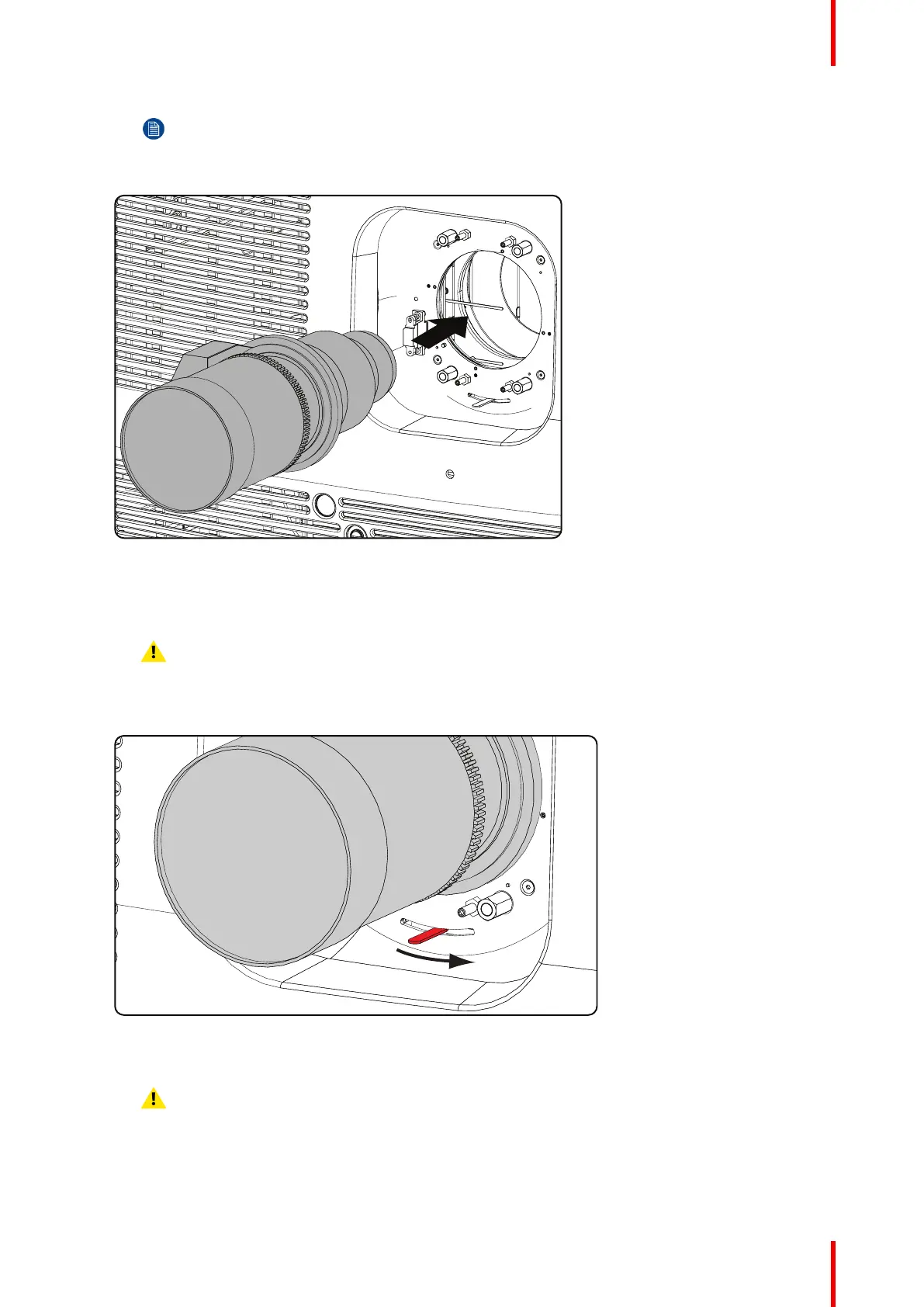63R5905753 /17 DPxK-19B/23B/P
Note: The lens holder is placed default in the On-Axis position at factory.
5. Gently insert the lens in such a way that the lens connector matches the socket.
Image 5–4 Mount lens
6. Insert the lens until the connector seats into the socket.
• the pin (3) on the lens holder matches with the sleeve in the lens.
• the connector seats into the socket (2)
Warning: Do not release the lens yet, as the lens may fall out of the lens holder.
7. Secure the lens in the lens holder by sliding the lens lock handle into the “locked” position, which is away
from the lens power supply socket. Ensure the lens touches the front plate of the lens holder.
Image 5–5 Fix lens
8. Activate the corresponding lens parameters for the installed lens. (See user guide of the “Communicator”
chapter Installation > Advanced > Lens parameters)
Caution: Not using the correct lens parameters could result in lens damage.
Lenses & lens holder